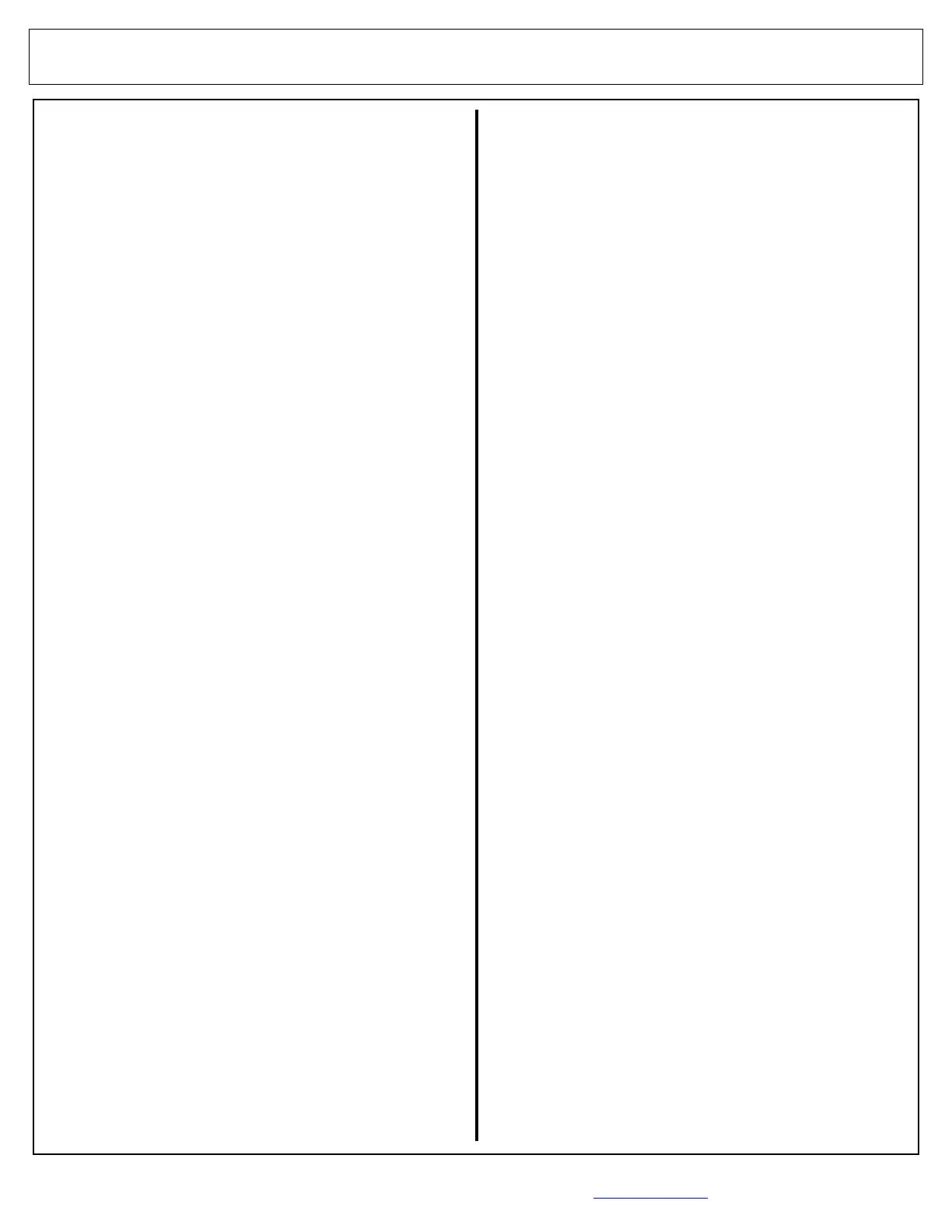Napco iSecure Security System All technical manuals are available in PDF format at tech.napcosecurity.com 3
Overview ........................................................... 4
New User Pre-Installation and Configuration
Steps ..................................................... 5
Hardware Installation Instructions ..................... 5
iOS / Android Phone App Installation ................ 5
Dealer Account Activation & Programming ....... 6
Central Station CS Reporting Screen ............... 8
INSTALLATION
1. Install the Go-Anywhere Hub .................. 10
Go-Anywhere Hub Rear Access Descrip-
tions .................................................... 11
2. Install the Keypad ................................... 12
Configure the IBR-TOUCH-WL 7"
Touchscreen ....................................... 13
3. Install Motion Sensors ............................. 15
4. Install Glass-Break Sensors .................... 16
5. Install Window / Door Transmitters ......... 18
6. Install Smoke Sensors ............................ 19
7. Install Heat Sensors ................................ 23
8. Install Carbon Monoxide Sensors ........... 25
9. Install Panic Button ................................. 30
10. Install Keyfobs ....................................... 31
11. Install Siren ........................................... 32
12. Install Takeover Module ........................ 33
13. Install the ISEC-2WF-MOD ................... 36
14. Install the ISEC-WIFI............................. 38
15. Install the ISEC-ZWAVE ....................... 40
Install the ISEC-EXTANT-KIT (optional) ..... 41
Go-Anywhere Smart Hub Icons .................. 43
PROGRAMMING
Programming: Keypads / Touchscreens .... 44
Programming: Motion Sensors .................. 45
Programming: Glass-Break Sensors .......... 46
Programming: Window / Door Transmitters
............................................................ 47
Programming: Smoke Sensors .................. 48
Programming: Heat Sensors ...................... 49
Programming: Carbon Monoxide Sensors
............................................................ 50
Programming: Panic Buttons ...................... 51
Programming: Keyfobs ............................... 52
Programming: Sirens .................................. 53
Programming: Takeover Modules .............. 54
User Codes ................................................ 55
Other iSecure Cloud Web Portal Screens
............................................................ 56
Troubleshooting ............................................... 60
Cold Start, Test and Reset Processes ............ 61
Common Error Codes / Troubles ..................... 62
ISEC-WL-KEYPAD "Local Functions" ............. 63
ISEC-WL-TOUCH "System Diagnostics" and
"AutoEnroll" ......................................... 65
ISEC-WL-TOUCH2 ......................................... 65
Keypad Dealer Function Menu ........................ 66
IBR-TOUCH-WL Dealer Settings Menu .......... 68
Standby-Battery Calculation Worksheet .......... 72
Ordering Information ....................................... 73
ISEC-WL-SIREN Wireless Siren Mounting
Templates ...................................... 75-77
ISEC-WL-MODULE Takeover Module Wiring
Diagram ............................................... 78
iSecure Hub Wiring Diagram ........................... 79
NAPCO LIMITED WARRANTY ....................... 80
FCC EXPOSURE GUIDE ................................ 80
Table of Contents