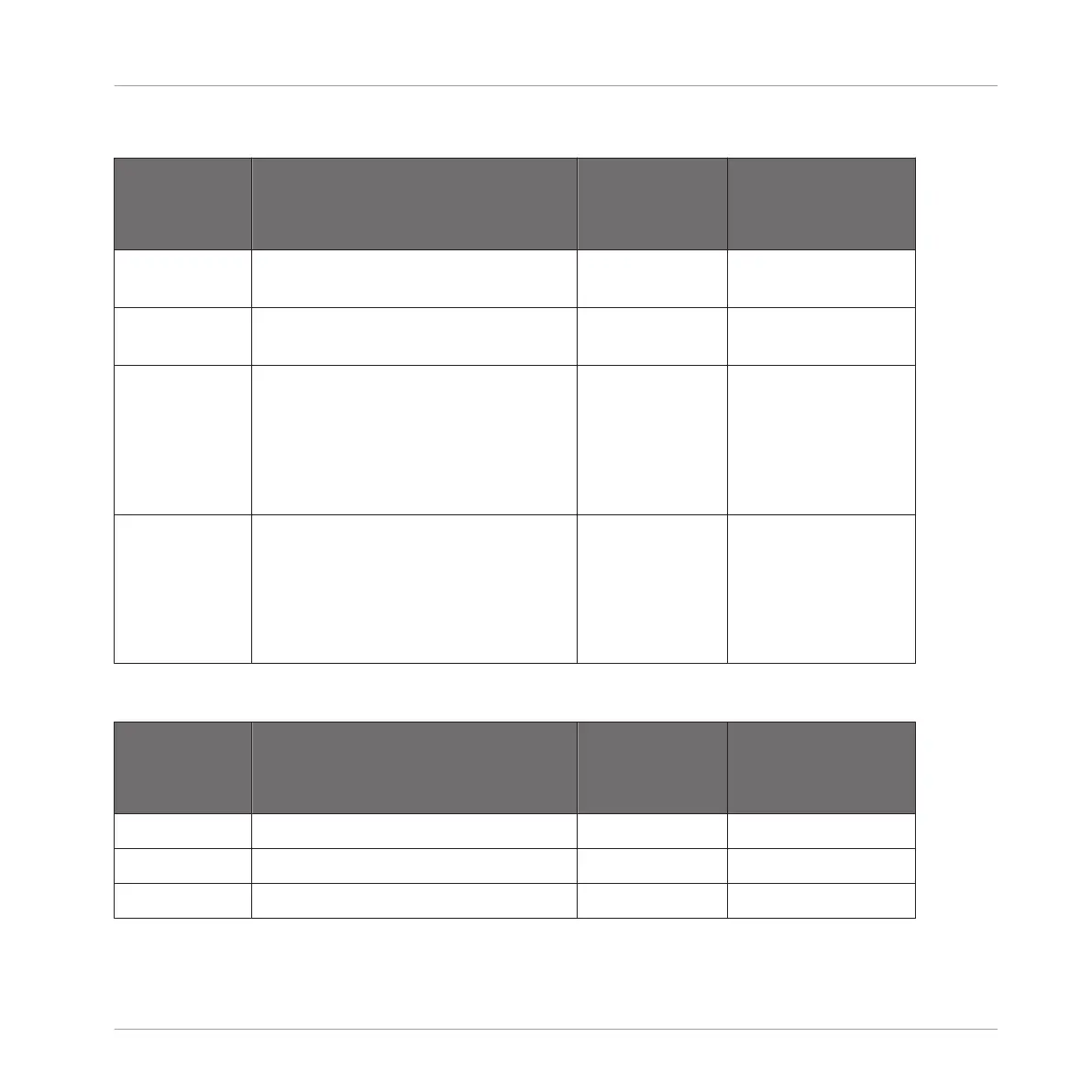Instrument (KK)
Button
(primary ac-
tion)
Function Button secon-
dary action
(SHIFT)
Function
PRESET Up Selects previous Instrument Preset
in Browser search
PRESET Down Selects next Instrument Preset in
Browser search
PAGE Left PLUG-IN: Selects previous
parameter page
BROWSER: Selects previous Product
page
MIXER: Scrolls Tracks left
PAGE Right PLUG-IN: Selects next parameter
page
BROWSER: Selects next Product
page
MIXER: Scrolls Tracks right
Arrange
Button
(primary ac-
tion)
Function Button secon-
dary action
(SHIFT)
Function
SCENE N/A
PATTERN N/A
SELECT N/A
Host Integration
Integration with Ableton Live
KOMPLETE KONTROL - Manual - 116