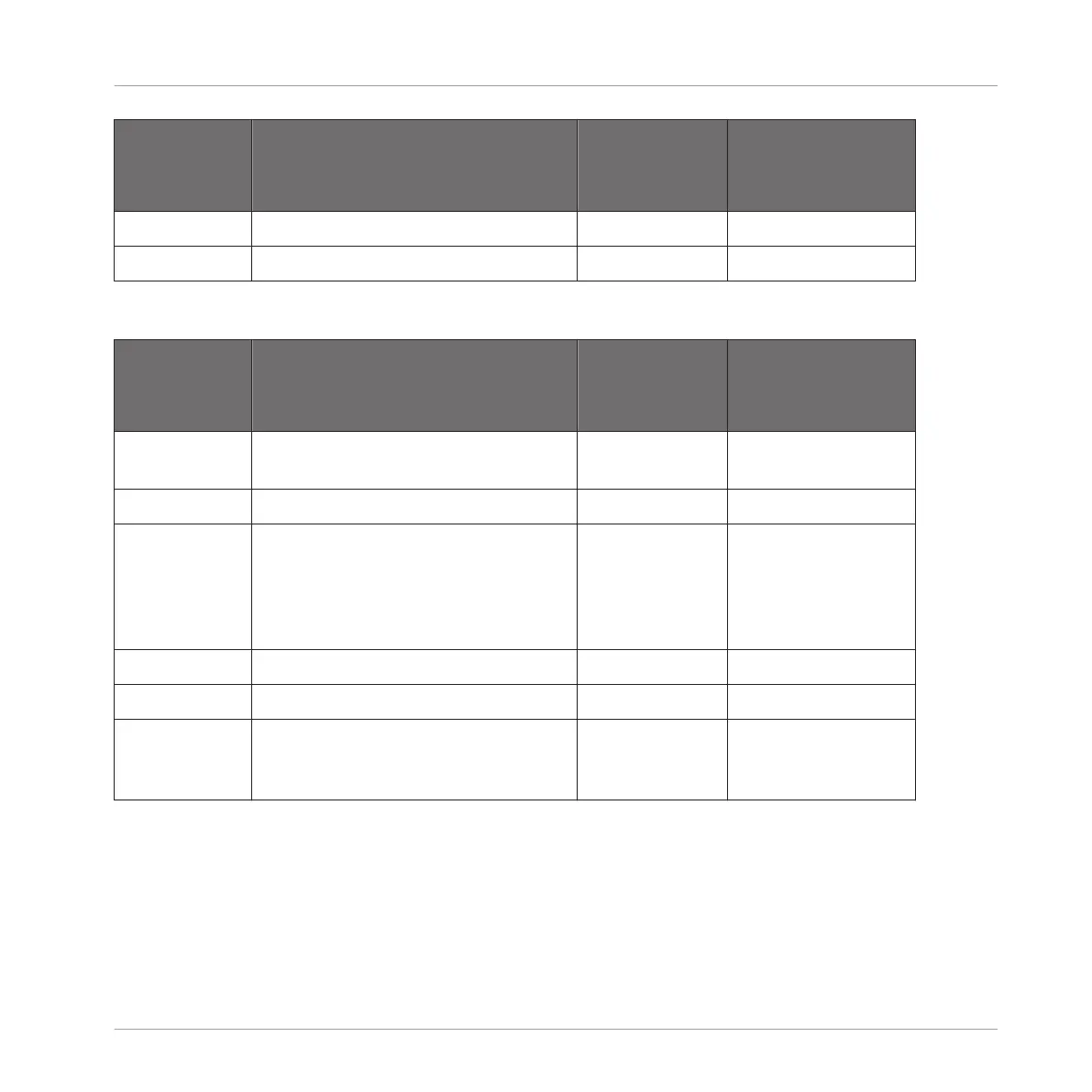Button
(primary ac-
tion)
Function Button secon-
dary action
(SHIFT)
Function
KEY MODE N/A
CLEAR N/A
Navigation
Button
(primary ac-
tion)
Function Button secon-
dary action
(SHIFT)
Function
BROWSER
(KK)
Browser
PLUG-IN (KK) Instrument Parameters
MIXER Mixer
Knobs 1-8: Volume
Parameter Page Left / Right: Switch
Bank
SHIFT + Knob: Fine
Control
INSTANCE Connects to MASCHINE Instance
MIDI Enables MIDI Mode
SETUP Displays the hardware serial number
and the firmware version, and lets
you change the display brightness.
Host Integration
Integration with Ableton Live
KOMPLETE KONTROL - Manual - 117