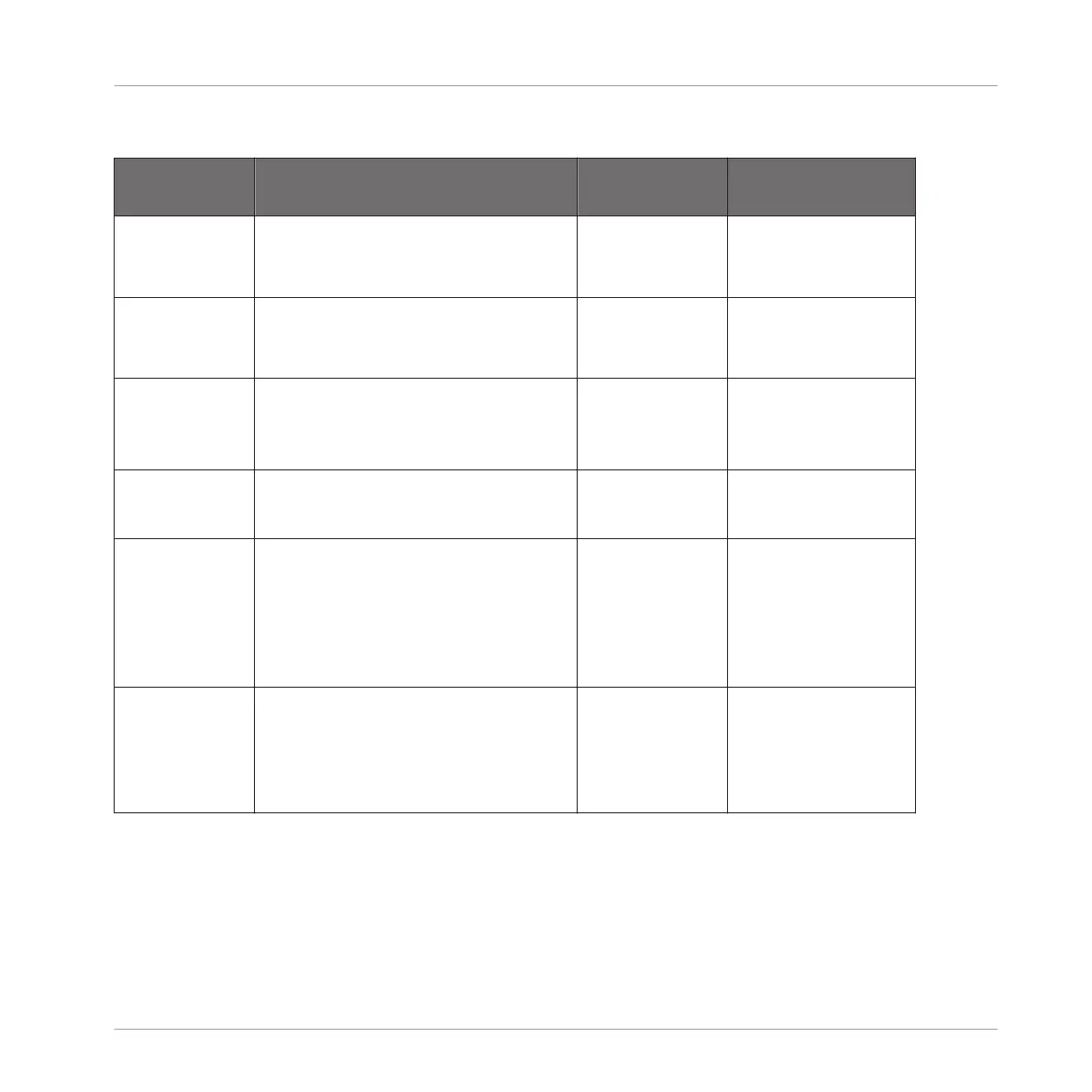4-D Encoder
Primary Action Function Secondary Ac-
tion (SHIFT)
Function
Up Select Previous Clip Slot
Except BROWSER: N/A
MIXER: Toggle
Volume and Pan
Control
Down Select Next Clip Slot
Except BROWSER: N/A
MIXER: Toggle
Volume and Pan
Control
Left Select Previous Track
Except BROWSER: Select Previous
Field
Right Select Next Track
Except BROWSER: Select Next Field
Push Launch or record if the Clip slot is
empty
Launches or stops scenes when the
MASTER track is selected
BROWSER: Load Selected Preset
Clip Stop
Turn Transport Navigation
MIXER: Adjust Pan / Volume of
Selected Track
BROWSER: Navigate Selected List
Host Integration
Integration with Ableton Live
KOMPLETE KONTROL - Manual - 118