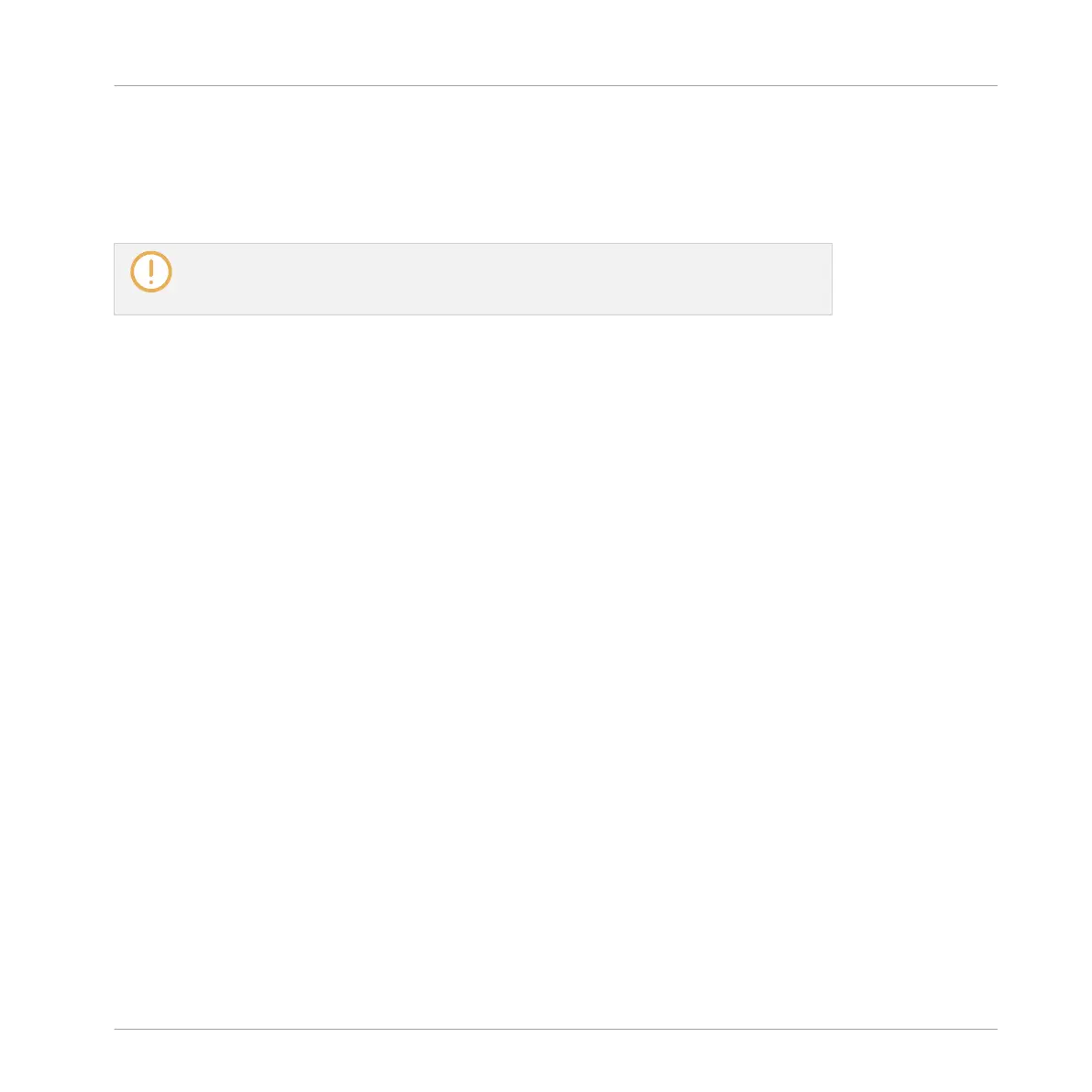1.2 Connecting MASCHINE JAM
This chapter contains a quick walk-through of the basic hardware setups.
Make sure that you have installed the latest version of the MASCHINE software, includ-
ing the MASCHINE JAM hardware driver, before you connect the controller to your com-
puter!
1.2.1 Connecting MASCHINE JAM to Your Computer
To connect the MASCHINE JAM to your computer:
1. Attach the ‘device end’ of the included USB cable to the USB socket on the rear panel of
the MASCHINE JAM.
2. Attach the “computer end” of the USB cable to an available USB 2.0 (or later) port on
your computer.
Welcome to MASCHINE JAM
Connecting MASCHINE JAM
MASCHINE JAM - Manual - 12