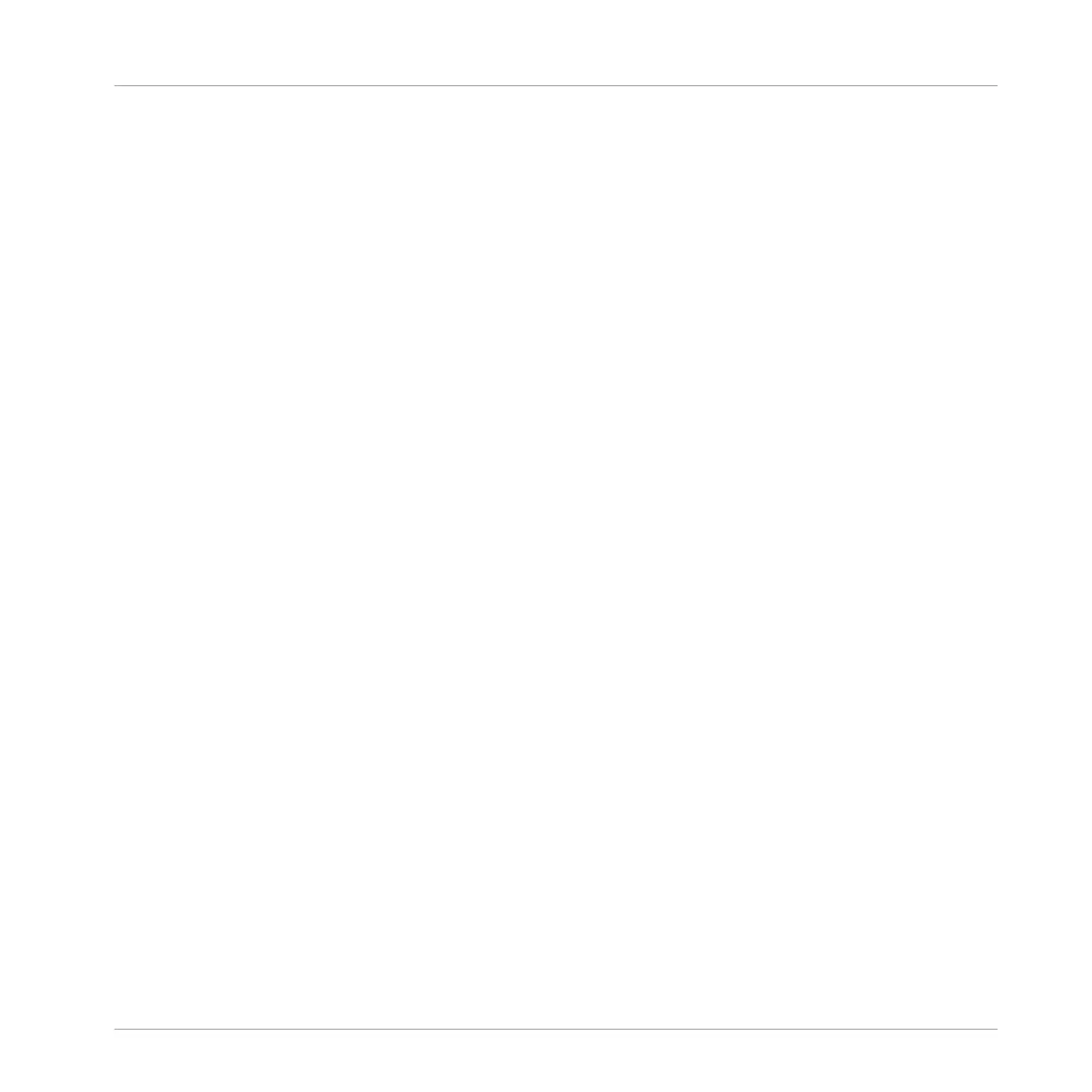(5) TUNE: Press TUNE to adjust the tune of a particular Group or Sound. To adjust the tuning
of a Group, press the Group button (A–H) until it flashes, then turn the Encoder or slide your
finger on the corresponding Smart Strip. To adjust the tune of an individual Sound, press the
Group button (A–H) until it flashes, then press the Pad 1-16 to select the Sound you want to
change, then turn the Encoder or slide your finger on the corresponding Smart Strip to adjust
the tuning amount.
(6) SWING: Press SWING to adjust the amount of Swing. Swing shifts some of the played notes
or events, adding some “groove” to your Pattern, to the whole Project, a Group or individual
Sounds. Use the Smart Strips or on-screen overlay to adjust Swing values.
(7) AUTO: Press AUTO to record Pattern modulation. Writing modulation means MASCHINE
can record any changes you make to parameter(s) and then play back those changes each time
with the track. Modulation of almost any parameter on the Sound and Group channel is ach-
ieved with one-touch simplicity. Press and hold the AUTO button while sliding your finger
across the Smart Strips to record modulation for the corresponding parameter(s) when play-
back is active.
(8) CONTROL: Press CONTROL to access all Sound, Group and Master parameters via the eight
Smart Strips.
(9) AUX: Press AUX to access AUX1 for Groups and Sounds. Press SHIFT + AUX to access
AUX2.
(10) LEVEL: Press LEVEL to access Group and Sound volume levels. Press SHIFT + LEVEL to
access Group and Sound Pan settings.
(11) MACRO: Press MACRO to access Master, Group and Sound level macro. Macro Controls
enable you to control in one same location a selection of parameters from different sources.
Available in every channel (Sounds, Groups, and Master), Macro Controls are very useful for
playing live since you can group parameters from various sources to make them easier to ma-
nipulate.
4.1.5 Solo and Mute Section
This subchapter provides an overview of the Solo and Mute section.
MASCHINE JAM Overview
MASCHINE JAM Top View
MASCHINE JAM - Manual - 41