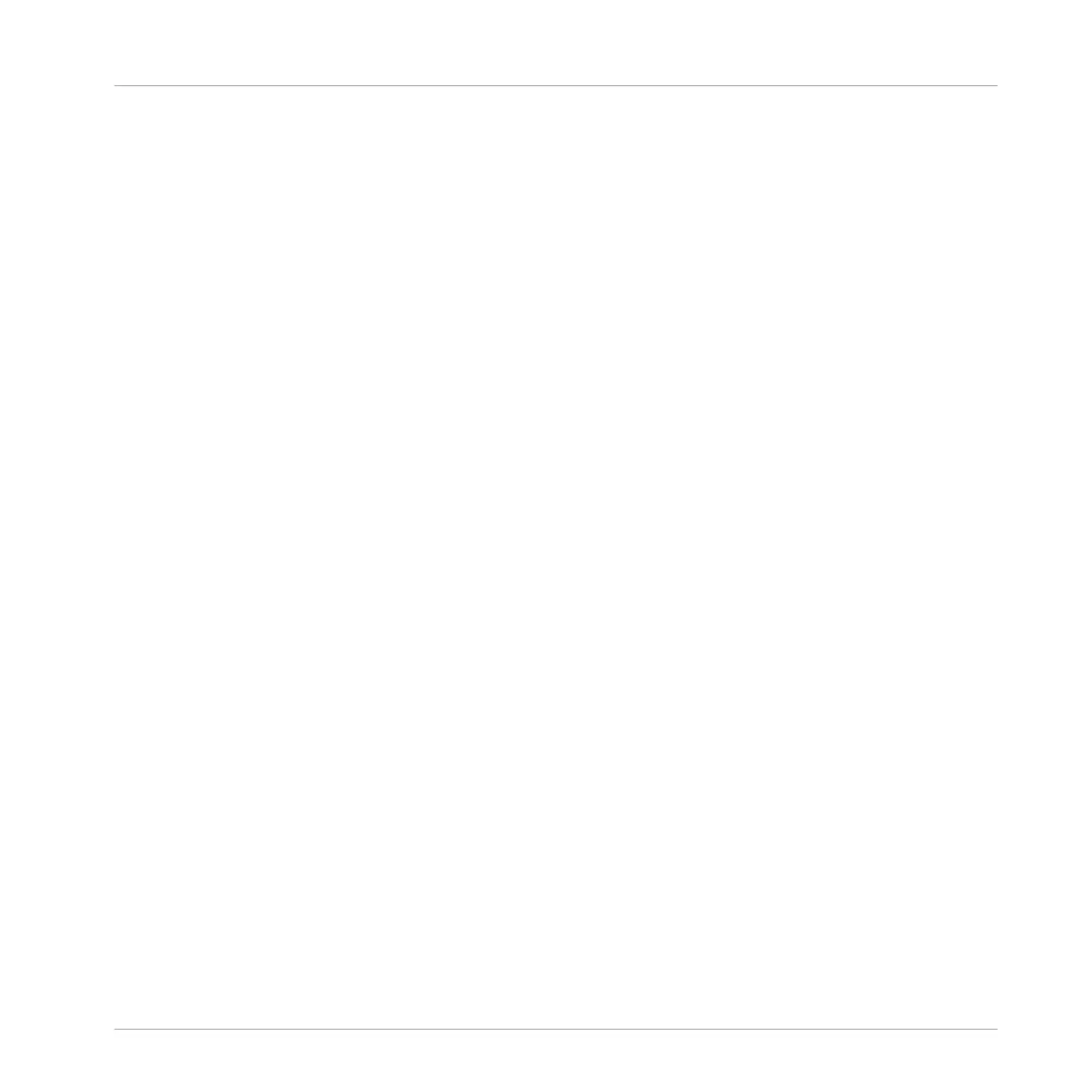Table of Contents
1 Welcome to MASCHINE JAM ......................................................................................
9
1.1 Documentation Overview ............................................................................................................ 10
1.1.1 Document Conventions .............................................................................................. 10
1.1.2 About This Document ................................................................................................. 11
1.2 Connecting MASCHINE JAM ......................................................................................................... 12
1.2.1 Connecting MASCHINE JAM to Your Computer ........................................................... 12
1.2.2 Using MASCHINE JAM as a MIDI Device ..................................................................... 13
2 MASCHINE Project Overview ......................................................................................
15
2.1 Sound Content ............................................................................................................................ 15
2.2 Arrangement ............................................................................................................................... 17
3 MASCHINE Software Overview ....................................................................................
21
3.1 Header ........................................................................................................................................ 22
3.2 Browser ...................................................................................................................................... 24
3.3 Arranger ..................................................................................................................................... 26
3.4 Control Area ................................................................................................................................ 29
3.5 Pattern Editor ............................................................................................................................. 30
4 MASCHINE JAM Overview ...........................................................................................
33
4.1 MASCHINE JAM Top View ............................................................................................................. 33
4.1.1 Project View Section .................................................................................................. 36
4.1.2 Note Input Section ..................................................................................................... 38
4.1.3 Level Meter Section .................................................................................................... 39
4.1.4 Smart Strip Section ................................................................................................... 40
4.1.5 Solo and Mute Section ............................................................................................... 41
4.1.6 Transport Section ...................................................................................................... 42
4.2 MASCHINE JAM Rear View ........................................................................................................... 43
Table of Contents
MASCHINE JAM - Manual - 4