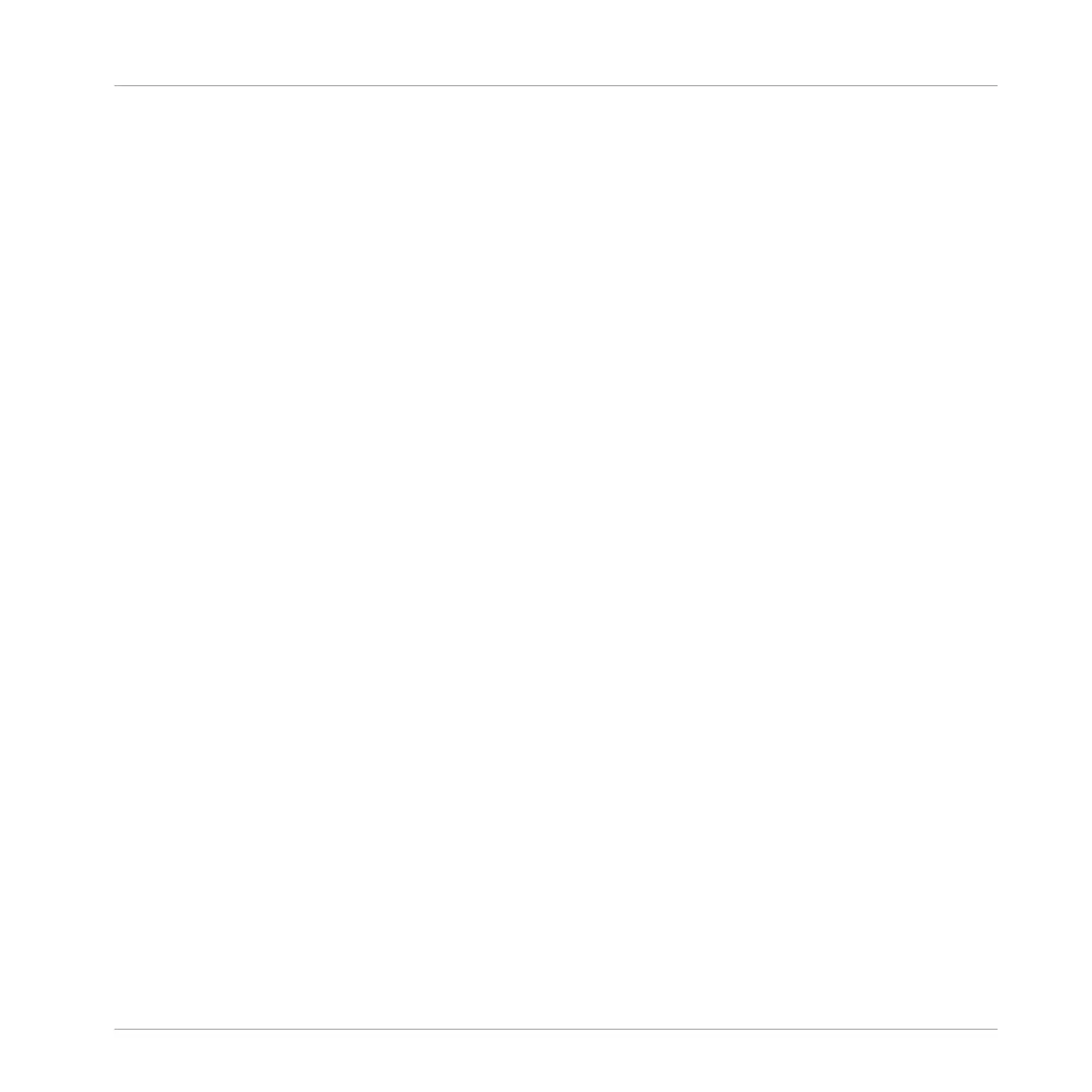10.2 Using Performance Effects
MASCHINE provides a healthy selection of studio effects (FX) that can be loaded in the form
of Plug-ins. Each Sound, Group and Master channel can have an unlimited number of insert
effects loaded in their Plug-ins slots.
In addition, MASCHINE also has a set of Performance effects that are ideal for use in a live
performance situation with MASCHINE JAM. They are designed specifically for their ease of
use with the Smart Strips and can be applied to Group channels for maximum sonic impact.
10.2.1 Selecting a Performance Effect
One Performance FX can be added to each Group channel. The following Performance effects
are available:
▪ Filter: An analog-modeled High, Low, and Band-pass filter capable of yielding raw, natural-
sounding results using saturation and resonance. Roll off the highs for a thick, murky veil,
or use the resonance to create sounds that float into self-oscillation infinity.
▪ Flanger: A comb filter effect with more than a few tricks up its sleeve. Get performance-
ready flanger or phaser effects, or expose its wild side—setting higher decay and frequency
values unleashes ping-pong delay-like flutter effects.
▪ Burst Echo: A warm, versatile echo with plenty of character, designed for spontaneous
splashes of echo. Strong, responsive attacks that taper off into hazy trails are perfect for
dub and can also be tweaked for more extreme sound design.
▪ Reso Echo: A complex resonant echo with advanced feedback and saturation that verge on
psychedelic tendencies. Echoes range from a tight, punchy resonant hum to ambiguous
howling sounds from another dimension.
▪ Ring: Built on a carefully selected bank of ring modulators, Ring adds a bell-like quality to
melodic sound sources. Using the additional plate reverb, tweak a knob or Smart Strip to
hand-pick individual notes and keep them ringing into the stratosphere.
▪ Stutter: Turn the intensity up, and down again with Stutter. This beat-mangling effect adds
creative dynamics like glitches, fills, and expressive pitch-bending crescendos to drum pat-
terns and more.
Mixing Your Song
Using Performance Effects
MASCHINE JAM - Manual - 151