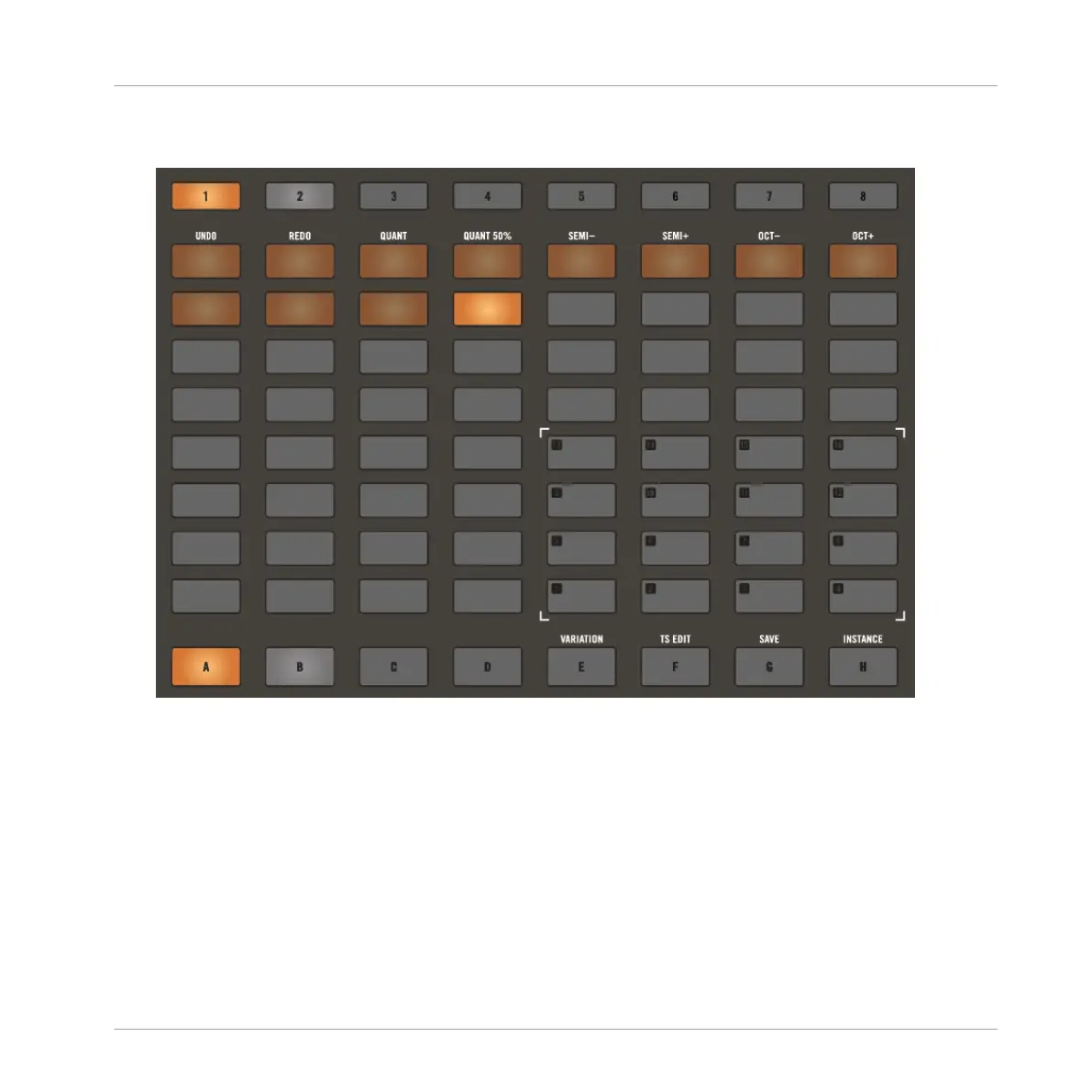4. Press the click-pads in the 8x8 matrix to select the amount of bars you want. One click-
pad equals one bar.
5. Press the SONG button to exit Pattern Length mode.
→ The Pattern Length is adjusted, and can be readjusted at any time by repeating the same
procedure.
7.1.4 Setting the Record Mode
The Record mode options allow you to configure the Metronome, Count-In Length, and Quan-
tize mode via the on-screen overlay.
On your controller do the following to access the Record mode options:
Recording and Editing Patterns
Setting Recording Options
MASCHINE JAM - Manual - 74