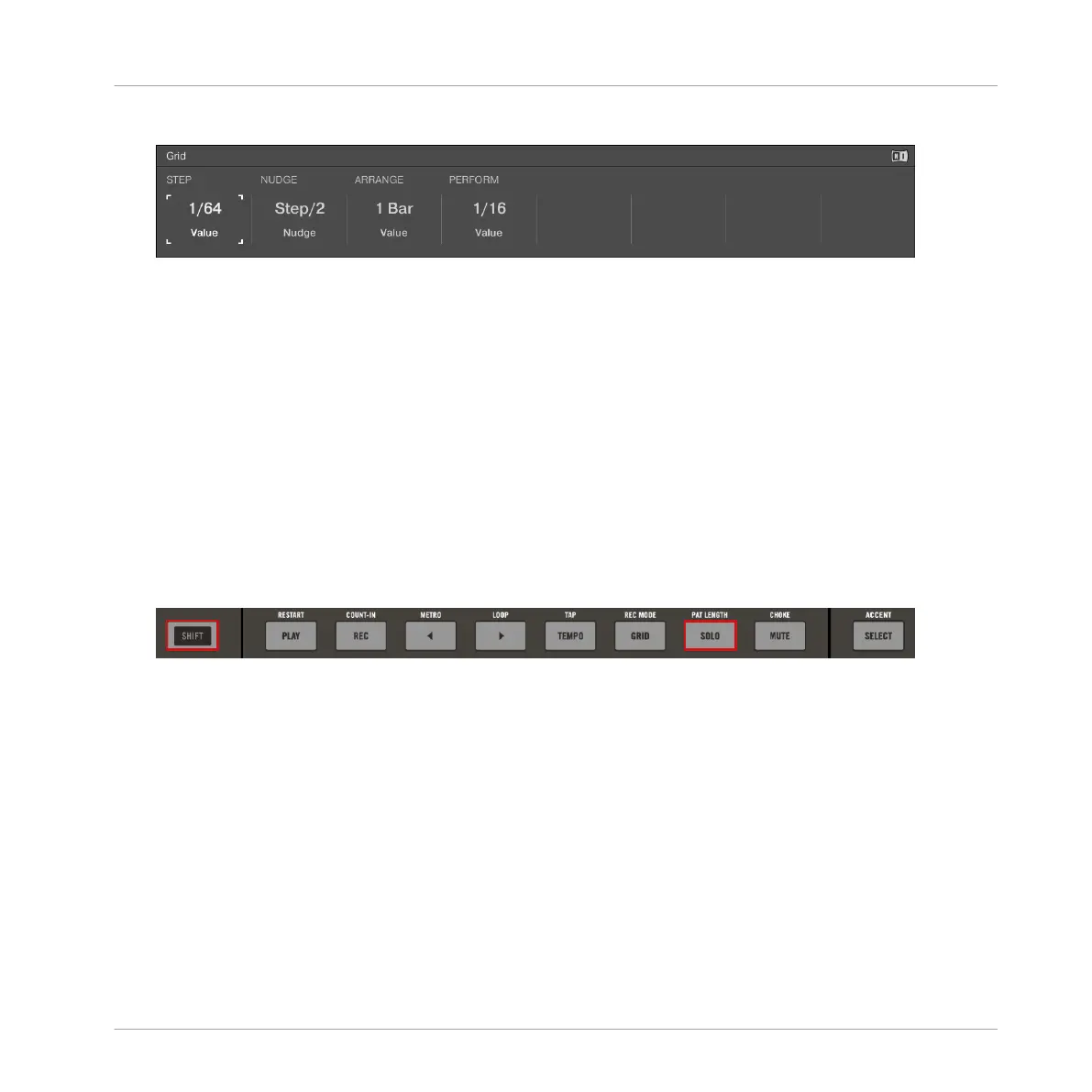4. Turn the Encoder to select a new value.
→ A new Step Grid value is selected.
7.1.3 Setting the Pattern Length
The Pattern Length is measured in bars and beats, and patterns can be up to 256 bars long.
When you create a new empty Pattern it has the default length as defined in the Default page
of the Preferences panel of the MASCHINE software.
To set a new Pattern Length:
1. Press the SONG button.
2. Select a Pattern by pressing a half-lit click-pad on the 8x8 matrix, or create a new Pattern
by pressing an unlit click-pad in the same column as the Group you want to work with.
3. Press SHIFT + SOLO (PAT LENGTH) to enter the Pattern Length mode.
Recording and Editing Patterns
Setting Recording Options
MASCHINE JAM - Manual - 73