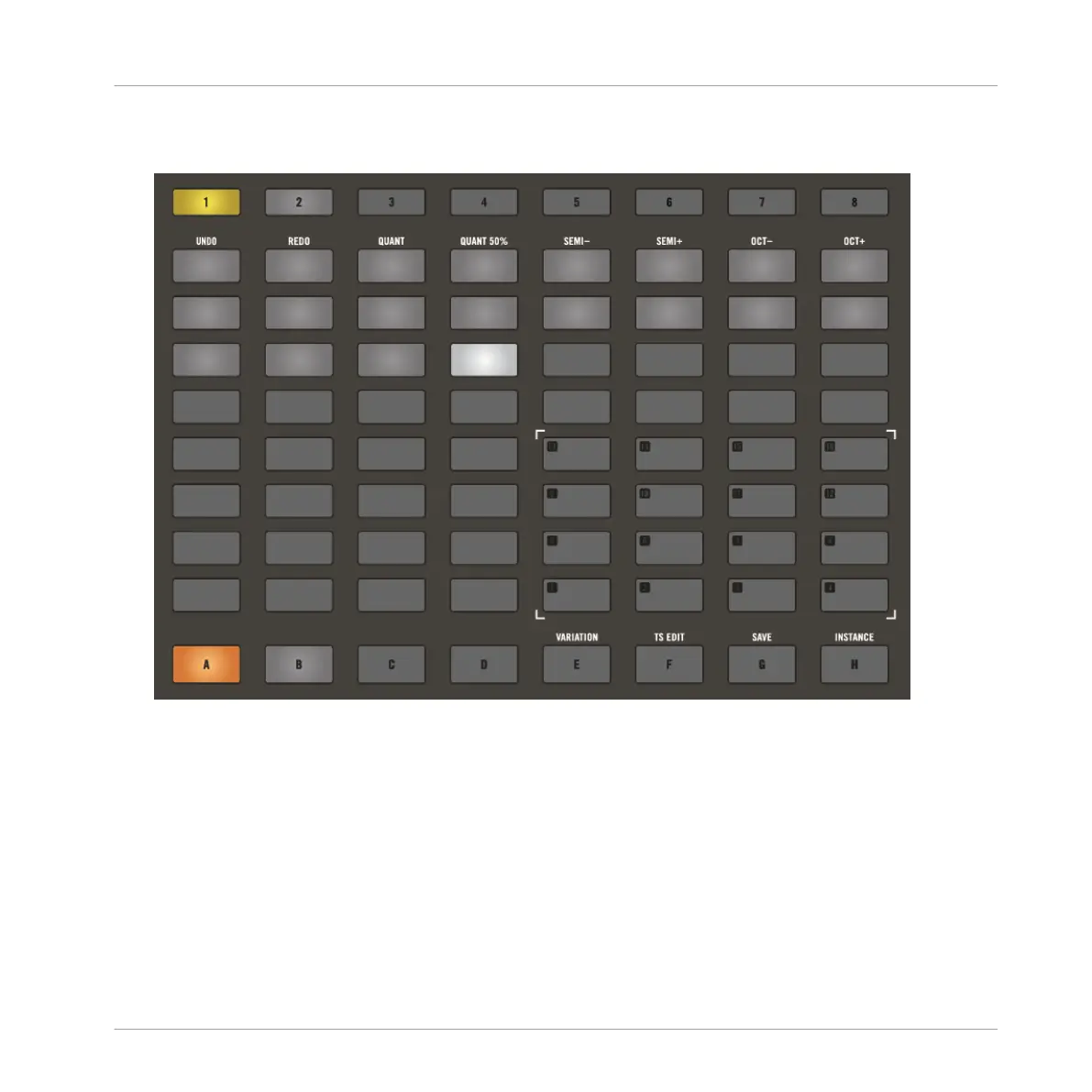→
The Project view changes to provide an overview of all your snapshots. The dimly-lit click-
pads represent your stored snapshots.
10.6.3 Updating a Snapshot in Lock View
To update an existing Lock snapshot:
1. Press the SHIFT + LOCK button to enter Lock view.
2. Select the snapshot you want to update from the 8x8 matrix.
⇨ The snapshot will illuminate to indicate it is in focus.
3. Adjust the settings on your controller until you are ready to update the snapshot.
4. Press and hold the LOCK button to update your snapshot.
Mixing Your Song
Creating Parameter Snapshots using Lock
MASCHINE JAM - Manual - 160