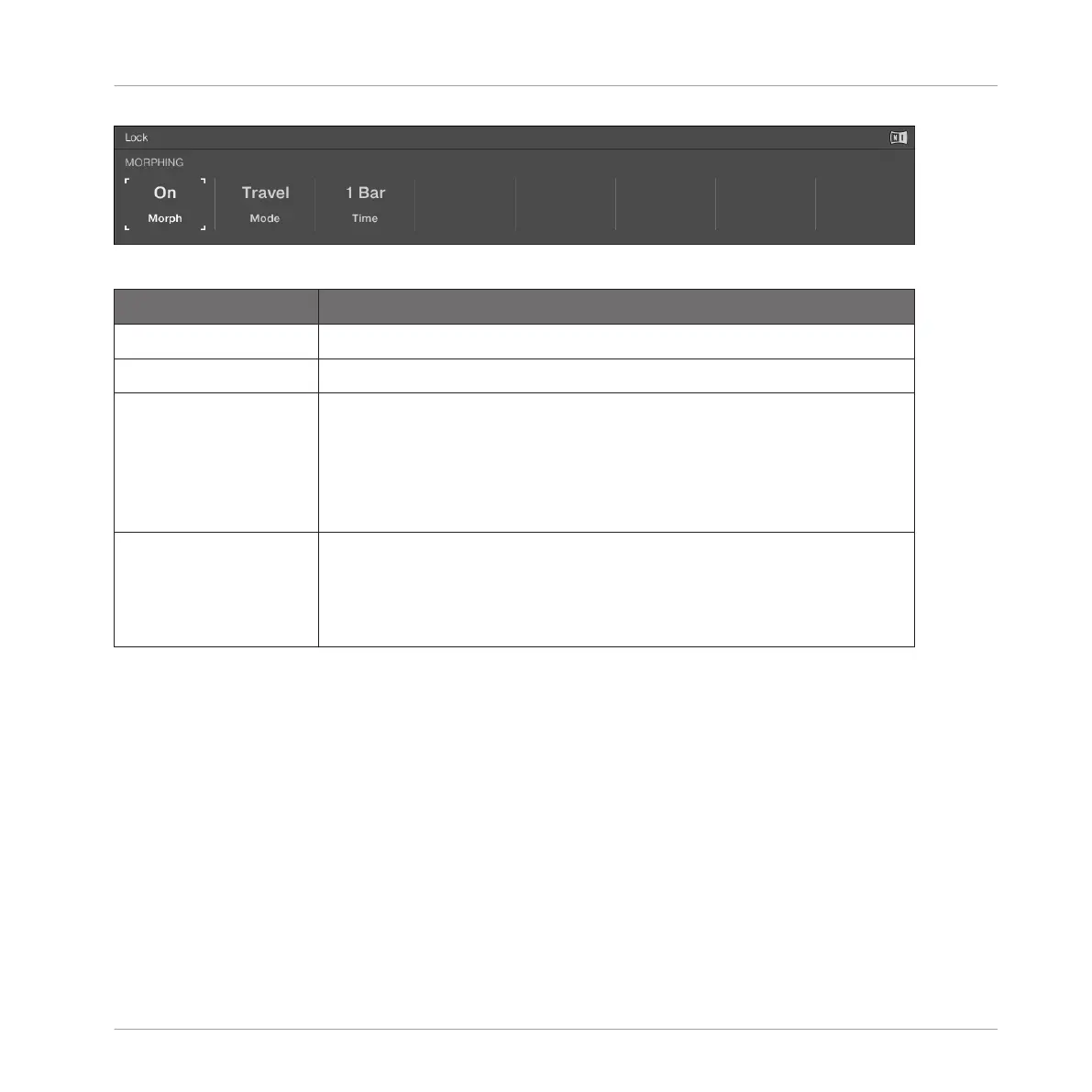The Lock on-screen overlay.
Element Description
MORPHING
Morph Select to switch morphing On or Off mode.
Mode Travel will morph the selected snapshots without syncing to the grid.
The morph will begin instantly instead of waiting until the next bar
begins. The duration of the morph is set using the Time parameter.
Target will morph in sync to the downbeat when set to Bar, or to the
selected Grid value.
Time/Grid In Travel mode the duration of the morph will last for the amount of
Bars set here.
In Target mode the duration of the morph is set according to the Grid
value set here.
10.6.6 Clearing a Snapshot in Lock View
To clear a Lock snapshot:
1. Press the SHIFT + LOCK button to enter Lock view.
2. Hold the CLEAR button.
3. Press the click-pad on the 8x8 matrix containing the snapshot you want to clear.
→ The snapshot is cleared.
Mixing Your Song
Creating Parameter Snapshots using Lock
MASCHINE JAM - Manual - 162