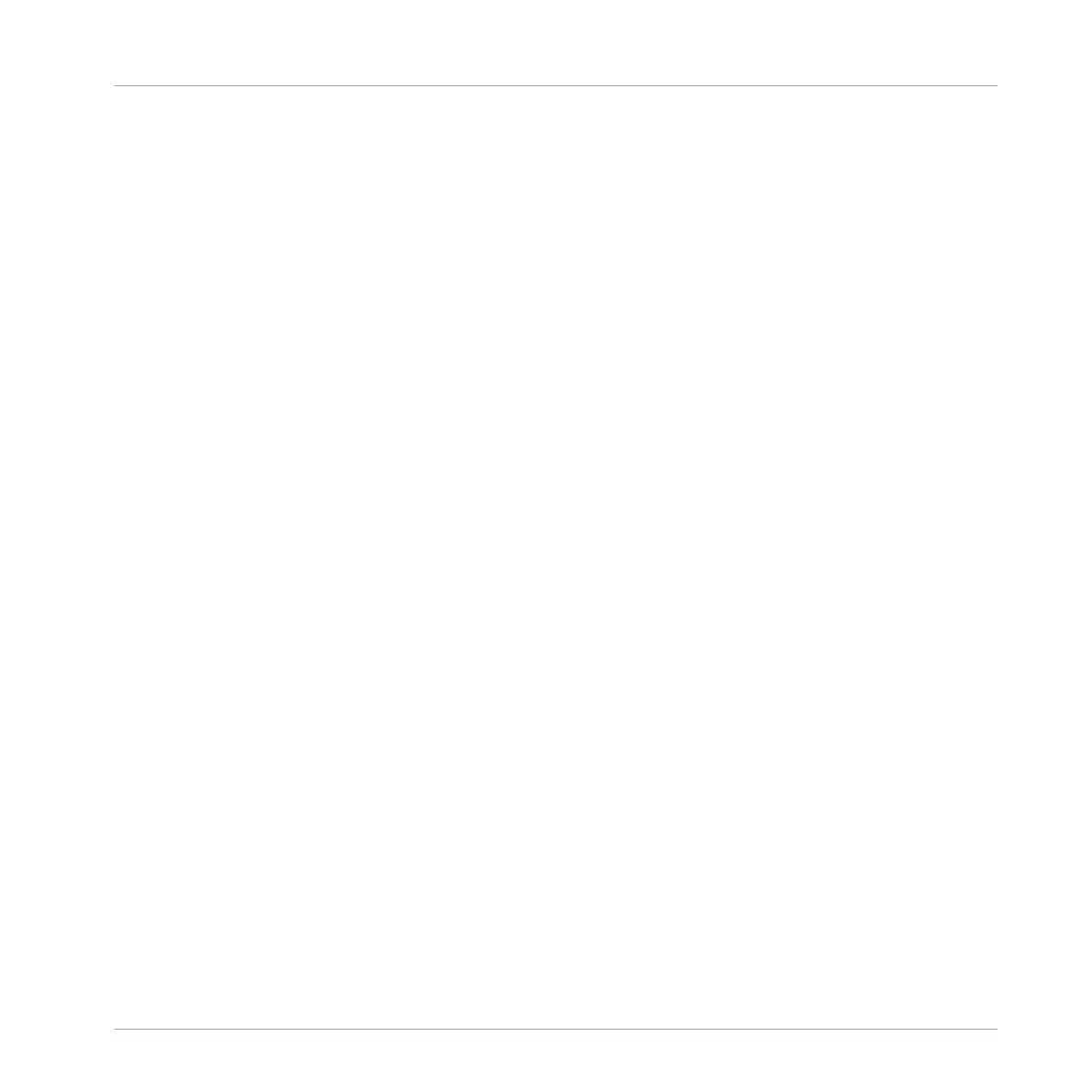10 Mixing Your Song
MASCHINE JAM provides quick access to the level and routing settings of all your Sounds,
Groups, and the Master channels. In addition, you can adjust the parameters of all your Plug-
ins, record modulation, and play with the Perform FX.
10.1 Basic Functions
The section describe the basic mixing functions, and how to access them using MA-
SCHINE JAM. This includes:
▪ Setting volume levels
▪ Adjusting Pan
▪ Using Solo and Mute
▪ Tuning Groups and Sounds
10.1.1 Setting Volume Levels
Use the Smart Strips to change the volume for up to eight Groups, or Sounds at a time.
10.1.1.1 Setting a Sound Level
Level mode turns each Smart Strip into a volume fader for up to eight Sounds at a time. Sim-
ply select a Group, and then select a Sound. Sounds 1–8 or 9–16 are represented by the fad-
ers at any one time, and the Page buttons can be used to switch between them. Once a Sound
has been selected you can slide your finger across a Smart Strip to adjust a Sound volume.
The LEDs indicate the volume level.
Adjusting the Volume of a Sound
To adjust the volume of a Sound in Level mode:
Mixing Your Song
Basic Functions
MASCHINE JAM - Manual - 136