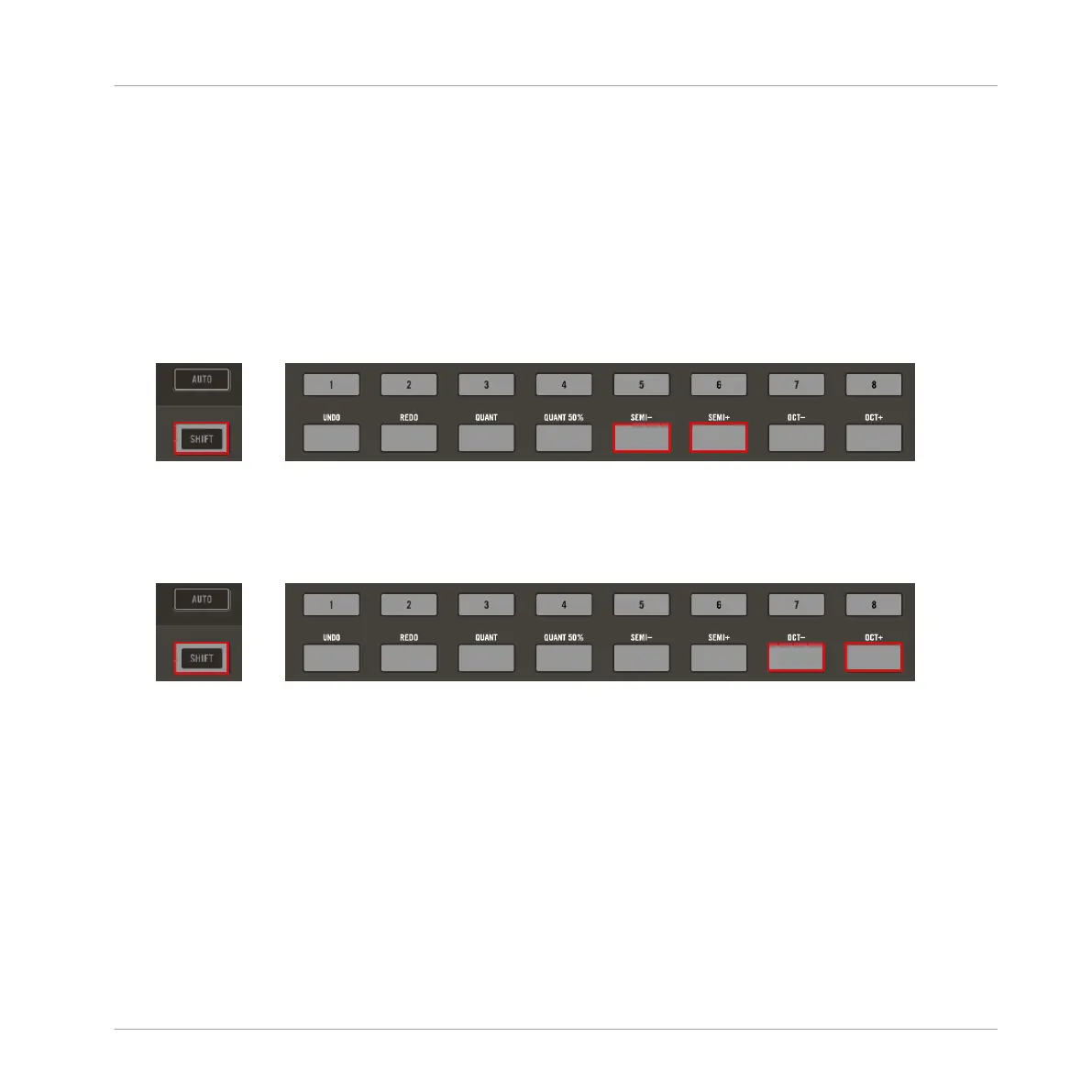7.4.4 Transposing a Pattern
You can transpose selected events or whole Patterns by semitones or octaves.
To transpose the selected events or Pattern in semitones or octaves:
1. Press the SONG button to return to the Project view.
2. Select a Pattern.
3. To transpose the selected events down in semitones press SHIFT + SEM-. To transpose
the selected events up press SHIFT + SEM+.
⇨ The notes are transposed by a semitone. If nothing is selected, all event/notes in the Pat-
tern will be affected.
4. To transpose the selected events down in octaves press SHIFT + OCT-. To transpose the
selected events up press SHIFT + OCT+.
→ The notes are transposed by an octave. If nothing is selected, all event/notes in the Pat-
tern will be affected.
7.4.5 Nudging Events in a Pattern
In addition to the Step Grid, a secondary grid specifically controls the timings at which existing
events/notes can be nudged in the Pattern: the Nudge Grid.
Nudging events means shifting them a small amount ahead or behind their current position.
The Nudge Grid is based on the Step Grid:
Recording and Editing Patterns
Editing a Pattern
MASCHINE JAM - Manual - 111
