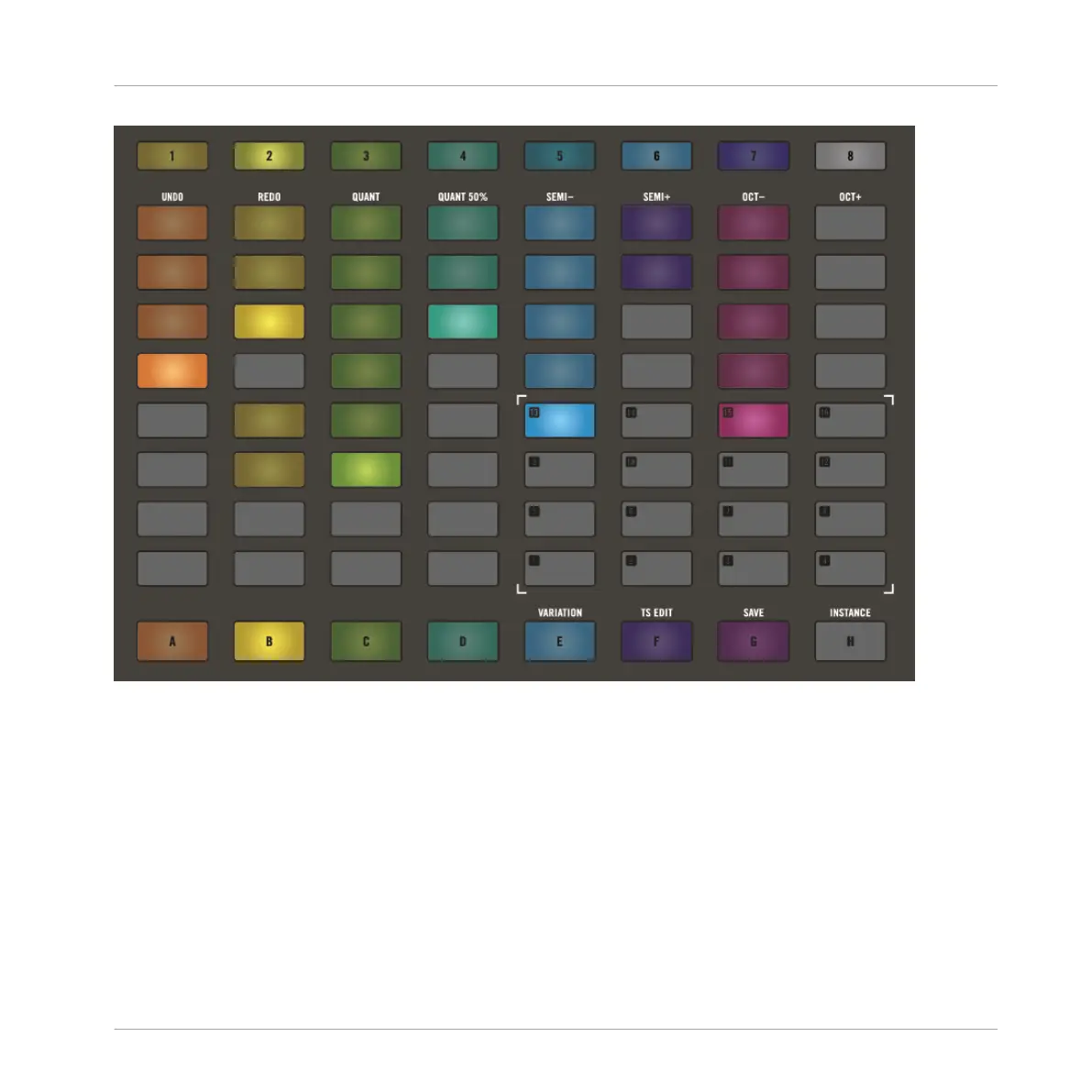MASCHINE JAM displaying the status of the available Scenes, Patterns and Groups.
Selecting Patterns for a Scene
To select different Patterns for a Scene:
1. Press the SONG button so it is unlit.
⇨ Ideas view is now active and you have an overview of your Scenes (1-8), Patterns, and
Groups (A-H).
2. Press the Scene you want to change.
3. Press the click-pads in each Group column to assign the desired Patterns to the selected
Scene.
Creating Scenes
Triggering Scenes and Patterns
MASCHINE JAM - Manual - 127