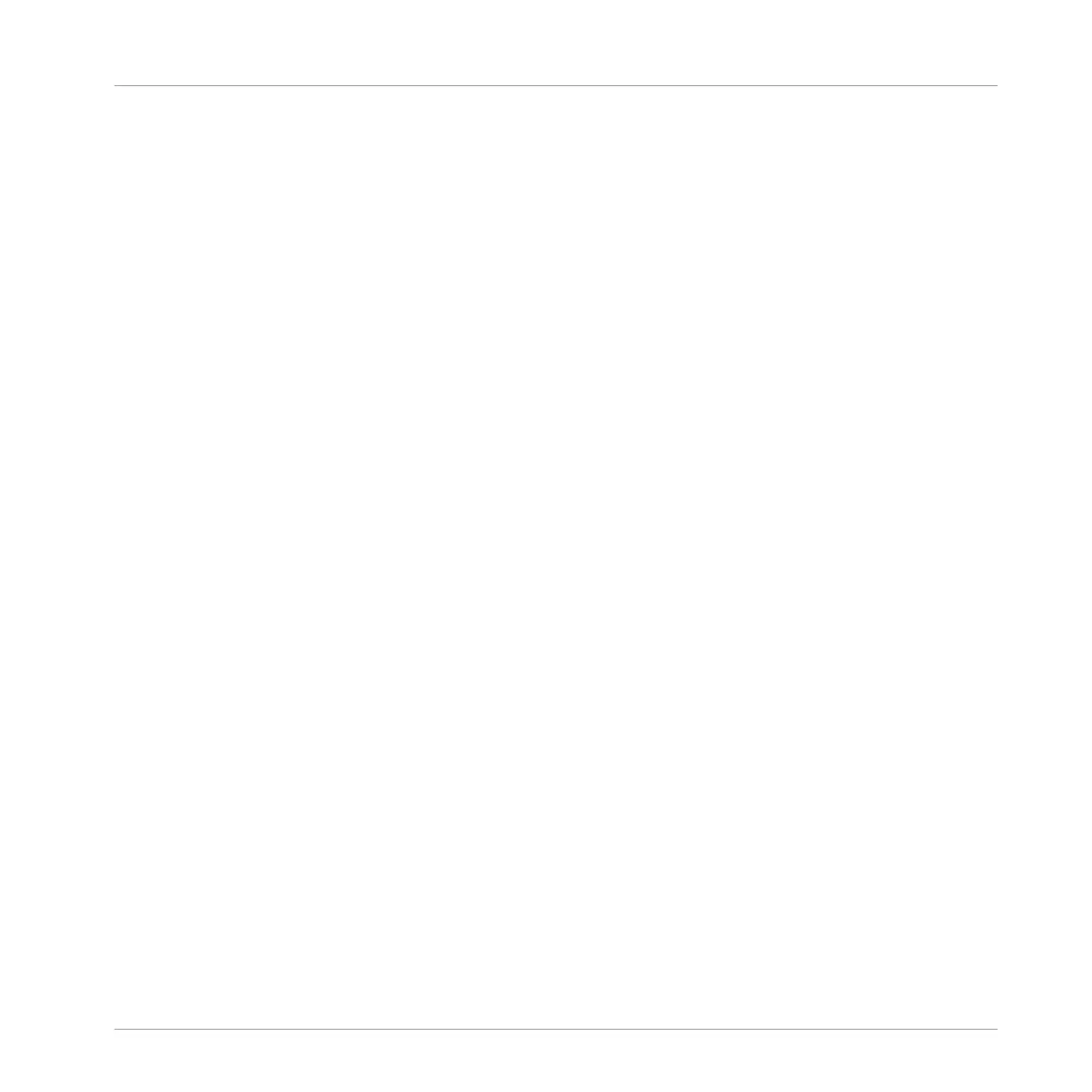Mute and Solo
Muting allows you to bypass a Sound or a Group, whereas Soloing is pretty much the opposite:
It mutes all other Sounds or Groups so that only the soloed Sound or Group is played. The
combination of muting and soloing is a useful means both to play live and to test different se-
quences together.
Pad Mode
Your controller offers various Pad modes that allow you to play your Sounds from the pads in
different ways: Depending on the selected Pad mode, you can either assign one Sound to all
16 pads (Keyboard mode and 16 Velocities mode) or trigger each Sound with a distinct pad
(default mode and Fixed Velocity mode). The Keyboard mode on your controller and the Key-
board view in the software’s Pattern Editor are bound together: If you enter Keyboard mode on
the controller, Keyboard view gets automatically enabled in the software, and inversely.
Parameter Pages
The Parameter pages constitute the biggest part of the Control area in the MASCHINE window.
They contain the adjustable Plug-in parameters and Channel properties of the selected Sound/
Group or those of the Master.
Pattern
A Pattern is a sequence that plays Sounds from a Group. Patterns are the building blocks for
Scenes. One Pattern from each Group can be added to a Scene. You can reference the same
Pattern in different Scenes. When you modify a Pattern in the Pattern Editor, all references to
this Pattern are updated in the Arranger.
Pattern Editor
Located at the bottom of the MASCHINE window, the Pattern Editor allows you to select
Sound slots (on the left), display and edit your Patterns, change the Step Grid settings and
create/edit automation.
Glossary
MASCHINE JAM - Manual - 172