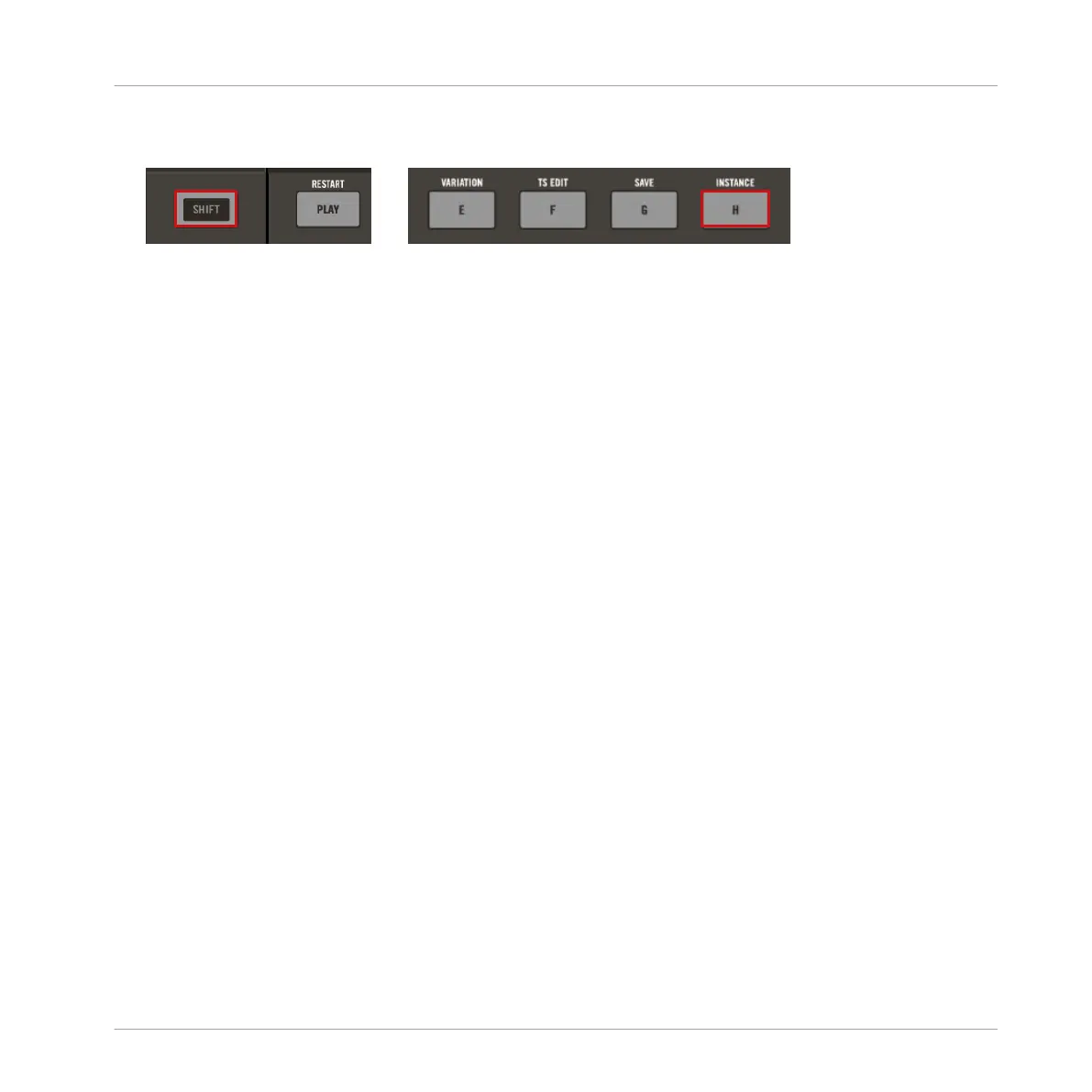▪ MASCHINE JAM controller: Press SHIFT + H (INSTANCE) and turn the Encoder to select
an instance, and press the Encoder to load it.
▪ MASCHINE STUDIO controller: Press SHIFT + PLUG-IN, turn the jog wheel to select the
desired instance, and press the jog wheel or Button 8 to load it.
▪ MASCHINE (MK2) controller: Press SHIFT + STEP, turn Knob 5 (or press Button 5/6) to
select the desired instance, and press Button 8 to load it.
▪ MASCHINE MIKRO (MK2) controller: Press SHIFT + F2, turn the Control encoder to select
the desired instance, and press the Control encoder to load it.
Working with MASCHINE JAM
Using MASCHINE JAM in Plug-in Mode
MASCHINE JAM - Manual - 53