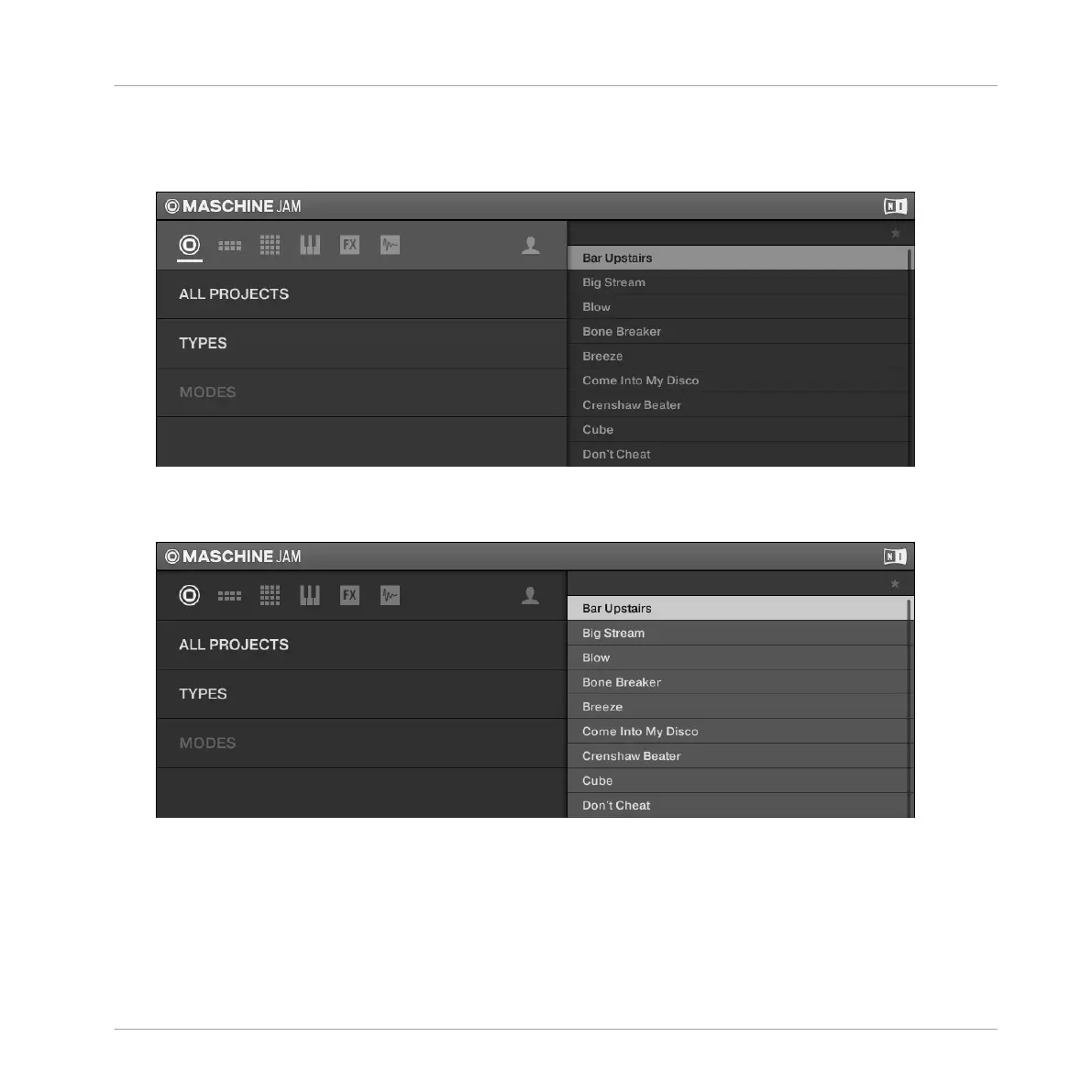3. Turn the Encoder to select a file type, from left to right: Projects, Groups, Sounds, Instru-
ment and Effect Plug-ins presets, and Samples, then press the Encoder to confirm your se-
lection.
4. Press the D-pad Right button to access the list of available items in the results list.
⇨ In this example you can see a list of Projects.
5. Press the Encoder to the load the selected file.
→ The selected file is loaded.
With the Browser still open, you can continue to load the next or previous file.
To load the next or previous file:
Using the Browser
Loading Files from the Browser
MASCHINE JAM - Manual - 55