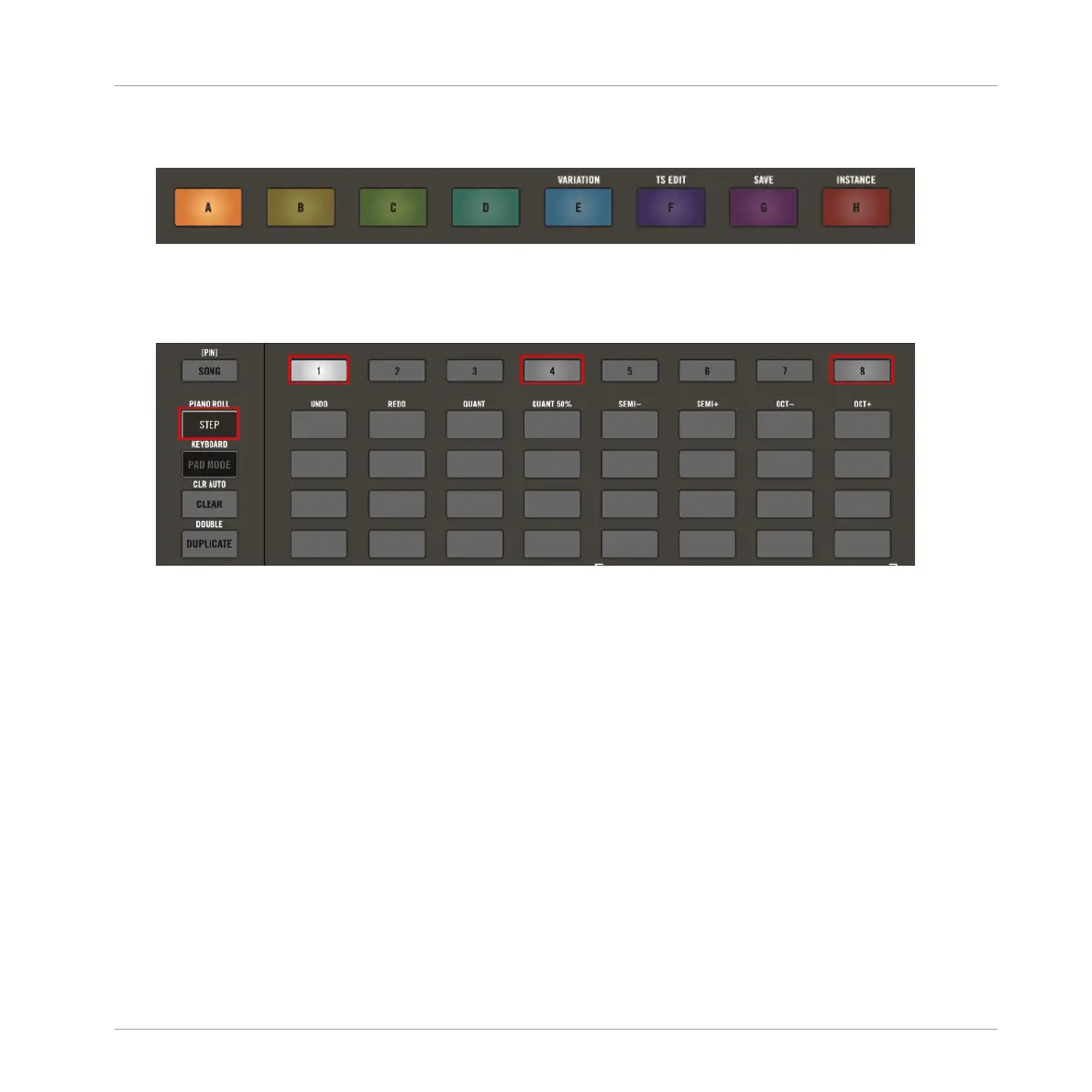1. Press the Group button (A–H) containing the Sounds you want to sequence (preferably a
drum kit for this example).
2. Select a click-pad on the 8x8 matrix to create a Pattern.
3. Press and hold the STEP button at the top left of your controller and press button 1, 4 or
8 to sequence one, four, or eight Sounds.
Creating a Sequence
To create a sequence in Step mode:
Recording and Editing Patterns
Playing and Programming Beats
MASCHINE JAM - Manual - 83