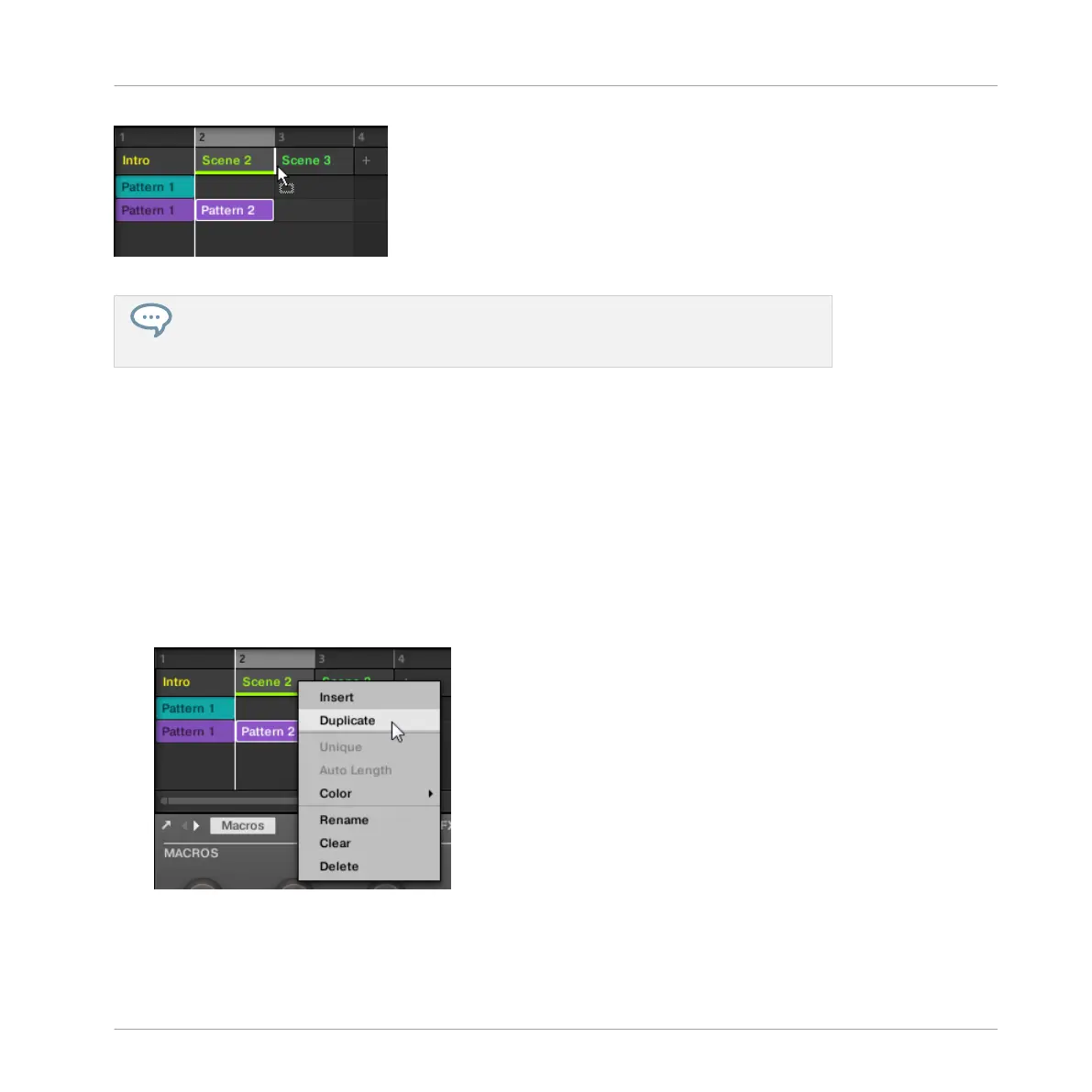Moving a Scene renamed Break it Down between Scenes Pt A and Pt A+.
You can also choose custom names and colors for your Pattern slots. Furthermore, both
the Pattern name and color will be mirrored in each of its referencing Clips in the Ar-
ranger! Please refer to the Manual for more information on this.
8.2.2 Duplicating and Deleting Scenes
MASCHINE offers you various editing tools for your Scenes and Scene slots. Here are some ex-
amples using your controller and a few more using the MASCHINE software.
8.2.2.1 Duplicating and Deleting Scenes in the MASCHINE Software
To duplicate a Scene in the Arranger:
►
Right-click ([Cmd] + click on Mac OS X) for example the Scene slot 2 and select Dupli-
cate in the context menu.
→
The content of Scene slot 2 is copied to the next Scene column and all other Scenes are
moved one Scene to the right.
Creating a Song Using Scenes
Preparing Scenes
MASCHINE MIKRO - Getting Started - 120
