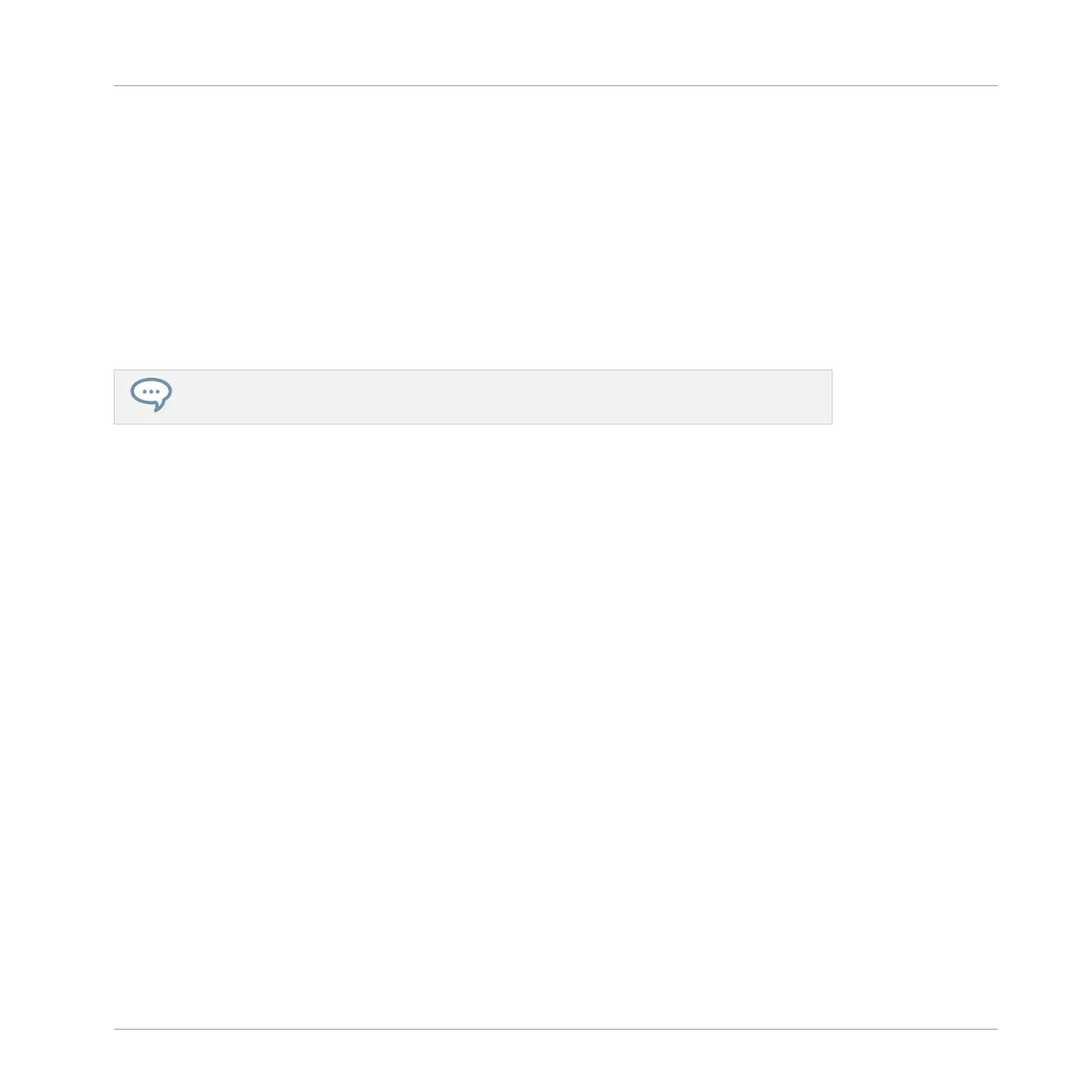→
You just created your first Pattern!
You can now deactivate the metronome by pressing SHIFT + PLAY again and listen to your
newly created rhythm.
►
To stop the sequencer, press PLAY again.
Quick Edits on Your Pattern
At any time, you can undo your last action by pressing SHIFT + pad 1 — whether you are cur-
rently recording or not. You can redo it by pressing SHIFT + pad 2.
The undo and redo commands are global in MASCHINE: Almost any action in MA-
SCHINE can be undone/redone!
At any time, you can enrich your Pattern by activating PLAY and REC again, and playing the
pads. This way, you can progressively build up a complex Pattern step by step.
2.4 Playing with Your Pattern
Now that you have a nice Pattern, let’s introduce a few powerful tools for playing your Pattern
live.
2.4.1 Using Solo and Mute
Muting is used to bypass a Sound or a Group, whereas Solo is pretty much the opposite: Solo-
ing a Sound or a Group mutes all other Sounds in that Group or all other Groups, respectively,
so that you can listen to the selected Sound or Group alone. The combination of both is a use-
ful means to play live and to test different sequences together.
When used on Sounds, the Solo only applies to the current Group: The Sounds in other Groups
won’t be affected.
First Steps
Playing with Your Pattern
MASCHINE MIKRO - Getting Started - 28
