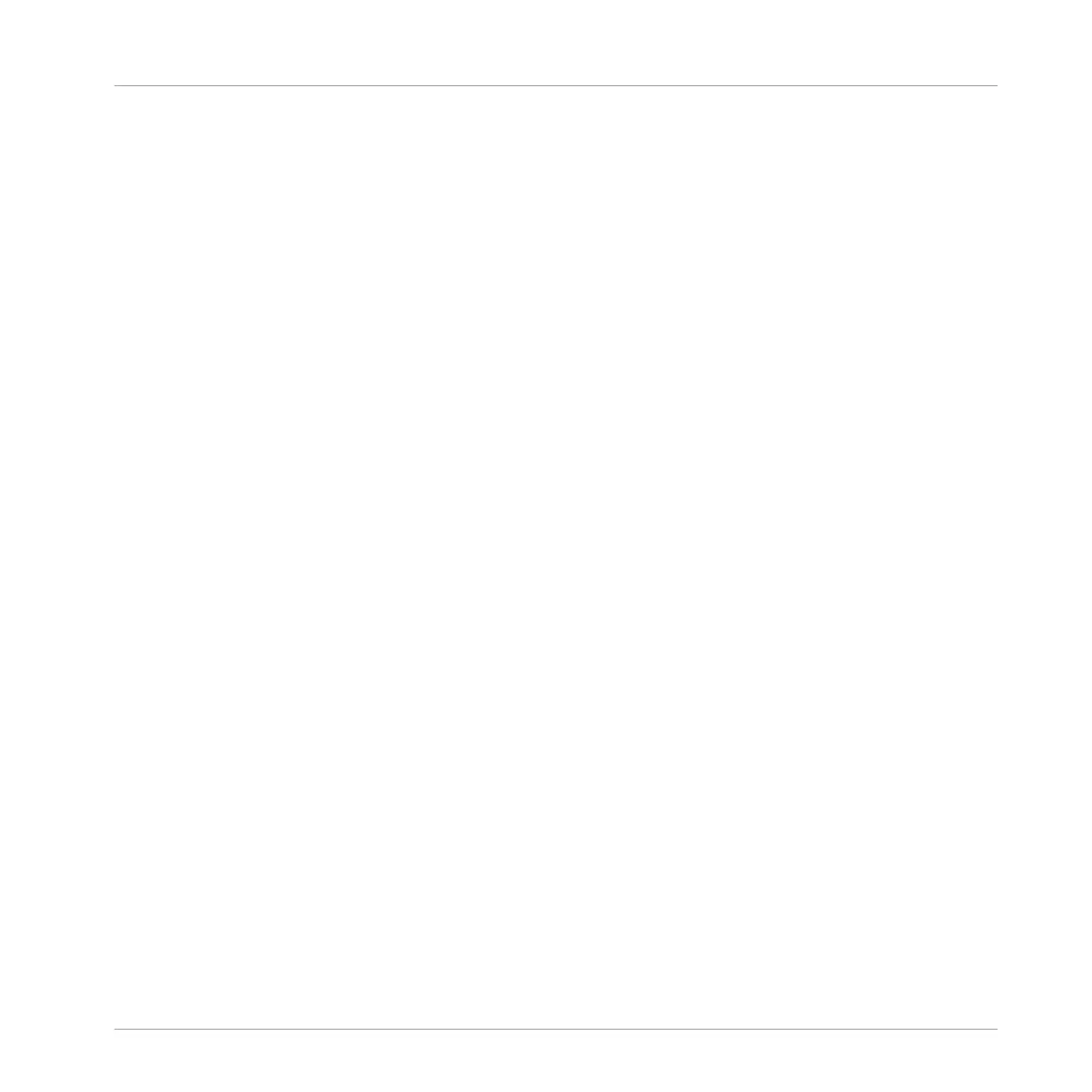►
Press [Ctrl] + [S] ([Cmd] + [S] on Mac OS X) to save your Project.
To save your work using the Controller:
►
Press SHIFT + SAMPLING to save your Project.
4.5 To Sum Up…
In this tutorial, we have learned to:
▪ Double a Pattern.
▪ Quantize or half-quantize a Pattern.
▪ Select different Pattern slots.
▪ Adjust the Pattern Length.
▪ Use the Count-in for recording.
▪ Edit Patterns in the software.
Once you feel comfortable with these few tasks, proceed with the next tutorial, where we will
add a bass line to our song!
Creating Beats
To Sum Up…
MASCHINE MIKRO - Getting Started - 70
