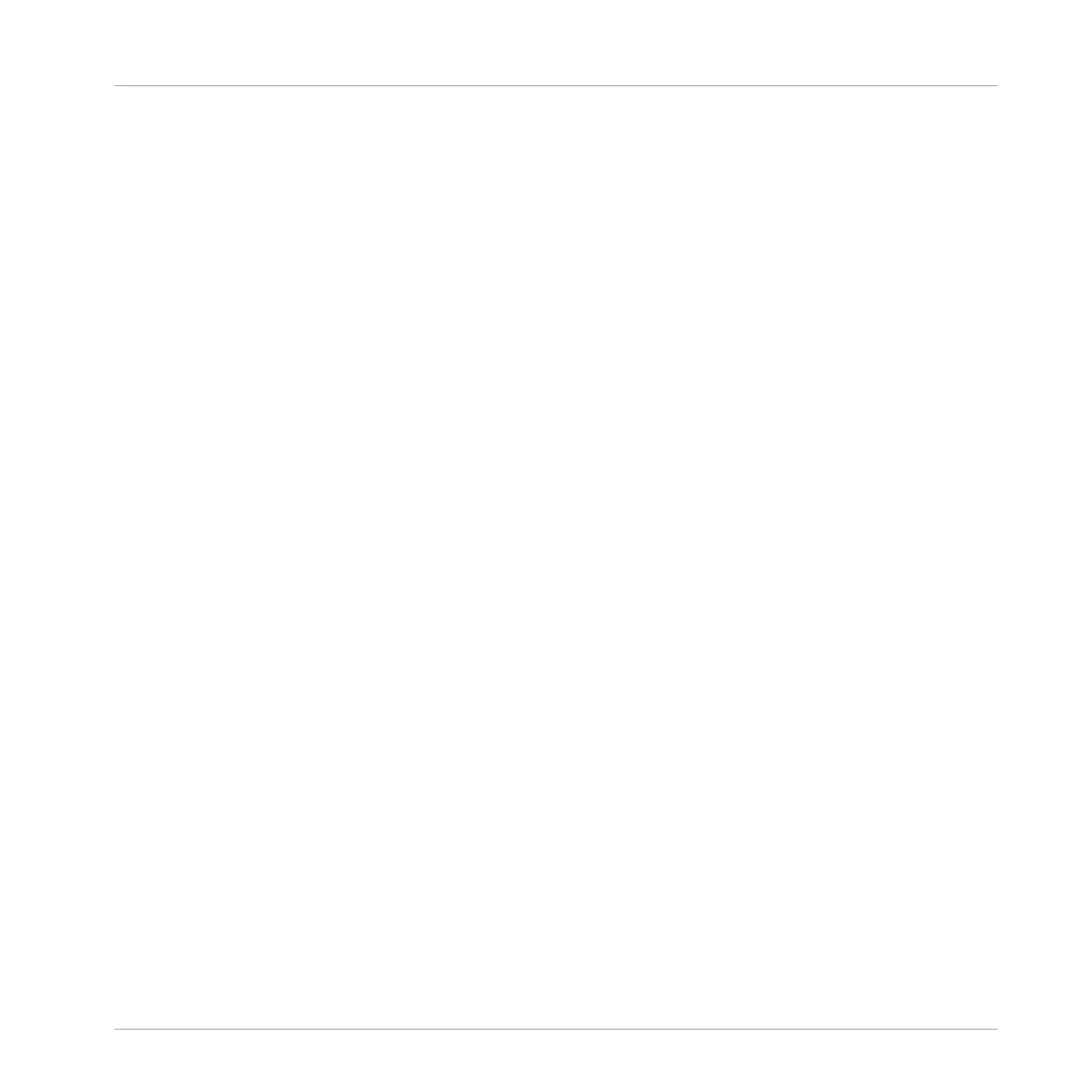The term “effect” is sometimes be abbreviated as “FX” when referring to elements in the MA-
SCHINE software and hardware. These terms have the same meaning.
Button Combinations and Shortcuts on Your Controller
Most instructions will use the “+” sign to indicate buttons (or buttons and pads) that must be
pressed simultaneously, starting with the button indicated first. E.g., an instruction such as:
“Press SHIFT + PLAY” means:
1. Press and hold SHIFT.
2. While holding SHIFT, press PLAY and release it.
3. Release SHIFT.
Displayed Products
Some images displayed in this document include products from the KOMPLETE and KOM-
PLETE ULTIMATE series. These products are not included with MASCHINE.
As an introduction the this range please install your free copy of KOMPLETE Selection. You
will find the serial number in the DVD booklet. For more information please refer to the Setup
Guide. For more information on KOMPLETE and KOMPLETE ULTIMATE please visit the Na-
tive Instruments website.
1.4 Labeling on your MASCHINE Controller
Welcome to MASCHINE!
Labeling on your MASCHINE Controller
MASCHINE MIKRO - Getting Started - 16