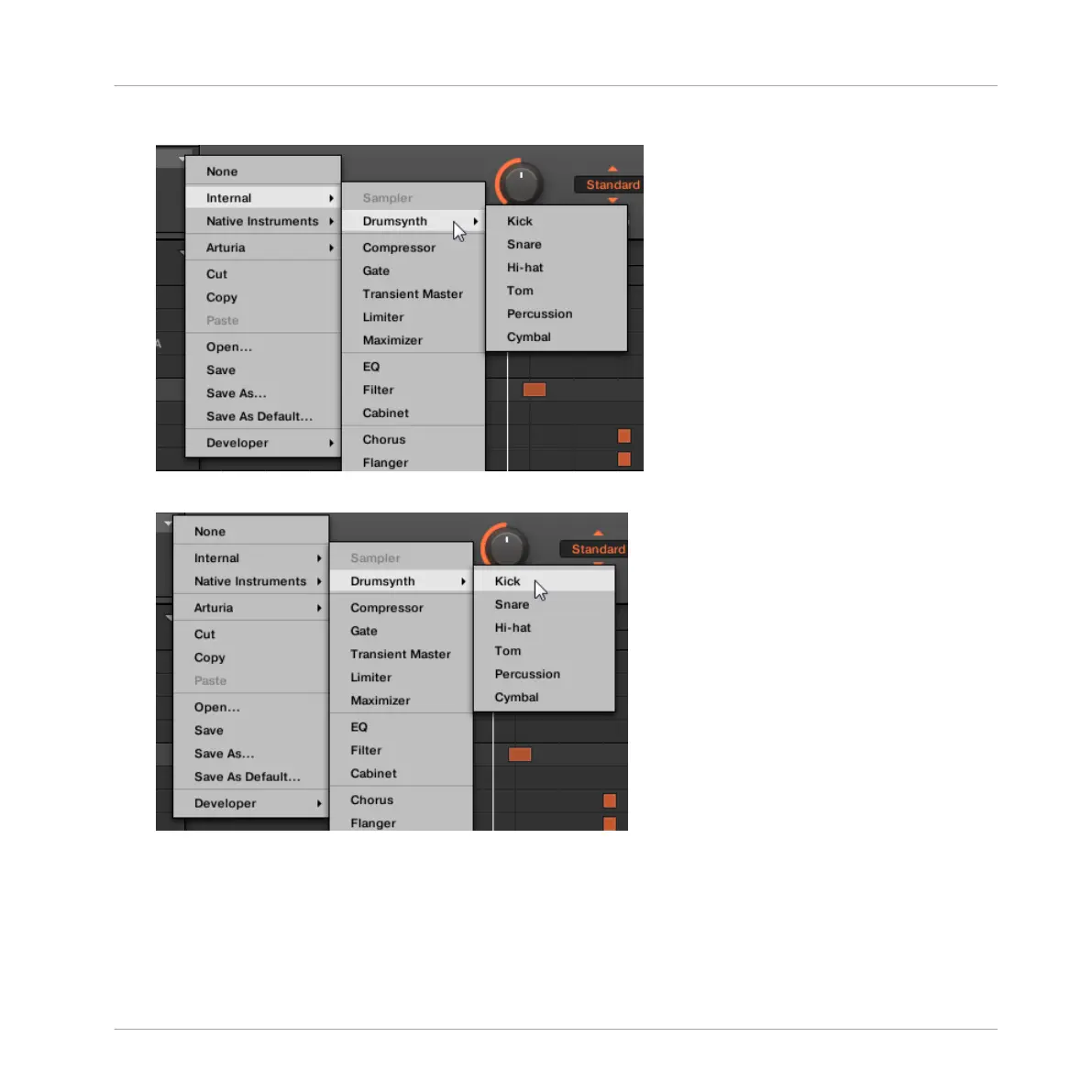5. In this menu, click the Drumsynth submenu to display the Drumsynths.
6. Click the
Kick entry to load it into the Plug-in List.
→
The Kick Plug-in is now loaded and is ready to be tweaked.
3.2.2.2 Loading a Drumsynth into a Plug-in List on the Hardware
1. Press SELECT + pad 5 to select the Sound Kick Ektl A 2.
Building Your Own Drum Kit
Customizing Your Drum Kit
MASCHINE MIKRO - Getting Started - 46
