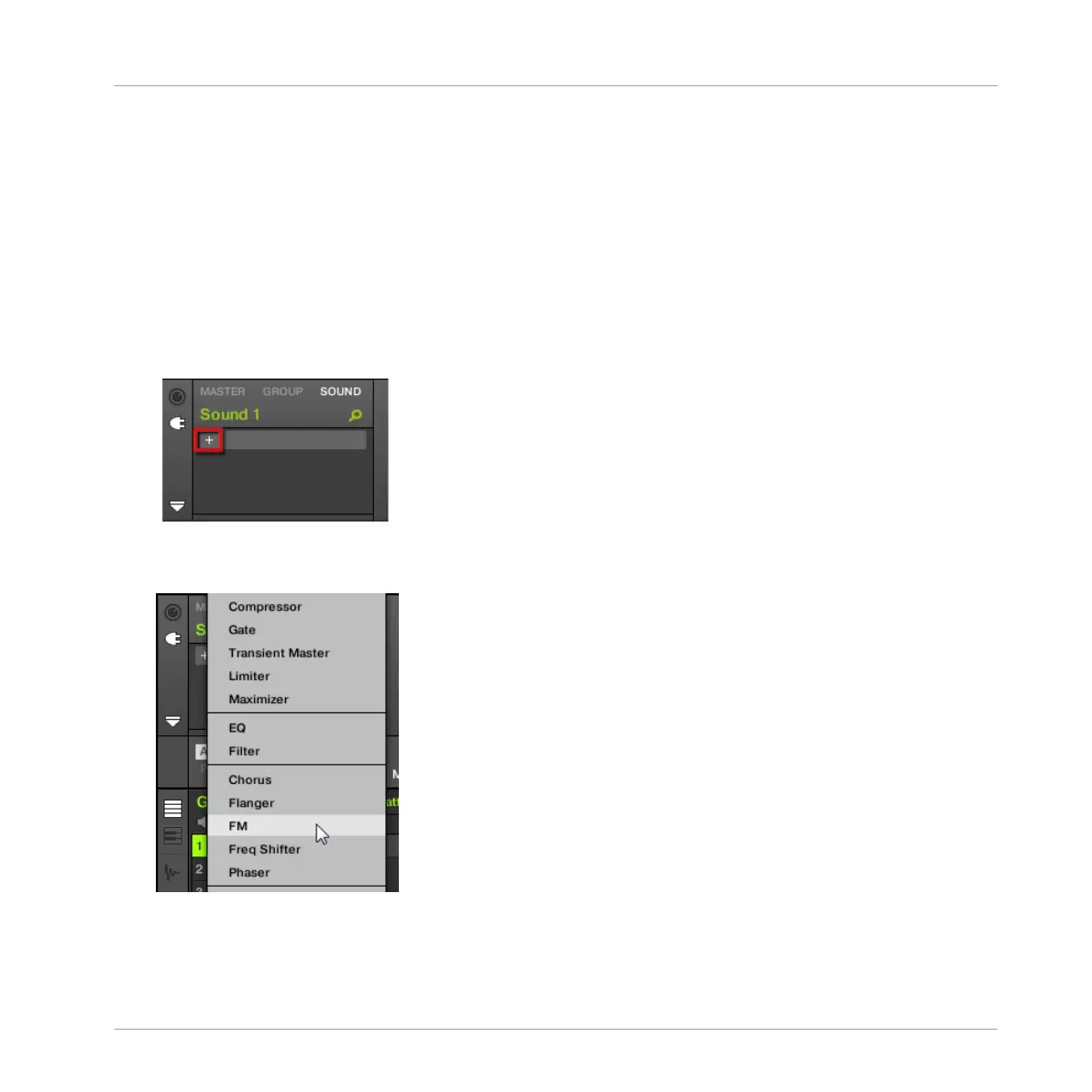9.2.1 Using Sounds and Groups as Sound Source
The sound source of a Sound is set in its first Plug-in slot.
In the software, do the following:
1. Click the Group slot C in the Arranger to select it.
2. Click the Sound slot 1 in the Pattern Editor to select it.
3. Click the Plug-in icon.
4. Open the Plug-in menu by clicking the + symbol.
The menu opens and lets you choose a Plug-in for loading.
5. In this menu, select any effect, e.g., FM.
The FM effect is loaded.
6. Now click the Group Bass in the Arranger to select it.
Using Advanced Features
Using Other Sound Sources
MASCHINE MIKRO - Getting Started - 135
