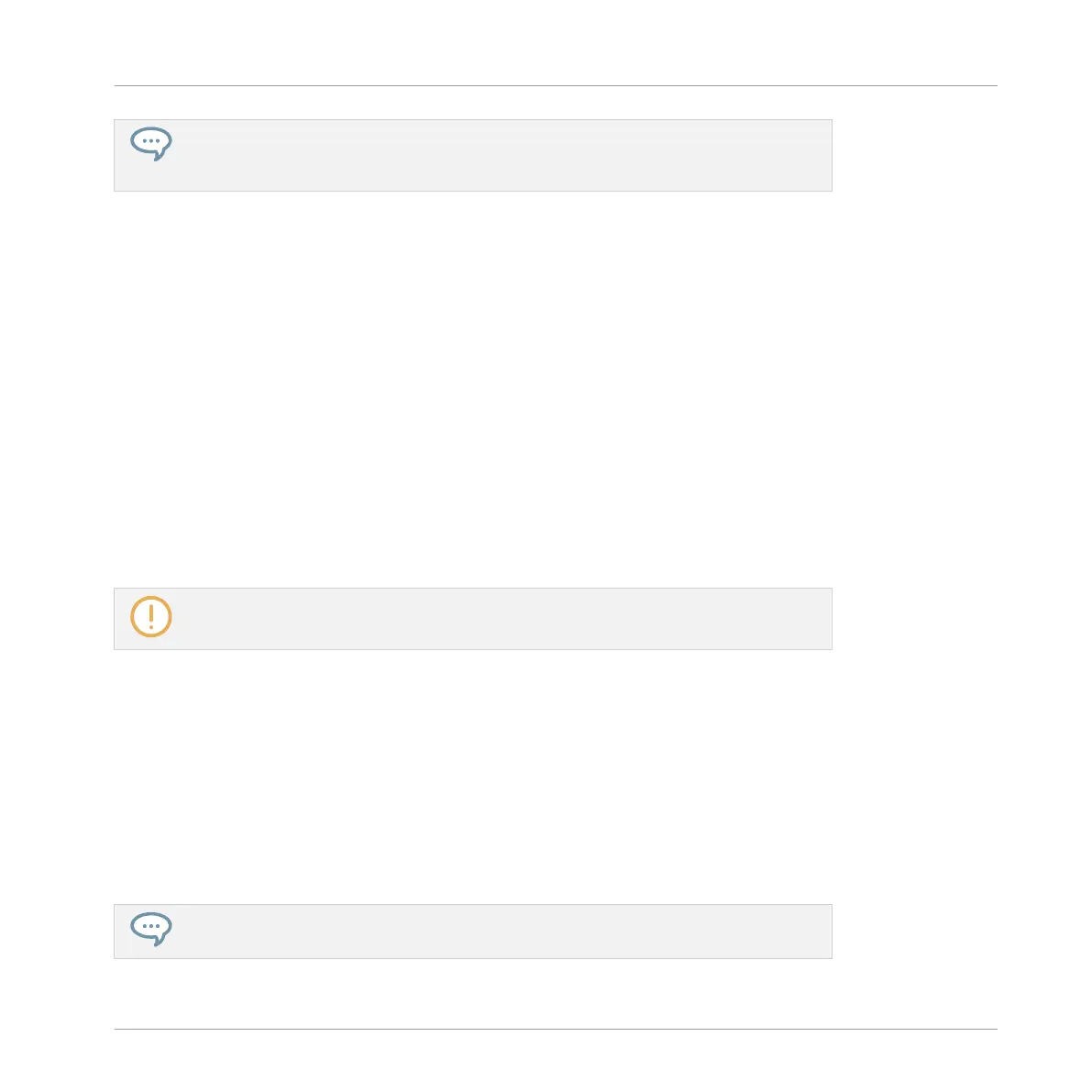You can also solo and mute whole Groups by holding SOLO or MUTE + GROUP + pad
(9–16) — for now we only have one Group loaded, thus it would not make much sense
just yet.
2.4.2 Using Note Repeat
Note Repeat is a really handy way to play and program beats: it plays the selected Sound or
note repeatedly at a given rate. You just need to hold a pad and its Sound/note will be steadily
repeated until you release the pad.
▪ When using Note Repeat all pads will be both velocity and pressure sensitive, allowing for
expressive drum rolls or dynamic basslines.
▪ Note Repeat is a great way to play percussion and drums live to create build-ups and
breaks.
▪ Note Repeat can also come in handy to quickly record a regular beat when creating Pat-
terns.
▪ Note Repeat is also interesting to use with tonal Sounds and you can access it from Key-
board mode to create synthesizer-like arpeggios.
Note Repeat can only be enabled using the controller.
1. Check that your Pattern is playing — if not, press PLAY to start the sequencer.
2. Hold the NOTE REPEAT button.
3. While holding NOTE REPEAT, hold any pad.
The Sound of the pad is repeatedly triggered at the rate shown at the bottom of the con-
troller’s display.
4. Press F1, F2 or F3 above the display to select another repetition rate.
→
This is a handy way to add live ornaments to your Pattern!
Of course you can also use Note Repeat to program your Pattern (e.g., recording a con-
tinuous hi-hat).
First Steps
Playing with Your Pattern
MASCHINE MIKRO - Getting Started - 31
