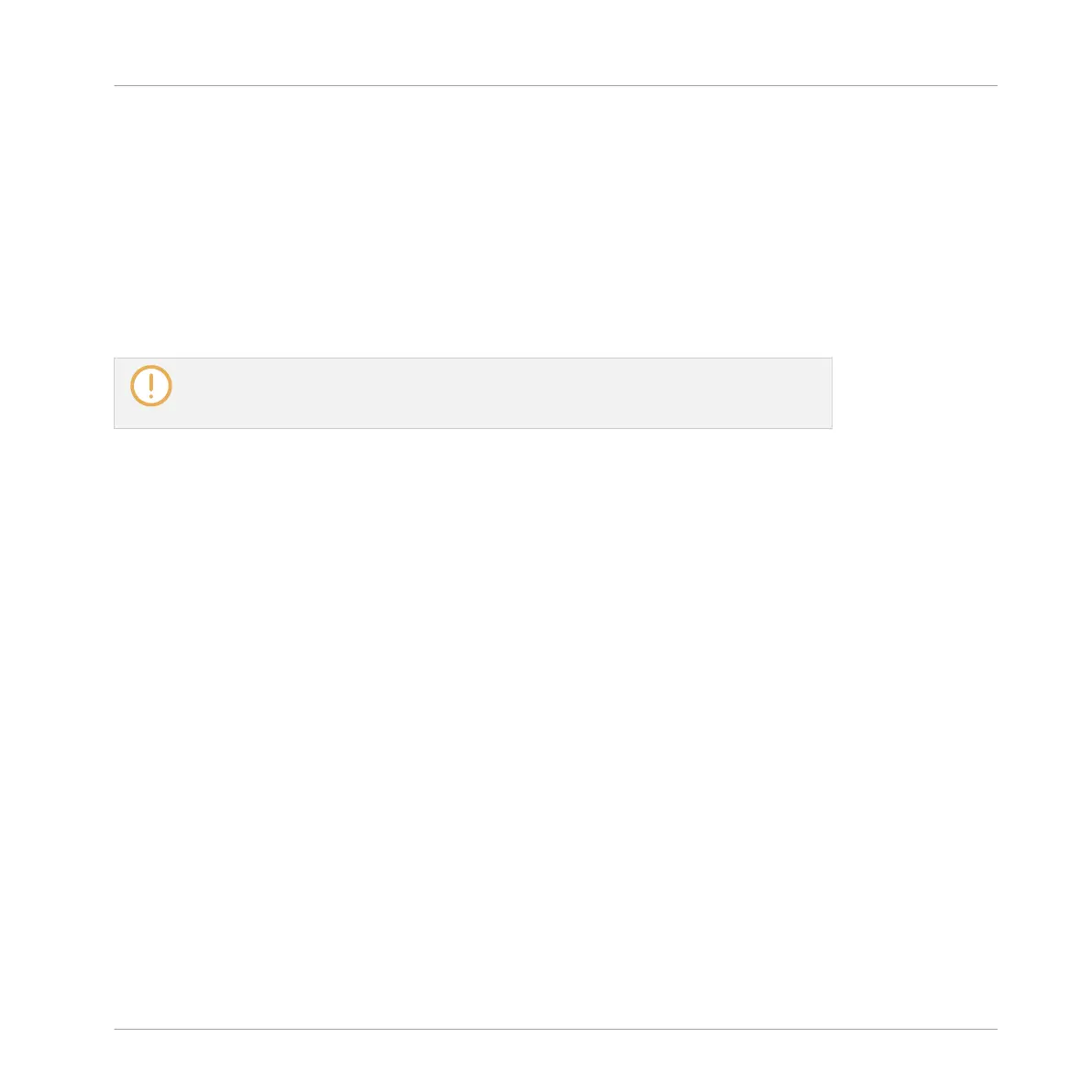2.2 Playing with the Pads
As soon as a Group is loaded (here the EK-TL A Kit) and the corresponding Group slot selected
(here Group slot A), this Group can be played from the pads on your controller. Each pad trig-
gers one of the Sounds included in the Group.
►
Play the pads to get the feel of your controller: reactivity, sensitivity to the force you ap-
ply while playing (called velocity), etc.
If you don’t hear any sound when playing on your pads, check that none of the buttons
in the column to the left of the pads is accidentally lit (if any button is lit, press it to
disable it).
While playing, take a look at your pads. You will note the following:
▪ When you press a pad, it flashes and then stays fully lit.
▪ At any time, only one pad is fully lit. This is the pad you pressed last.
▪ All other pads are half lit to indicate that they are loaded with a Sound ready to be played.
▪ An unlit pad would indicate that it has no Sound loaded — hence, pressing it would not
have any effect.
►
Now press and hold the GROUP button.
You will note the following:
▪ All pads 13–16 and 9–12 (A–H) except pad 13 (A) and pad 14 (B)are off, indicating that
they are not loaded with anything.
▪ Pad 13 (A) is fully lit, indicating that Group slot A is currently selected. This means that
the pads currently trigger the Sounds of this Group.
▪ Pad 14 (B) is half lit to indicate the next Group can be created here.
►
While holding GROUP, systematically press the pads from 9–16 to select them.
You will note the following:
First Steps
Playing with the Pads
MASCHINE MIKRO - Getting Started - 25
