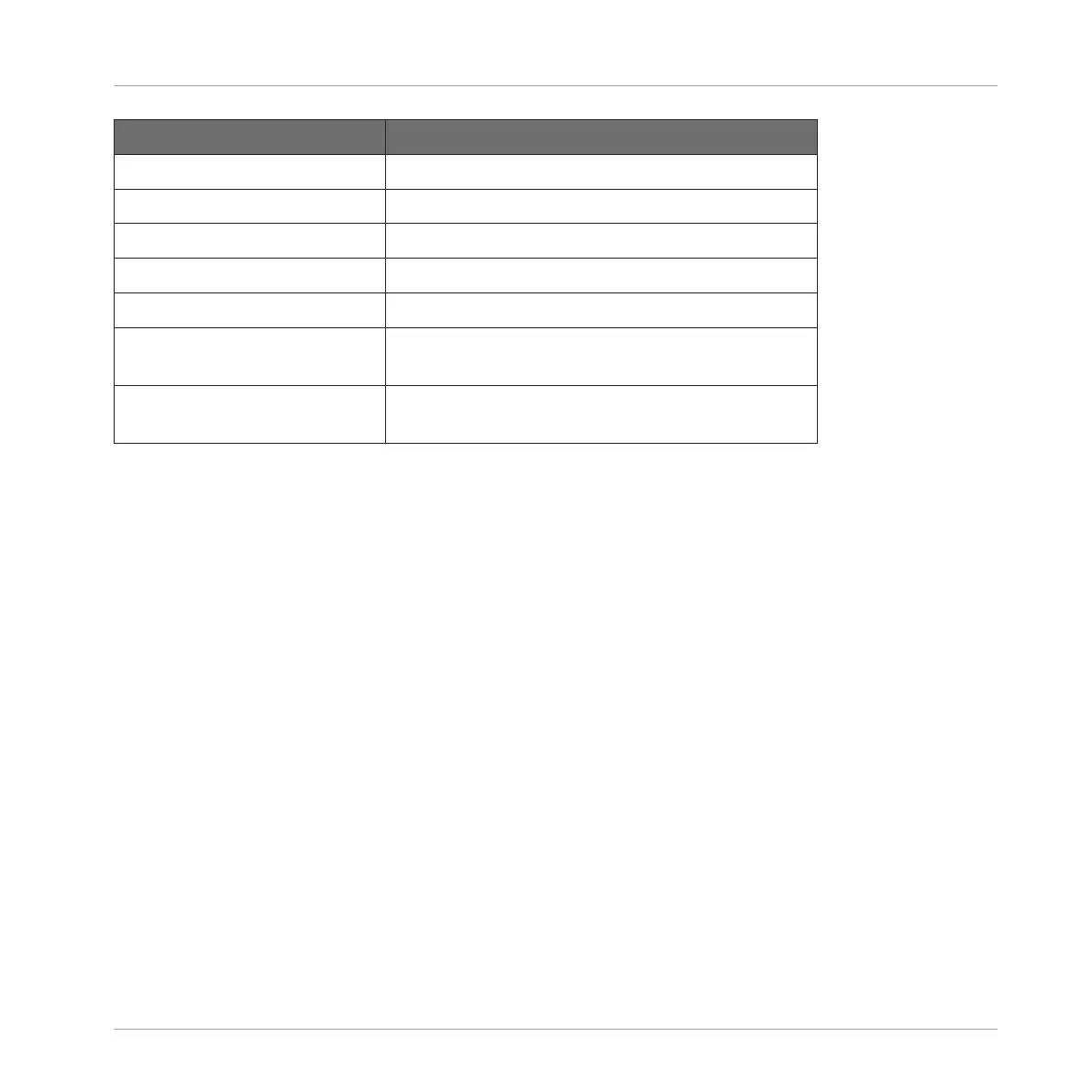Action Shortcut
Compact/Full Mixer Press pad 15 (only in Mix view: SHIFT+VIEW)
Scroll Pattern left Press pad 1
Scroll Pattern right Press pad 3
Zoom in (Pattern Editor) Press pad 6
Zoom out (Pattern Editor) Press pad 2
Scroll up (Pattern Editor) Press pad 8 (only in Keyboard mode: SHIFT+PAD
MODE)
Scroll down (Pattern Editor) Press pad 4 (only in Keyboard mode: SHIFT+PAD
MODE)
10.2 MASCHINE Project Overview
A MASCHINE Project contains all the information stored with a MASCHINE-produced piece of
music.
▪ The Project references all the sound content: the instruments, sounds and samples, and all
the effects you apply to them.
▪ The Project also contains the arrangement of your song: how Patterns are built from events
which trigger Sounds, and how they are arranged into a song structure using Scenes and
Patterns.
The following section will explain these two aspects in detail.
10.2.1 Sound Content
The sound content aspect of a MASCHINE Project includes all the instruments and effects
contained in your Project file, and how these are structured.
Quick Reference
MASCHINE Project Overview
MASCHINE MIKRO - Getting Started - 154
