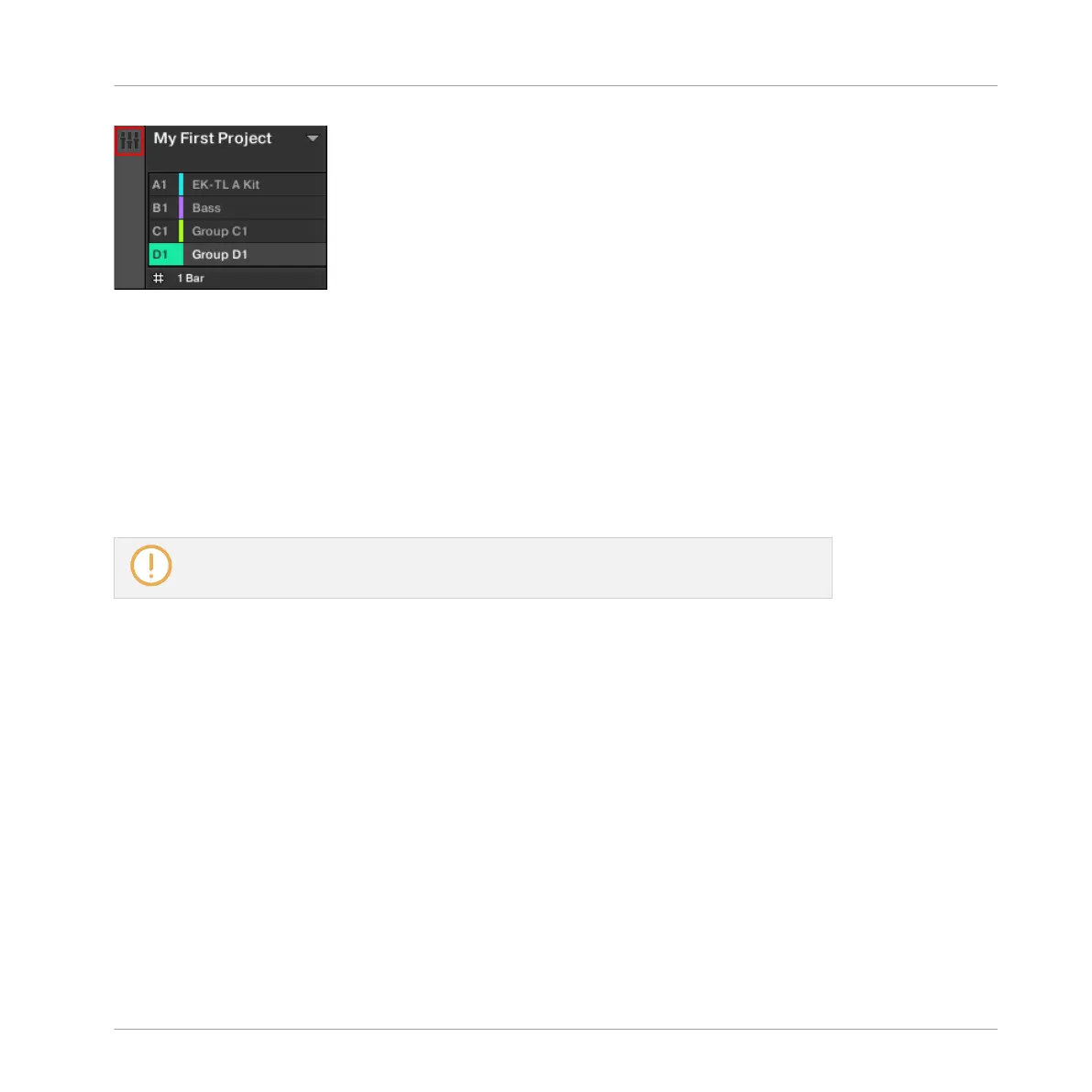The Mix view button.
To switch between Arrange View and Mix View in the MASCHINE software:
►
Click the Mix view button at the top left of the Arranger to switch between the Arrange
view and the Mix view.
To switch between Arrange View and Mix View on the controller:
►
Press SHIFT + VIEW to switch between the Arrange view and the Mix view in the MA-
SCHINE software.
For detailed in information on the Mix view, please refer to the Manual
Using Advanced Features
The Mix View
MASCHINE MIKRO - Getting Started - 147