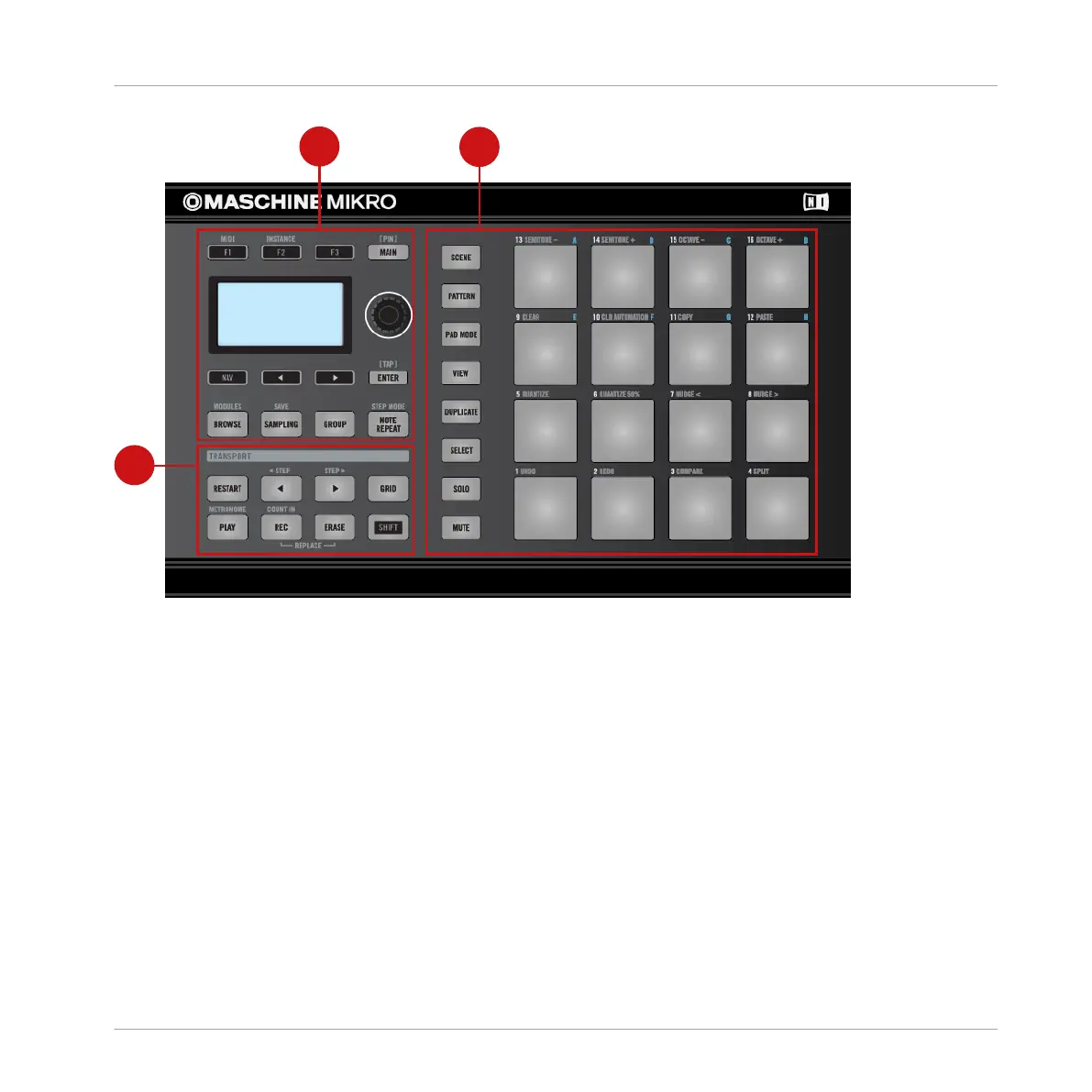Overview of the MASCHINE MIKRO hardware controller.
(1) CONTROL section: Use this multi-purpose section to access to all parameters of the mode
currently selected on your controller. There are also dedicated buttons to access the Browser,
Groups and the Sample Editor. For more information on this section please view CONTROL
Section.
(2) PADS section: Access the various controller modes using the column of mode buttons on
the left-hand side of this section. Besides playing the Sounds of the selected Group, the 16
pads give you access to many editing and selection commands depending on the selected con-
troller mode. For more information on this section please view PADS Section.
(3) TRANSPORT section: Start, stop and restart playback, activate record and skip bars while
playing, simply by pressing the dedicated buttons. Use SHIFT to access the secondary func-
tions of your controller. For more information on this section please view TRANSPORT Section.
Quick Reference
MASCHINE Hardware Overview
MASCHINE MIKRO - Getting Started - 158