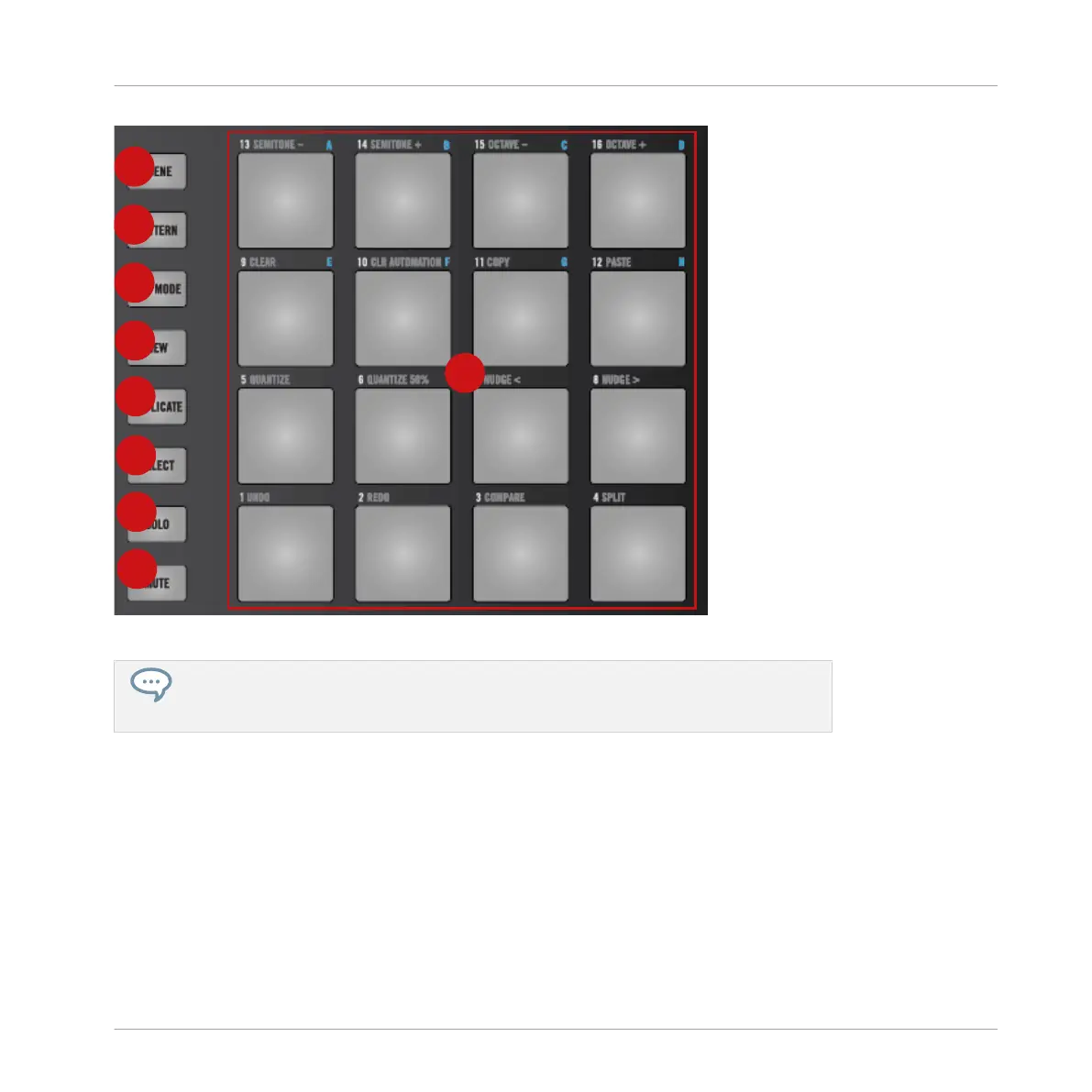Overview of the PADS section.
All the following buttons can be pinned: Simply press the desired button + MAIN to pin/
unpin the corresponding mode. See ↑10.1.1, Controller Modes and Mode Pinning for
more information.
(1) SCENE button: Enters Scene mode. Scene mode allows you to create Scenes to work out the
structure of your track. During playback, you can switch Scenes for quick on-the-fly arrange-
ment. Half-lit pads show existing Scenes, while fully lit pads show the currently selected loop
range.
(2) PATTERN button: Enters Pattern mode. Pattern mode allows you to create different Patterns
for the selected Group, switch between different Patterns or create a new one during playback,
etc. Half-lit pads show which Patterns contain events, the fully lit pad shows the selected Pat-
tern.
Quick Reference
MASCHINE Hardware Overview
MASCHINE MIKRO - Getting Started - 164