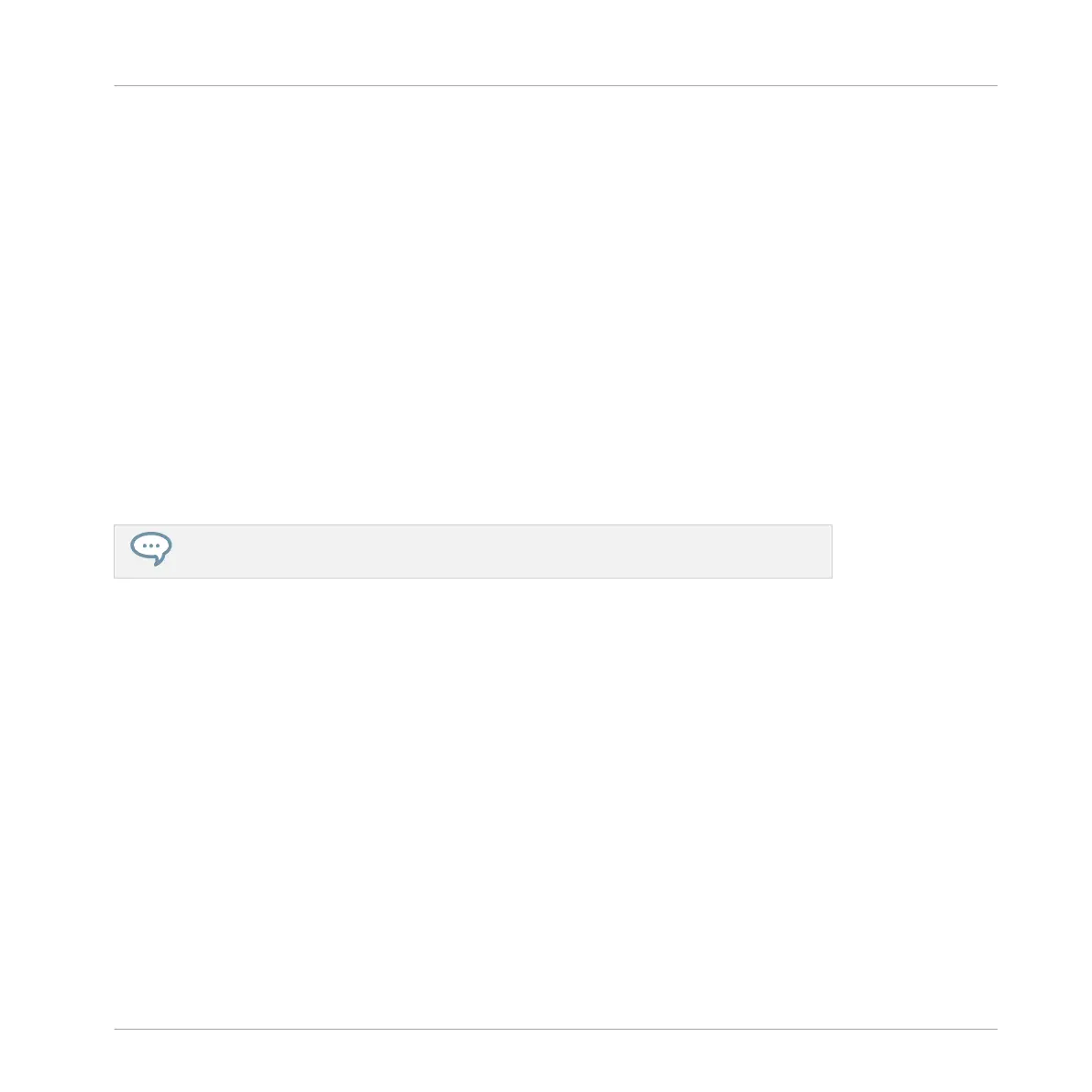(7) SOLO button: Enters Solo mode. In this mode, you can instantly solo any Sound or Group
(equals muting all other Sounds/Groups) by pressing its pad — useful to tweak the Sound or
for performing live. The pad of the soloed Sound or Group is fully lit, while all other pads (rep-
resenting the muted Sounds/Groups) are dimmed.
(8) MUTE button: Enters Mute mode. In this mode, you can instantly mute Sounds and/or
Groups by pressing the corresponding pads with or without the GROUP button — good for get-
ting on top of your production when you have many sounds playing and especially useful for
performing live. Muted Sounds/Groups are represented by half-lit pads, while unmuted (i.e. au-
dible) Sounds/Groups are represented by fully lit pads.
(9) Pads 1–16: Besides playing and selecting your Sounds, the pads have many functions de-
pending on the controller mode that is currently active. If you hold the GROUP button, they
allow you to select a Group. In addition, when used in combination with SHIFT, the pads trig-
ger various commands:
▪ Press SHIFT + pad 1/2 to undo/redo your last action.
▪ Press SHIFT + pads 3–16 to access various editing functions in the selected Pattern.
For a detailed explanation of each feature please refer to the Manual.
Quick Reference
MASCHINE Hardware Overview
MASCHINE MIKRO - Getting Started - 166
