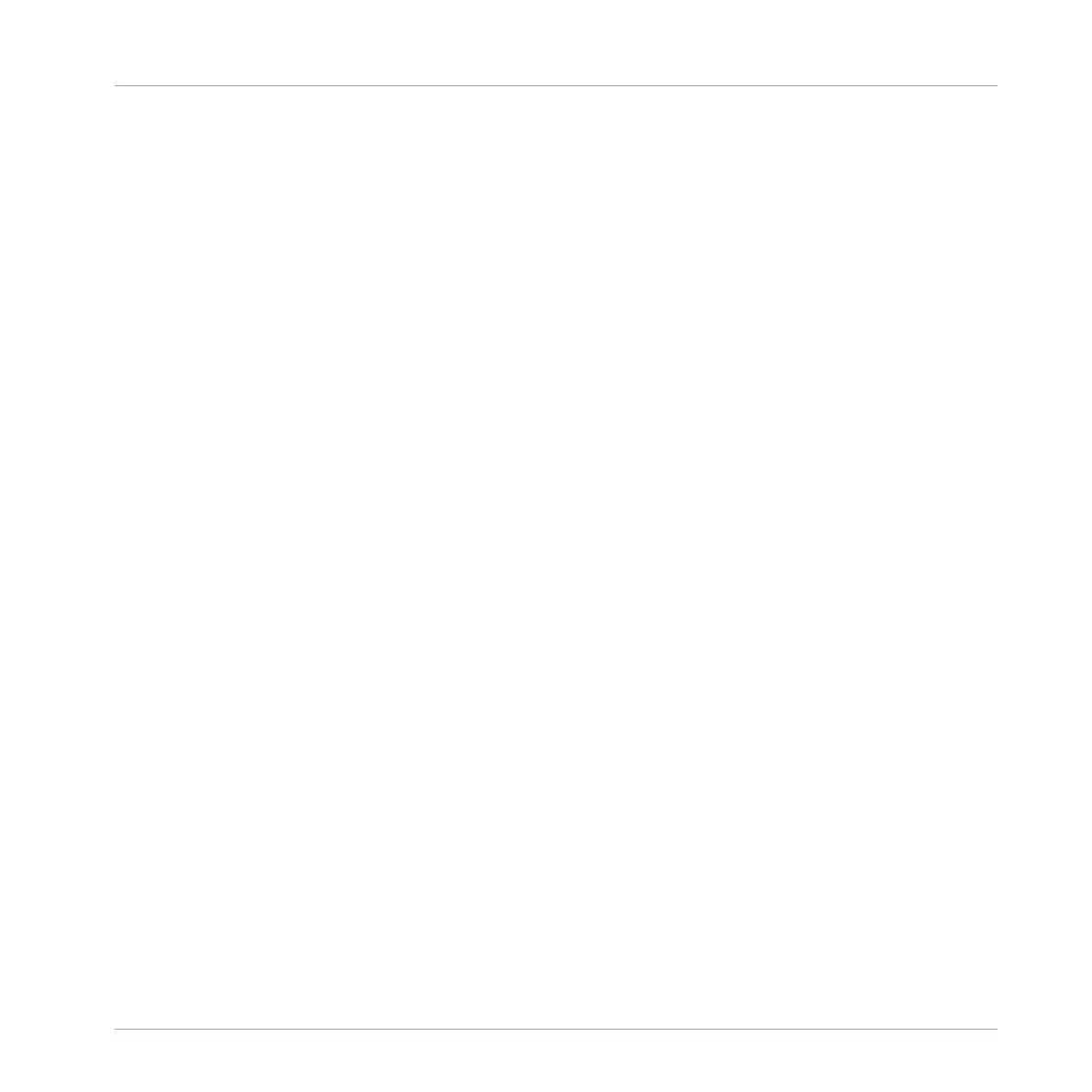▪ Load a Group using the Browser.
▪ Use the pads to play the Sounds of that Group.
▪ Record a simple Pattern with that Group.
▪ Use the Mute, Solo and Note Repeat features to create variations on the fly.
▪ Save the current Project for a later use.
Once you feel comfortable with these tasks, please proceed to the next tutorial, where we will
customize our drum kit, and have a closer look at the MASCHINE software user interface.
First Steps
To Sum Up…
MASCHINE MIKRO - Getting Started - 33
