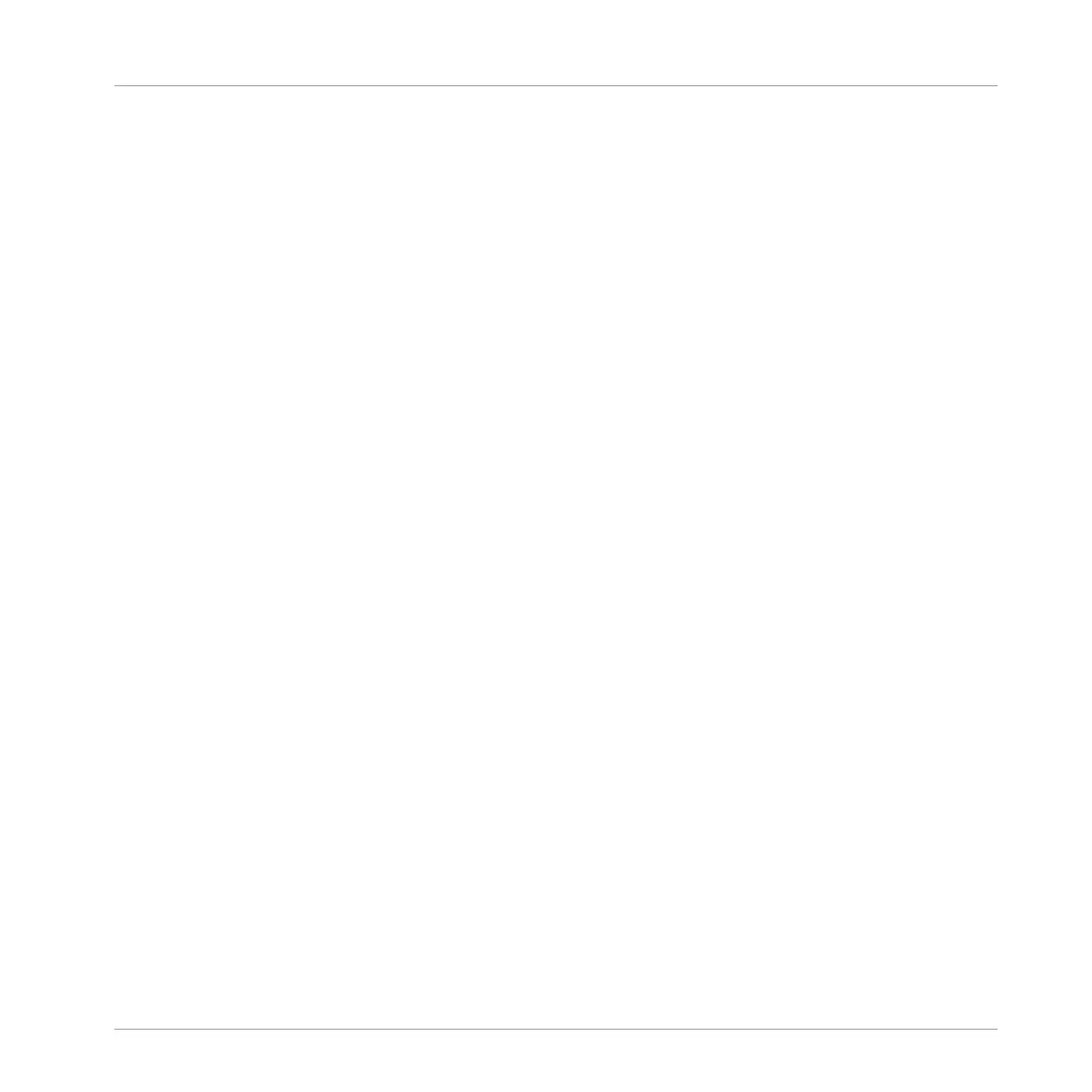▪ Select different Groups and rename them.
▪ Load a VST/AU plug-in instrument into a Sound slot.
▪ Use the Keyboard mode on your controller (and the Keyboard view in the software) to play
and record melodic instruments.
▪ Adjust the Base Key when using Keyboard mode.
▪ Adjust the Plug-in parameters both from your controller and in the software (using the Con-
trol area).
Once you feel comfortable with these few tasks, proceed with the next tutorial, where we will
add effects to our Sounds and Groups!
Adding a Bass Line
To Sum Up…
MASCHINE MIKRO - Getting Started - 89
