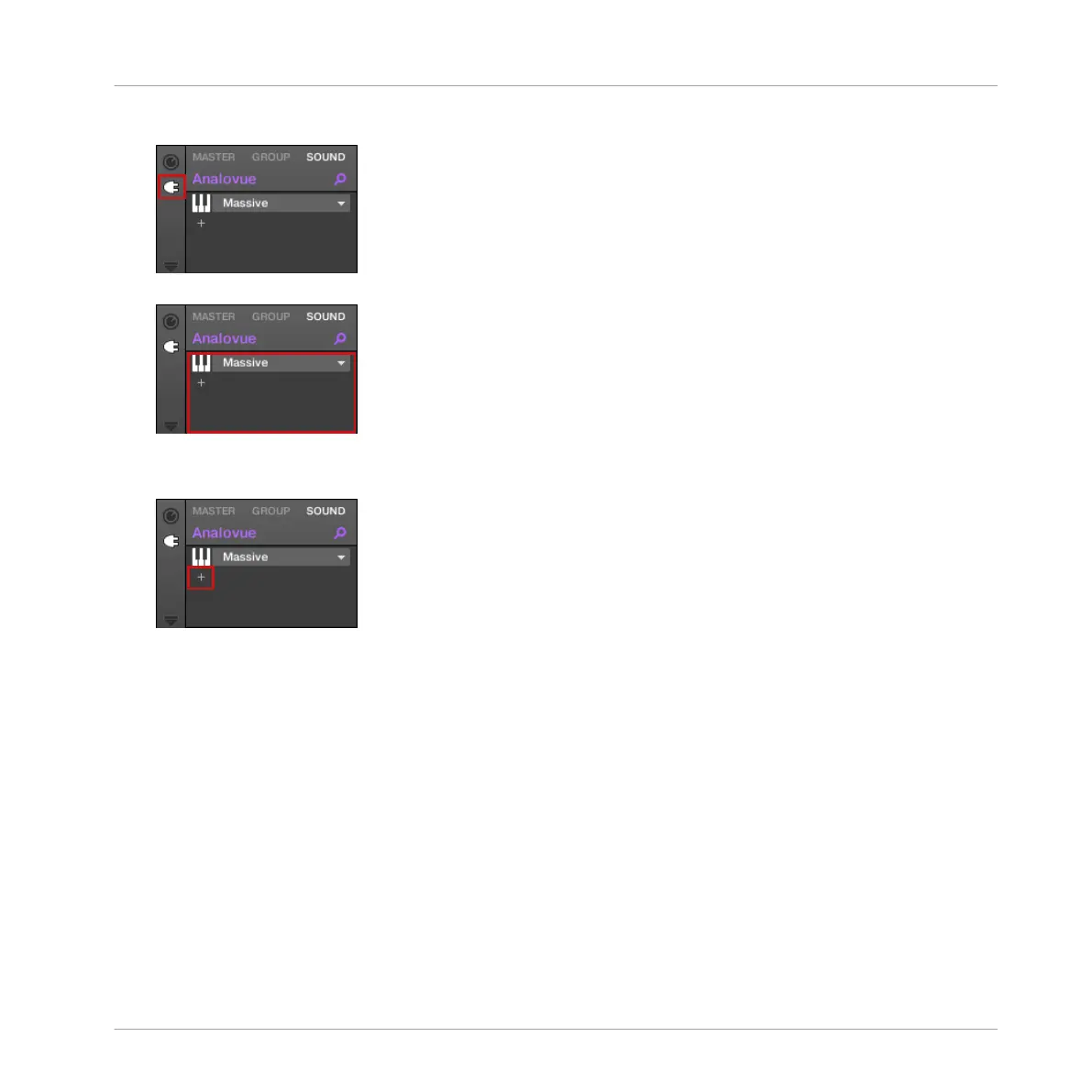4. At the far left of the Control area, click the small plug icon to display the Plug-ins.
This displays the Plug-in List on the left of the Control area:
The Plug-in List in this instance contains Massive.
5. Click the “+” icon below to open the Plug-in menu.
The Plug-in menu opens and displays a list of all available effects.
Applying Effects
Loading Effects
MASCHINE MIKRO - Getting Started - 94
