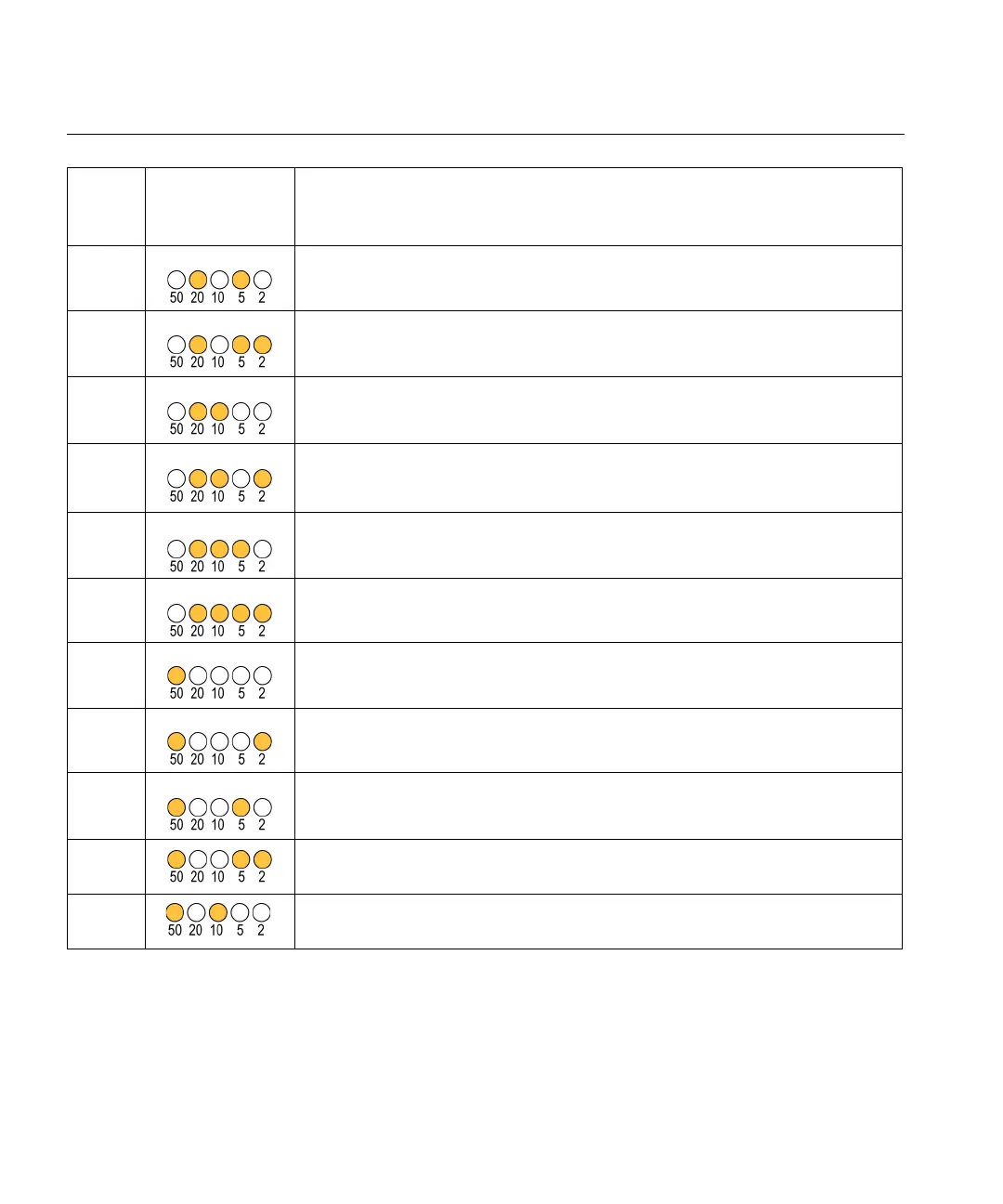Nicolet Systems
11-6 April 27, 2015
10
There is no headbox attached to the amplifier. The amplifier cannot be operated without a
headbox attached. Attach a headbox and cycle power to remove the error condition.
11
A CPU error has occurred. Try cycling the power. If the error remains, contact Natus
Neurology Incorporated Customer Support.
12
The watchdog reset has been tripped. Try cycling the power. If the error remains, contact
Natus Neurology Incorporated Customer Support.
13
A brownout condition has been detected. Try replacing the power supply (AC brick) or
external battery pack. If the error remains, contact Natus Neurology Incorporated
Customer Support.
14
A power-on reset has occurred. Try cycling the power. If the error remains, contact Natus
Neurology Incorporated Customer Support.
15
A JTAG reset has occurred. Try cycling the power. If the error remains, contact Natus
Neurology Incorporated Customer Support.
16
A reset external to the CPU has occurred. Try cycling the power. If the error remains,
contact Natus Neurology Incorporated Customer Support.
17
An over-temperature condition has been detected. Allow the amplifier to cool off. If the
error remains, contact Natus Neurology Incorporated Customer Support.
18
Internal batteries are not charging. Try power-cycling the amplifier several times if
necessary. Replacement of the internal batteries may be required.
19
Internal batteries over temperature. Allow the amplifier to cool off. Remove any coverings
such as a blanket, etc.
20
Amp initialization error. Try power-cycling the amplifier. If the condition continues,
contact Natus Neurology Incorporated Customer Support.
Error
Number
LED error code
displayed on
amplifier
Description
