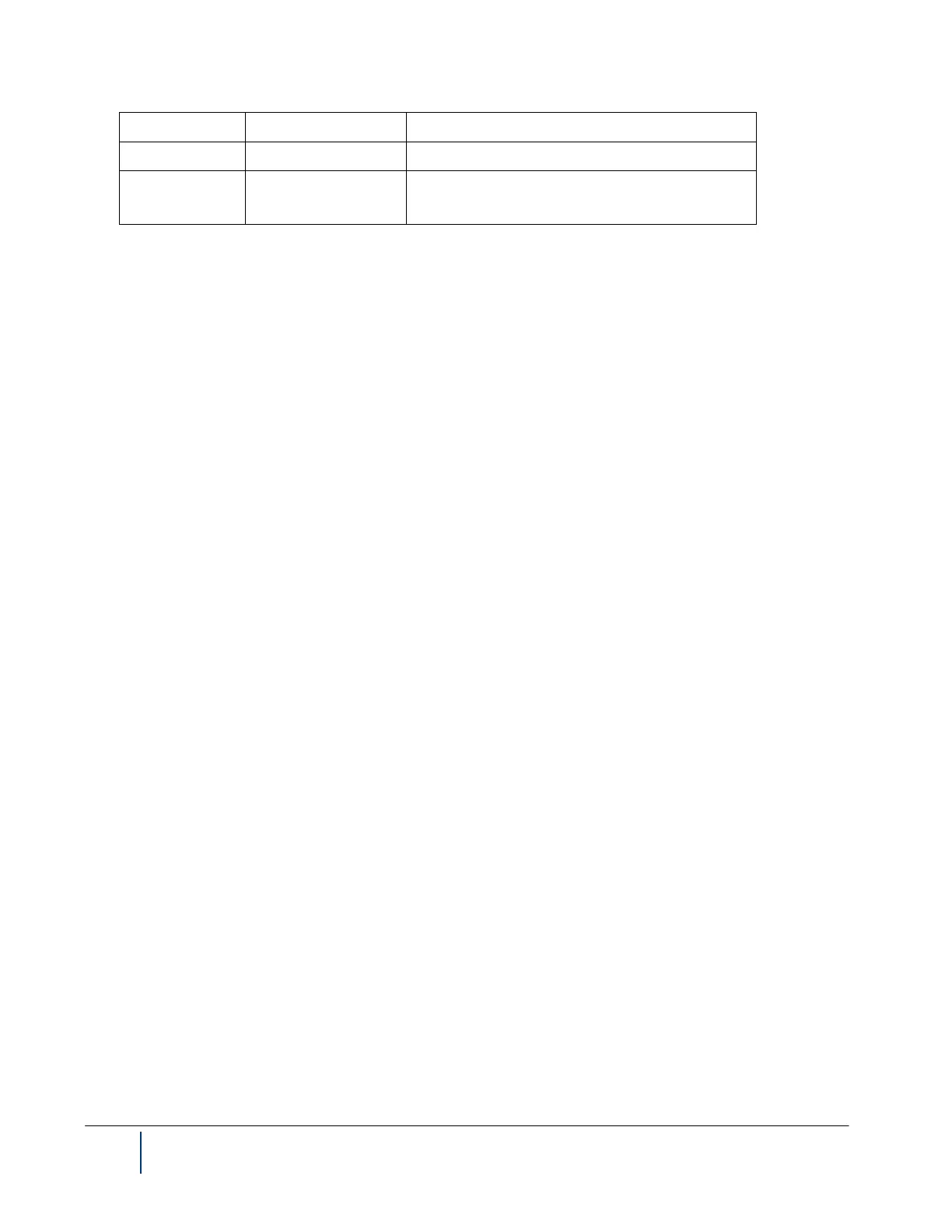5-2 BenchMike Pro 2025/2050 & Z-Mike Pro 4025/4050 Instruction Handbook: Advanced Capabilities
Separator (used to separate function as-
signments)
For example,
4 + 2 * 9 = ( 2 multiplied by 9 ) and then add 4
28 / 3 * 9 = ( 28 divided by 3 ) which is then multiplied by 9
5.1.1.2 Constants
All constants are considered floating point values, even if entered without a decimal point. Constants may be used
anywhere within an expression, and are stored in double floating point precision.
For example,
f1.size = seg[2] + 0.0005
tsize = f1.size + ((f2.size*0.349) - 0.000032)
5.1.1.3 Variables
Variable names are composed of letters and numbers. The first character must be a letter. The following charac-
ters may also be used in a variable name:
_ (underscore) and . (period). Note that upper and lower case characters are separate characters. For example,
“x” is not equal to “X”. Variable names are limited to 31 characters in length. Note also that a space is not a valid
variable character.
Here are some example variable names:
seg[2]
f1.pos
f2.circumference
Once defined, a variable name can be utilized in any feature, from #1 to #32.
Variables are created by assignment, such as the expression a=2. The value assigned to variable “a” is updated if
another expression changes its value.