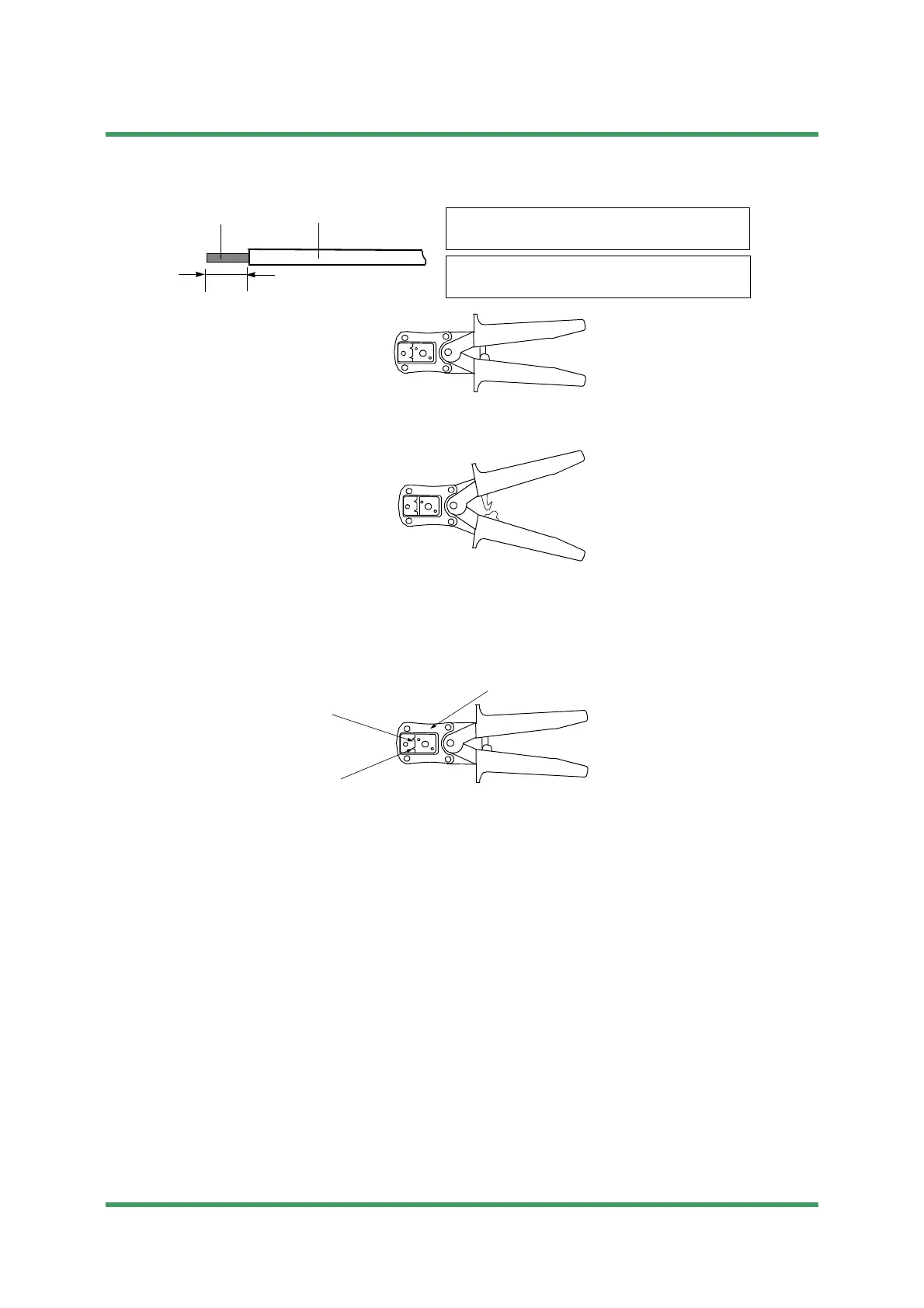CABLE TERMINATION 6-51
Installation NWD-107460-02E
2 Place the handles in the open position as shown left,
Note: When the handles are in close position, squeeze handles completely until
safety ratchet is released.
3 Select the suitable chamber for the selected wire,
4 Insert contact in the selected chamber,
5 Insert the prepared wire in the contact,
6 Squeeze the handles together completely until the safety ratchet clicks to open,
Jacket
Stranded wire
2.5 −0/+0.5 mm
Applicable wire size: 0.14 - 0.22 mm
2
(AWG26 - 24),
stranded, maximum insulation:
φ
1.38 mm
Crimp Tool
(09 88 999 0596)
Jacket
Stamped male contacts: 09 56 000 8175 (Level S4),
High density male connectors: 09 56 300 5601 (#44)
Chamber for 0.22 mm
2
(AWG 24)
Chamber for 0.14 mm
2
(AWG 26)
Indication of the part number
Submission Prohibited
NEC Internal Use Only
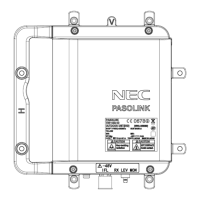