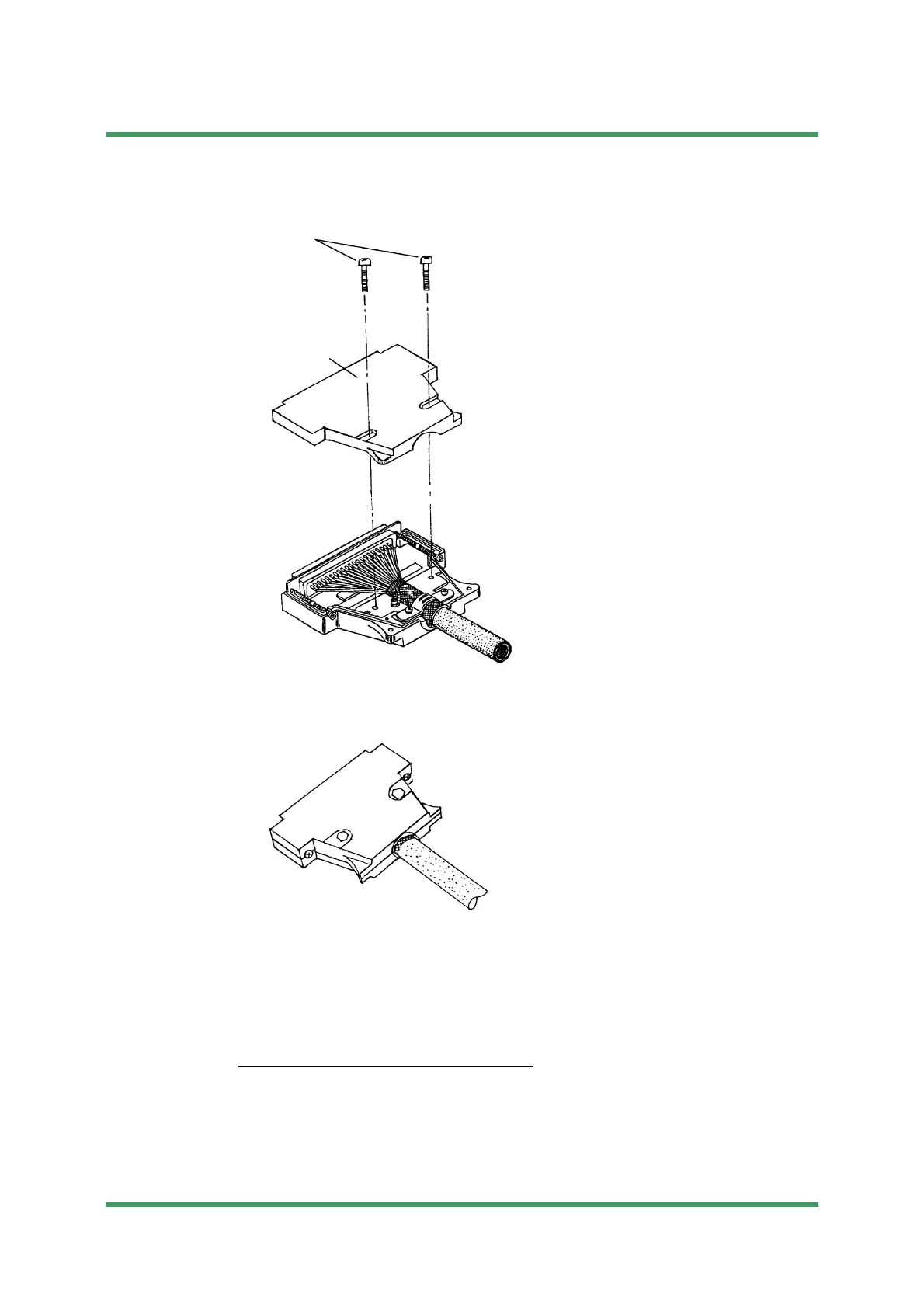6-50 CABLE TERMINATION
NWD-107460-02E Installation
12 Fix the plug case with two screws, as shown in the figure.
Procedure 6-12 Auxiliary Signal Interface with D-Sub High Density Crimp Contacts
Assembly Connector
The following explains how to assemble high density crimp contacts used for
HARTING hand crimp tool as an example.
Crimping/inserting contacts process
1 Strip the jacket for 2.5 –0/+0.5 mm as shown left and check if stranded wire is
not damaged,
Submission Prohibited
NEC Internal Use Only
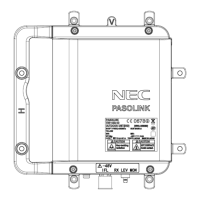