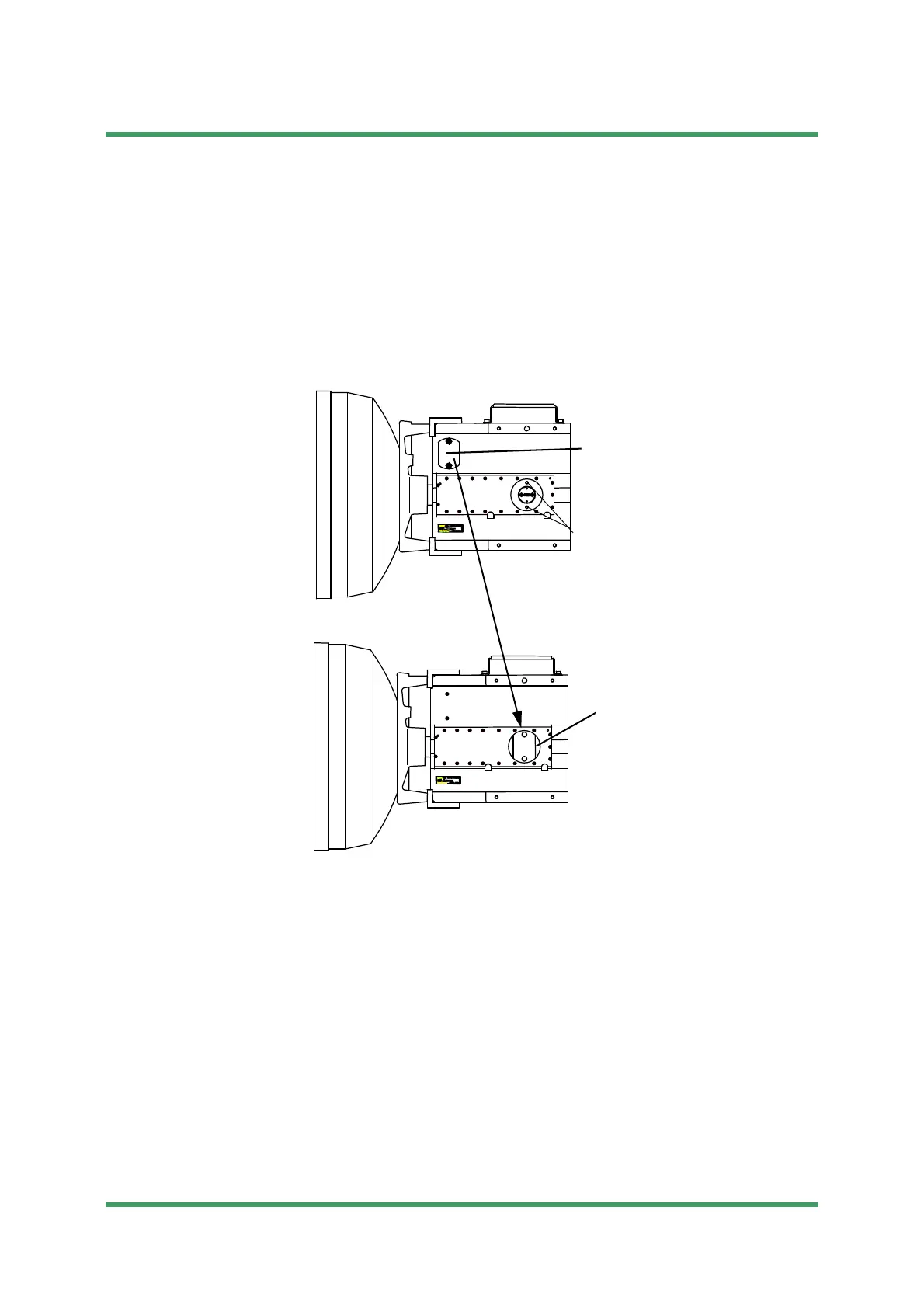5-44 ODU MOUNTING
NWD-107460-02E Installation
Cautions:
1. Tighten all screws with lighter torque at first, then full torque as specified.
2. When either ODU is demounting for ODU replacing or other reasons, fix the
attached short plate to the demounted port of the OMT to avoid leaking of
RF power from the OMT and for waterproof.
3. To avoid occurrence of bit errors due to microphonic properties, when
installing the SUB Master ODU, protect the Main Master ODU from
mechanical knocks.
Note Tightening torque is 3.0 N·m ±10%.
Fixet short plate
to ODU port
Fixing hole for
short plate
Short plate
Submission Prohibited
NEC Internal Use Only
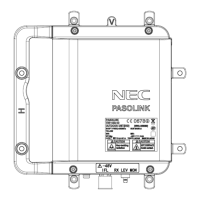