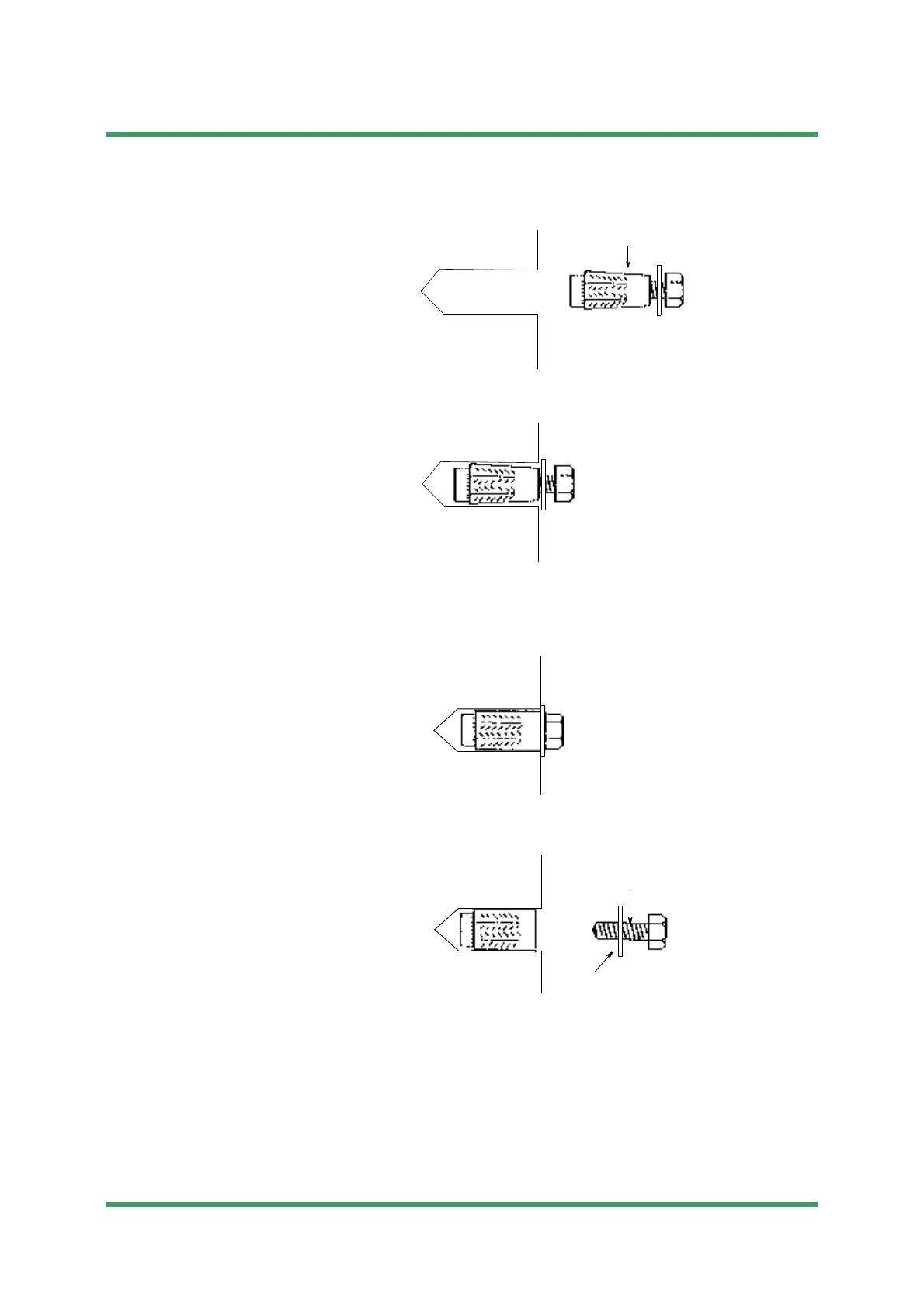ODU MOUNTING 5-61
Installation NWD-107460-02E
4 Remove debris from the specified hole and insert a plug-bolt into it,
5 Make sure to insert the plug-bolt fully,
6 Tighten hardly the bolt using a wrench or monkey wrench,
Note Anchor bolts of M10 bolt shall be prepared by the customer.
7 Loosen the bolt and remove it.
Submission Prohibited
NEC Internal Use Only