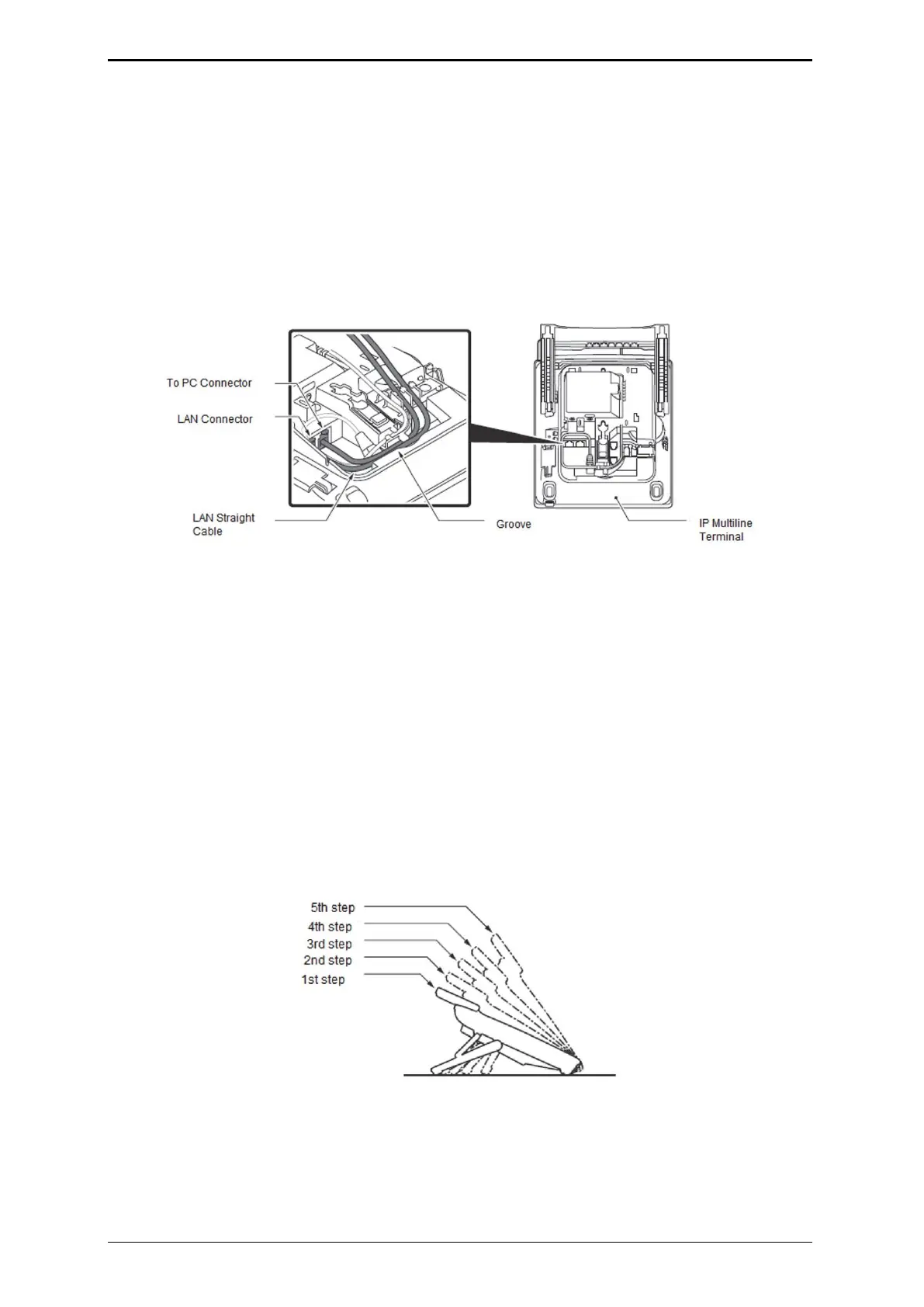ISSUE 4.0 SL2100
INSTALLING THE MULTILINE TELEPHONES AND OPTIONAL TERMINALS 124
5.11.3 Connecting the IP Multiline Telephone (ITK-8LCX-1)
Confirm the location of the LAN connector at the back of the multiline terminal. Then connect the
multiline terminal using the following steps.
1. Connect the LAN Network cable to the LAN (=) connector and plug the other end of the cable into
the PoE switch.
2. The IP terminal has a Switching HUB to connect a PC to the LAN Network.
Connect the 10 Base-T/100 Base-TX/1000 Base-T straight cable used for this connection to the
PC(x) connector and to the PC.
Figure 2-120 IP Multiline Telephone Connectors
5.11.4 Applying Power to the IP Multiline Telephone (ITK-8LCX-1)
IEEE 802.3at Type1
IP Multiline Telephone (ITK-8LCX-1) supports PoE(Power Over Ethernet) power source for the
Telephone.
5.11.5 IP Multiline Telephone Legs Adjustment (ITK-8LCX-1)
The height can be adjusted by moving the legs, which are attached to the bottom of the terminal.
The leg can be set for 5 different heights.
