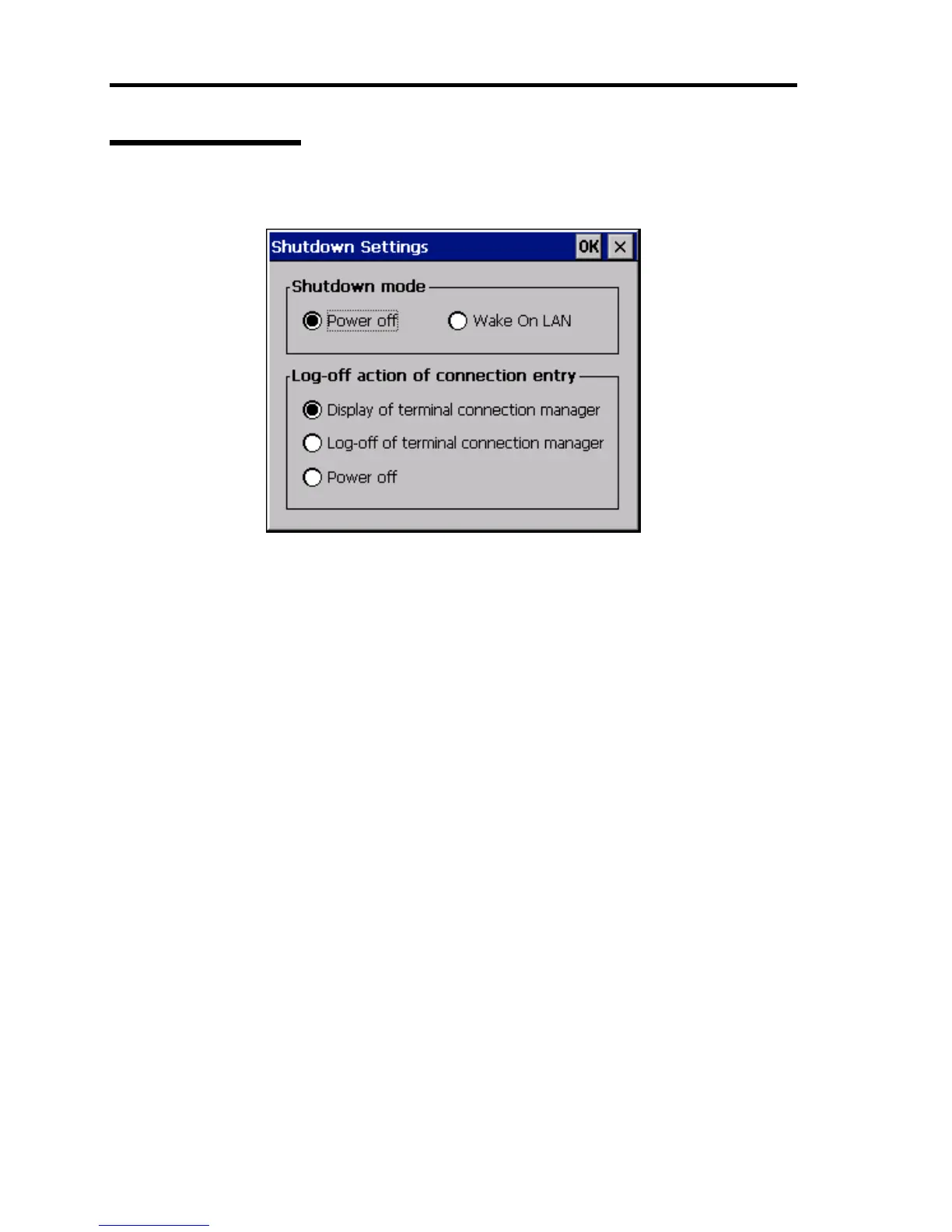92 Using Features of US110
Shutdown Settings
Use this dialog box to provide settings for shutdown process.
Figure 2-70 Shutdown Settings
Shutdown Mode
– Power off
Power off the US110.
– Wake On LAN
Let the US110 start when it received a specific packet from the other computer on
network.
Log-off action of connection entry
Select an action at log-off of connection entry.