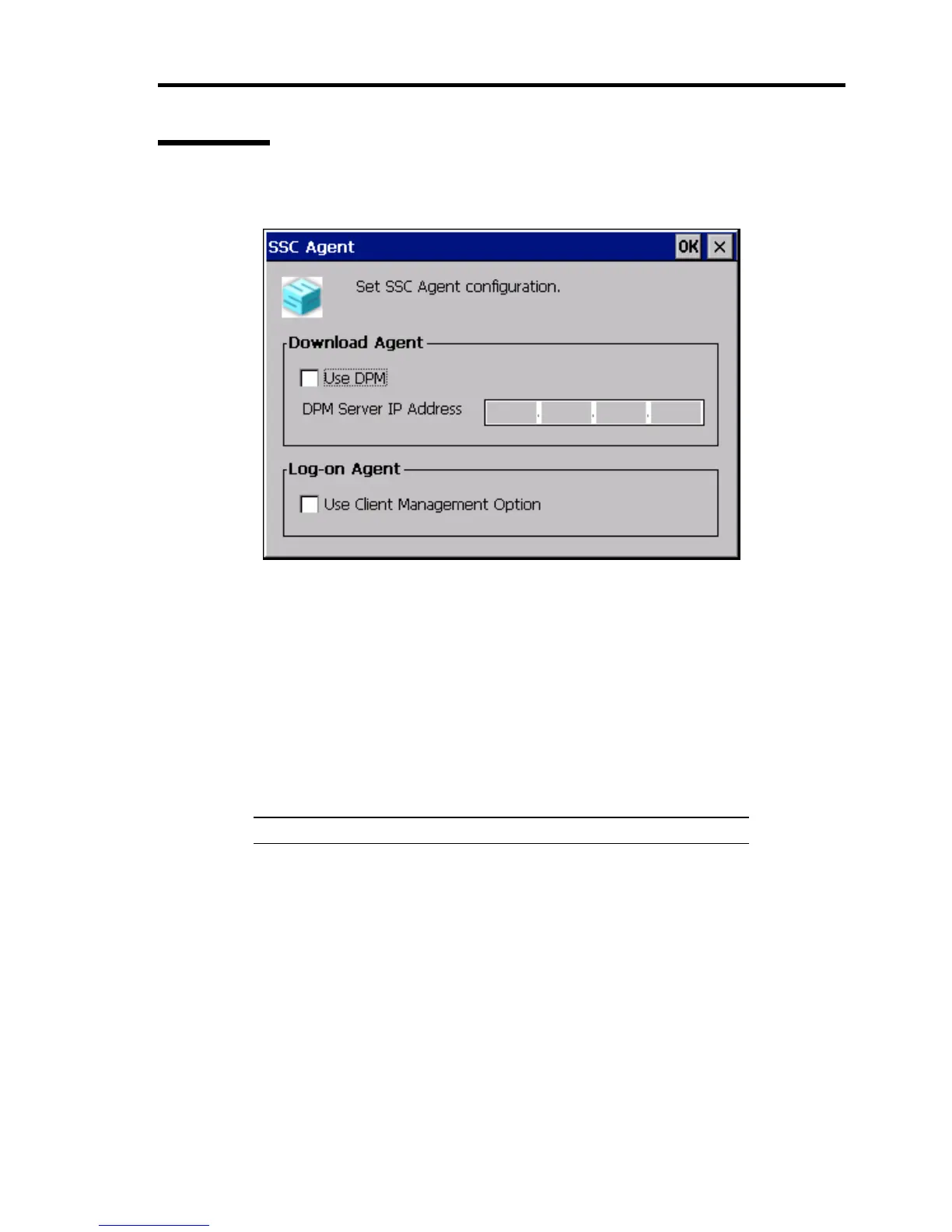Using Features of US110 93
SSC Agent
Use this dialog box to set SSC Agent configuration.
Figure 2-71 SSC Agent
Setup each item according to the following guidelines.
Download Agent
Check to enable DPM option.
DPM Server IP Address
Enter the IP address of DPM server (when DPM option is enabled).
Log-on Agent
Check to enable Client Management Options.
IMPORTANT: The DPM option is supported by VPCC 2.0 or later.