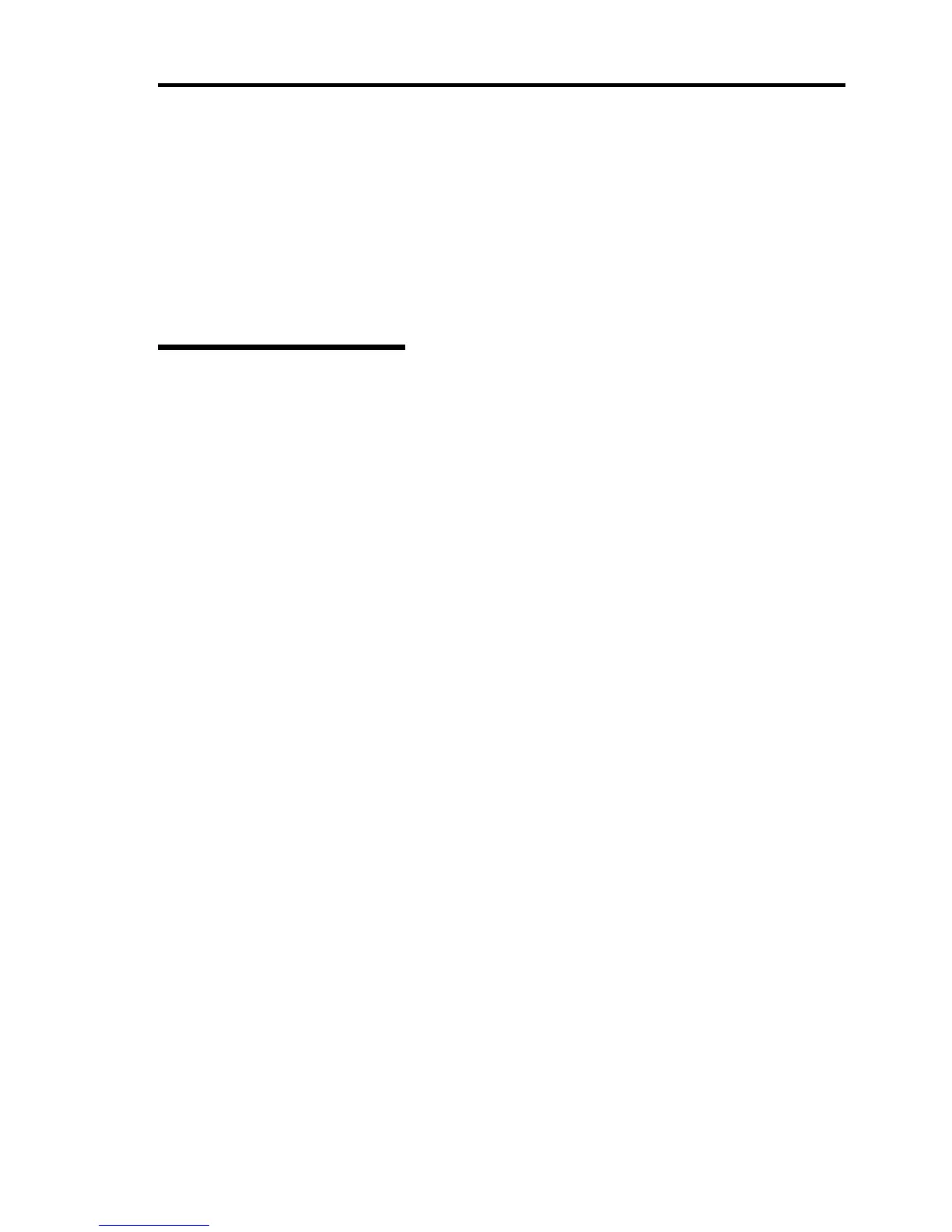Using Advanced Features 123
VPN Connection on US110
1.
Connect the US110 to LAN, and select [Control Panel] - [Network and Dial-up
Connections].
2. Click the icon of connection entry you have created in [Make New Connection] dialog
box ("VPN Connection" in the example).
3. Enter the user name and password for L2TP connection.
Screen Capture of US110
Use this feature to capture the screen shots of US110.
Press the [Print Screen] key on the US110 screen. Then, the screen image is stored in clipboard. You
can use this image by pasting it on application (Paint) on destination virtual PC.