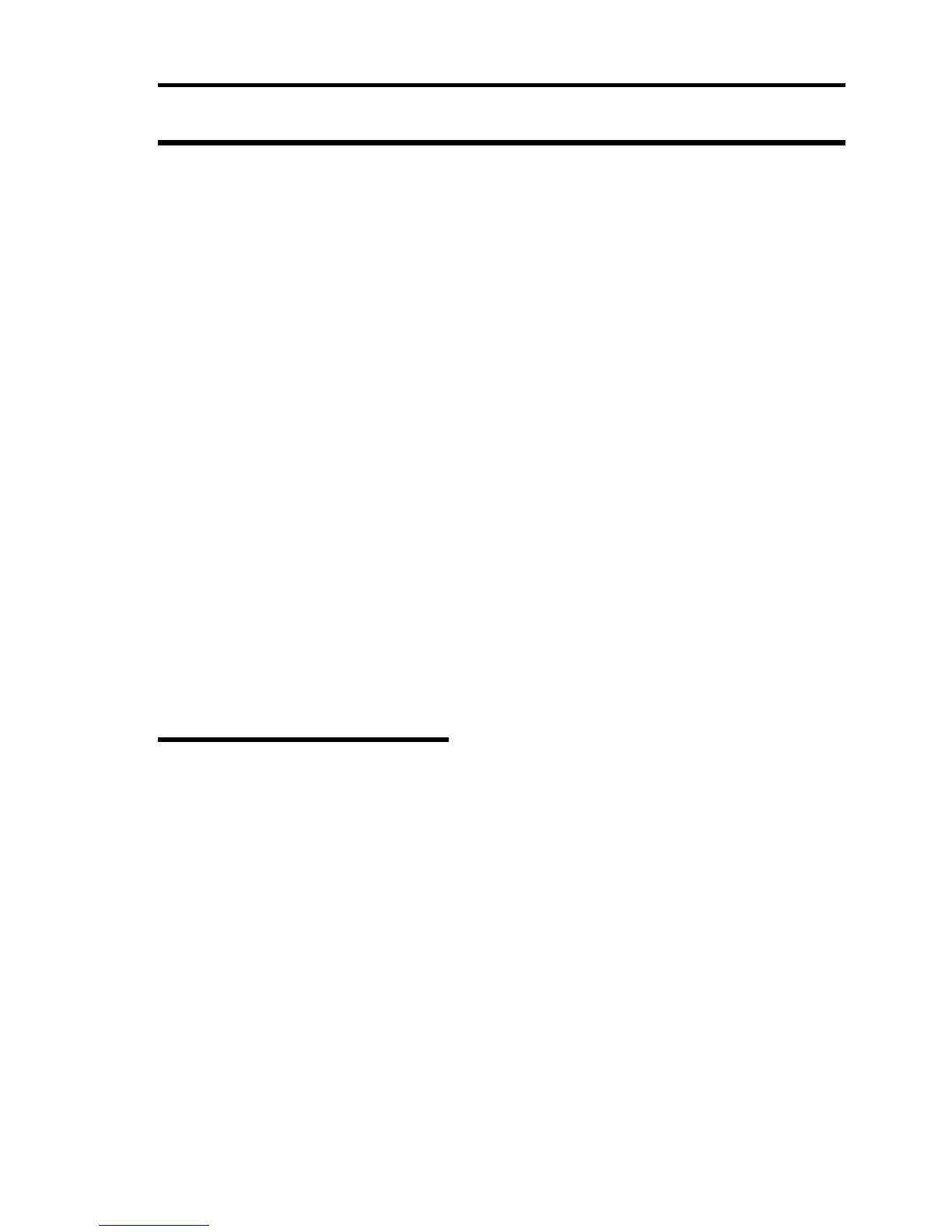Maintenance 129
Setting change while configuring [Auto Start] of connection entry and
[Power Off] of logoff operation
Follow steps below to change settings of US110 while using both Auto Start and
Power Off options:
→ Take the following steps when RDP connection fails due to an error caused by the
incorrect static IP address specified.
1. Click the [Terminal Connection Manager] screen displayed in the
background while the error message is being displayed.
2. Select the [Configure] tab, select connection entry configured for auto start,
and then press the [Startup] button.
3. Select [Make the selected connection my Default connection.] in the
[Connection Startup] screen and press [OK].
4. Close the message being displayed in step 1, and US110 will be shutdown.
5. When US110 is turned on, [Terminal Connection Manager] screen will
appear.
6. Open Control Panel either pressing the [Control Panel] button or by pressing
F2 key.
7. Select [Network and Dial-up Connections] icon to open thedialog, and
change the IP address.
→ You can return to Terminal Connection Manager by pressing [Ctrl + Alt + End]
during RDP connection. Provide changes according to the instructions described
earlier.
About US110 Network Speed
Identify network speed by the Speed lamp colors when lit:
→ Yellow (Orange) 1Gbit
Green 100Mbit
Off (Not lit) 10Mbit
