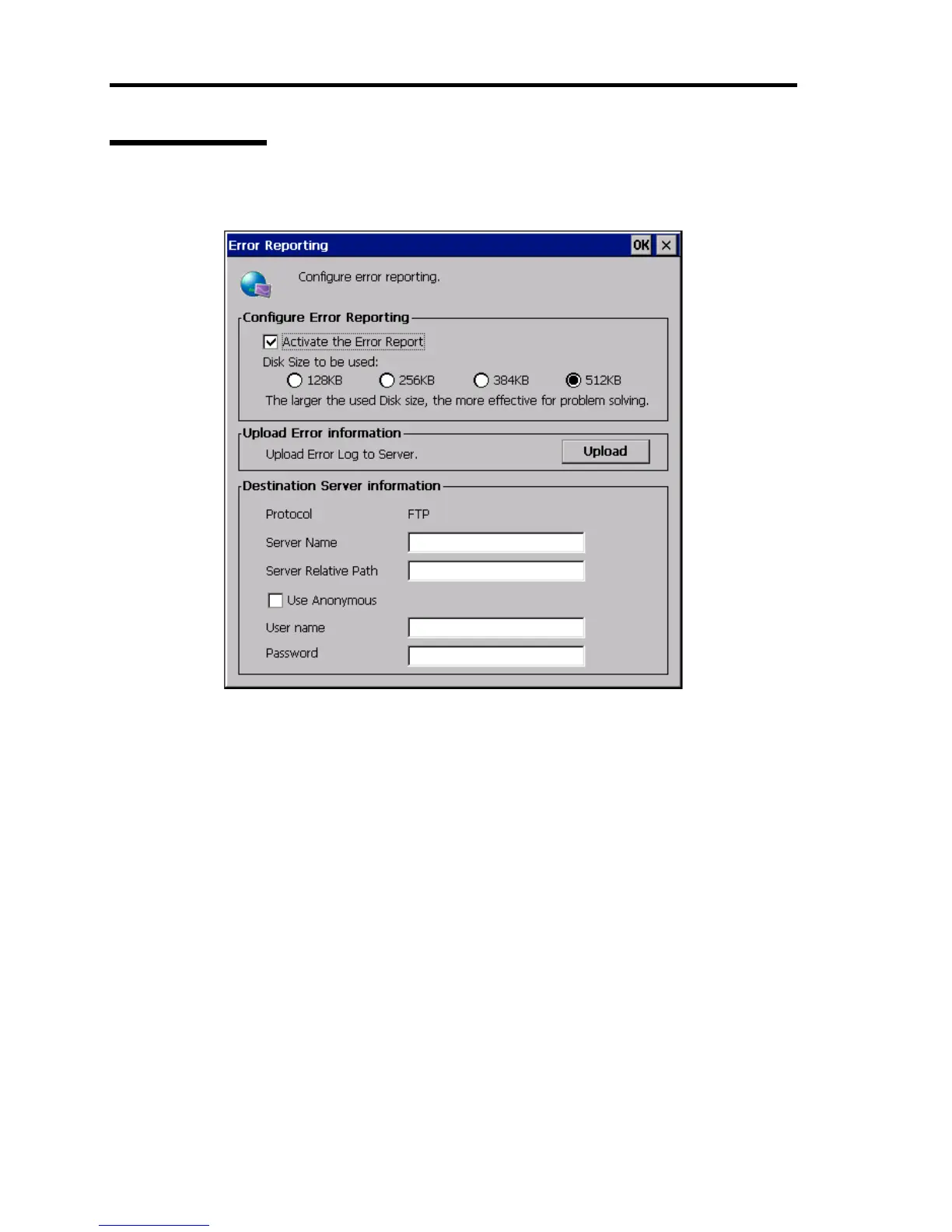98 Using Features of US110
Error Reporting
You can obtain an information of error occurred on Windows system.
Figure 2-76 Error Reporting
Setup each item according to the following guidelines.
Enable error Reporting
Check to obtain an error information. Click [OK] after you have changed setting.
Disk Size to be used
Specify size of file to be sent to Microsoft as error reporting. Larger sizes increase the
opportunity to correct problems. (An error reporting can go into detail.)
Upload Error Information
Click the [Upload] button to upload the error log to the server.