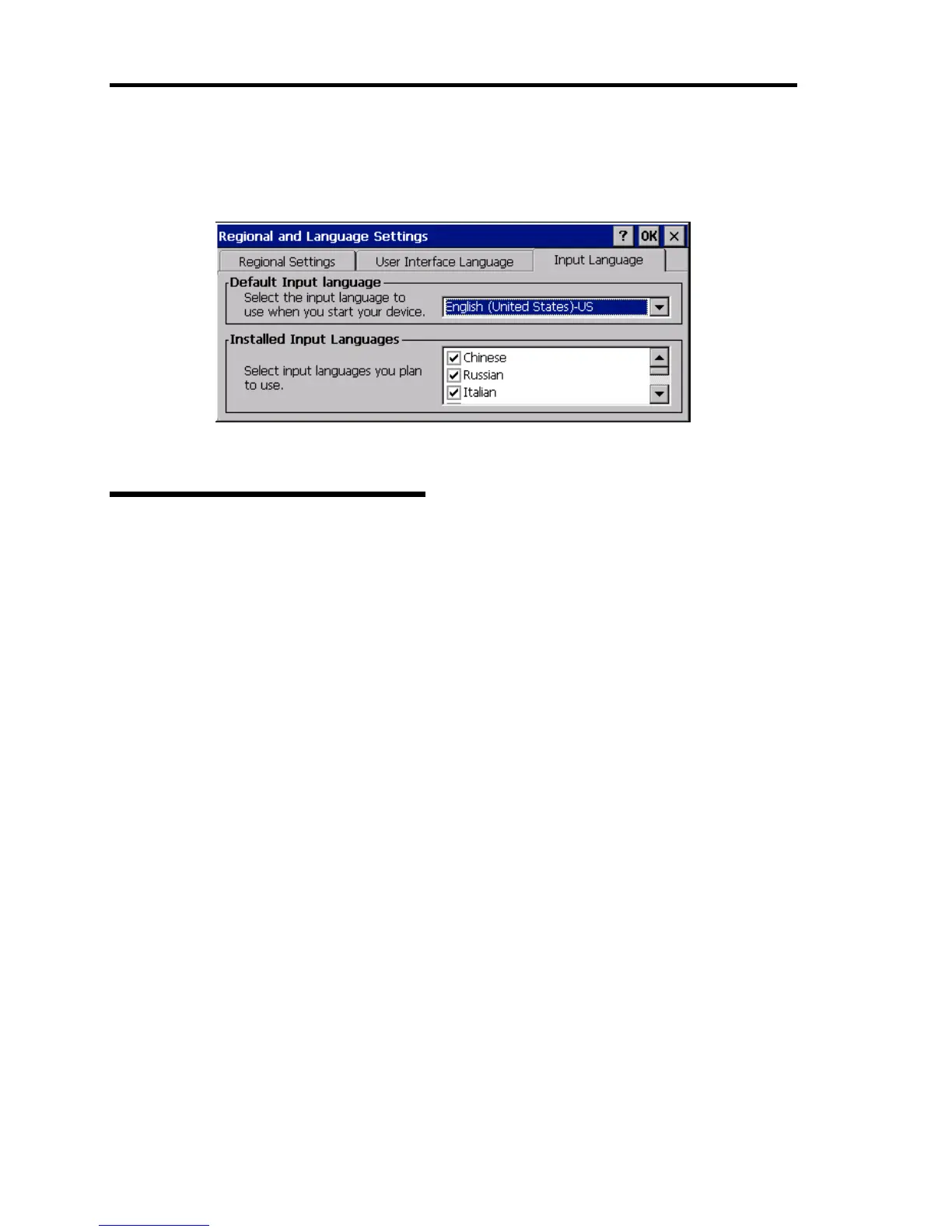60 Using Features of US110
Input Language
Use this dialog to confirm an input language to use when you start your device.
Figure 2-43 Regional and Language Settings - Input Language
Terminal Server Client Licenses
Use this dialog box to view the license information.
Select a license from the Stored Licenses box.
Clicking [Delete] removes the license from your computer.