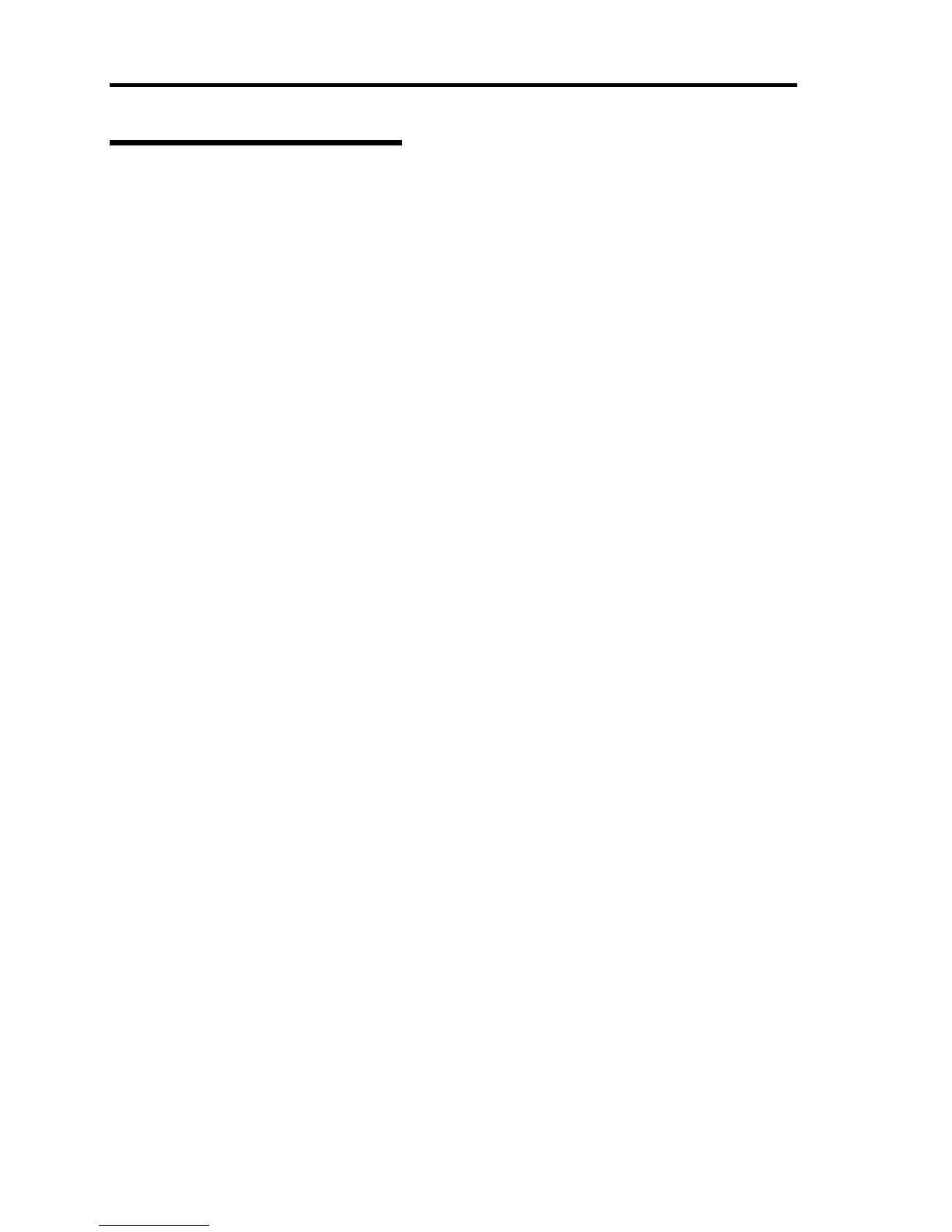124 Using Advanced Features
Setting RDP Encryption Level
With Win2003 Terminal Service, you can specify the encryption level in configuration of terminal
service.
Click [Terminal Service Configuration] → [Connections] → [RDP-Tcp Properties] → [General] tab
in the order. Available options are; FIPS-compliant, High, Client-compatible, and Low. The default
is "Client-compatible".
With WinXP, specify the encryption level in group policy.
Run mmc, select [Add/Remove Snap-in], and add the group policy object editor.
Select [Local Computer Policy] → [Computer Configuration] → [Administrative Template] →
[Windows Component] → [Terminal Services] → [Encryption and Security] → [Set Encryption
Level for Client].
Enable this setting and select the encryption level among FIPS-compliant, High, Client-compatible,
or Low.