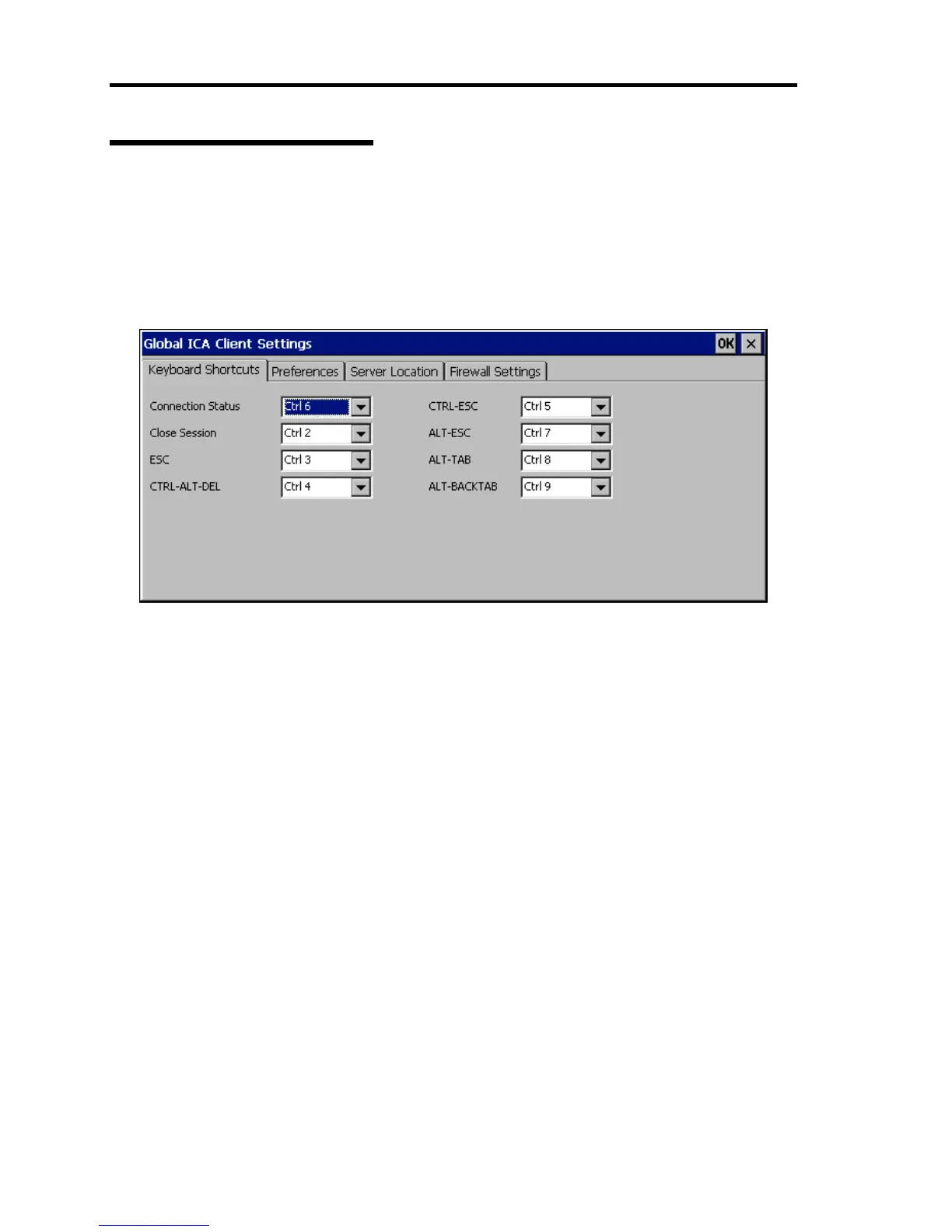68 Using Features of US110
Global ICA Client Settings
Use this dialog box to provide settings to be applied to all the ICA entries or a new ICA entry.
Keyboard Shortcuts
You can define your own keyboard shortcuts based on the system's keyboard shortcuts.
Figure 2-53 Global ICA Client Settings - Keyboard Shortcuts
The ICA Client allows you to use keyboard shortcuts to execute various features for ICA session.
To customize default keyboard shortcuts, use the pull-down scroll boxes to select a desired key.
The keyboard shortcuts is disabled if you set this item to [Disabled].